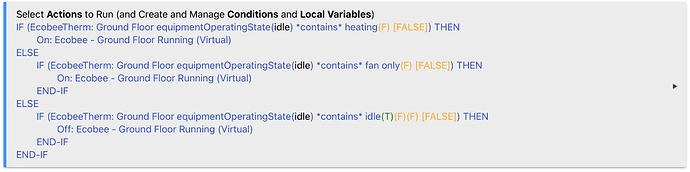It did happen a day or possibly 2 after the upgrade but because I did not have time to look closer I can't say that the hubitat upgrade was responsible for the issue. I've seen issues on the Ecobee api side of things before and for what I know they could have broken something.
I just installed 1.8.22 and have two questions/comments. First, how can I tell if the thermostat has gone into away mode when not triggered by Hubitat. I click "Away for now" on the app but don't see anything in the device settings? I would like to trigger a rule when it goes into away mode. Also, when it goes into away mode it doesn't appear that the set points change in the device? Sorry if I am missing something, thanks for the help.
The parameter CurrentProgram contains the name of the current mode. So you could trigger on that custom parameter in RM. You can go to the device page of the ecobee and you will see a list of all the parameters you can use and what they are currently set to.
@terminal3 Thanks for this. I did see all of the options but couldn't figure out which one was the right one.
I am also trying to figure out when the equipment is running. It looks like the two states below display this.
equipmentOperatingState and thermostatOperatingState. These seem to show whether equipment is running i.e. "heating", "fan only" or "idle".
I can't find the documentation for these states in the API page. I searched for these states but it doesn't find anything. Any pointers on how to find these? Thanks.
Yes operating state is what you want. You should go check out the GitHub link posted in the very first post of this thread. It has pretty good documentation on everything available.
Any chance we can add the ability to pull battery status for the presence/temp sensors? Or can someone tell me a workaround if there is one to find out battery life of current sensor.
Battery is not exposed in Ecobee’s API:
https://www.ecobee.com/home/developer/api/documentation/v1/objects/RemoteSensor.shtml
Also most of the time Ecobee will never report low battery on their native service, you will receive a message via the thermostat and email if setup that a sensor hasn't been seen or sensor has reconnected. When you see this a couple of times in the same week it's time to change the battery.,
I think I just ran into the same issue that you did. Did you resolve it? I just installed two Ecobees. I am polling at 1 minute. I set a rule to trigger on equipmentOperatingState as you did. I look for states heating, fan only and idle. heating and fan only work fine. idle doesn't seem to work. See below it shows "T" but then "FALSE". I tried with = instead of contains and get the same result. Is this a Hubitat issue or am I doing something wrong? Thanks
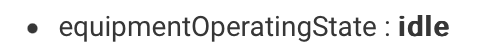
Can you show the log when it runs this in idle state? Looks like it should work.
I think the problem is you have 2 elses you can only have one. you shoudl just get rid of the else, both and make the IFs ElseIFs
IF heating
ELSEIF fan only
ELSESIF idle
ENDIF
Thanks I think that was it. So there is a maximum of 2 ELSE's in one rule but it doesn't warn you about that?
Also I could find no way to edit the rule in the new rule manager - simply didn't work and I clicked on everything. I had to delete all of the lines and add the conditions back in from the top.
It's just more about how you built the rule in RM. You want it like either of these two:
If(stuff) then (do stuff)
ELSE-IF(differentstuff) then (do different stuff)
ELSE-IF(different2stuff) then (do different2 stuff)
END-IF
END-IF
END-IF
IF(stuff) then (stuff)
END-IF
IF(differentstuff) then (do different stuff)
END-IF
IF(different2stuff) then (do different2 stuff)
END-IF
An Else is as it states, if none of the previous IF or ELSEIFs are true then do this. So there should only be one Else.
The IF statement format is as follows"
IF Condition
Actions
ELSEIF condition(You can have as many ELSEIFs as you want.)
Actions
ELSE(None of previous conditions were true, do this)
Actions
ENDIF
You can't change a IF to an ELESIF, but the conditions you created should all be available when you create the new statement. So you should only have had to select it when you created your new IF or ELSEIF statement.
Got it. I think my issue was less with Boolean and more with the rule editor. Not to mention that it changed dramatically right in the middle of me creating those rules. But I have it working now. Thanks to all for the help. Great community.
I was wondering about HRV and ERV (heat recovery ventilators and energy recovery ventilators).
The Ecobee API says you can change the runtime of the ventilator but I haven't seen any features implemented to do this. I assume it would be fairly easy to change.
I'm trying to integrate a custom made CO2 sensor to dynamically keep my indoor CO2 levels under 1300ppm.
I saw some stuff on Home Assistant where this feature wasn't available there (Upgrade Ecobee Dependency and Add Ecobee Ventilator Related Services and Attributes by ShaneQi · Pull Request #51800 · home-assistant/core · GitHub) I wanted to confirm nobody had done it on Hubitat before I tried to hack something together with my pathetic programming skills.
I noticed that when using Smart Circulation that if the program is set to away, the minimum fan run time does not reset back to 0 and it still set to the last value. I created a custom rule to set it back to 0 when the program changes to away.
Just a suggestion maybe there should be a switch to reset back to 0 if program changes to away,
I don't want to come home to stale air. It makes sense to me that Smart Circulation should run while away to keep the air fresh. Maybe being able to select the modes it runs would cover all the bases 
Selecting the modes does not work as it just stop changing the time, but its still stuck on the last minimum fan on time that was set.
I was just saying maybe having an option to reset to 0 might be a good idea. Because generally smart circulation was to keep temps within a certain temperature ranges for zones not for stale air. If a mode changes to one outside of the ones I selected it would make sense that I would not want changes to happen. A radio button that says reset to 0 for "x" mode would be enough really.
The problem I had was when one zone is away because no one is in that zone for many hours smart circulation would try to match the temperature, and since the heat is set to a much lower setting the fan would be running non stop.
And unfortunately electricity where I live is extremely high and the fan is only a single speed air handler.
@storageanarchy could you look at this thread. I cannot use the thermostat tile in a dashboard for my Ecobee thermostat. It does not function. I used the method mentioned here and I am now able to update in the dashboard. This seems to only effect dashboards in a browser as I never had an issue using the HE mobile app
According to @bravenel a driver update is required.
An exemplar of how to do this correctly can be found in the public repo Virtual Thermostat driver: