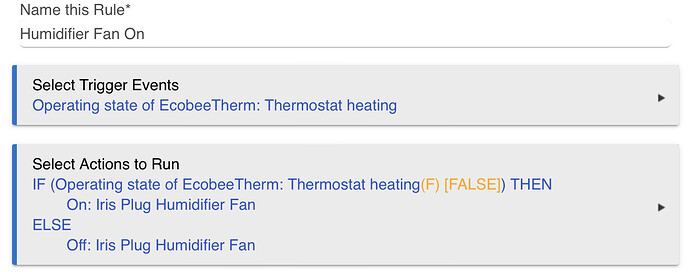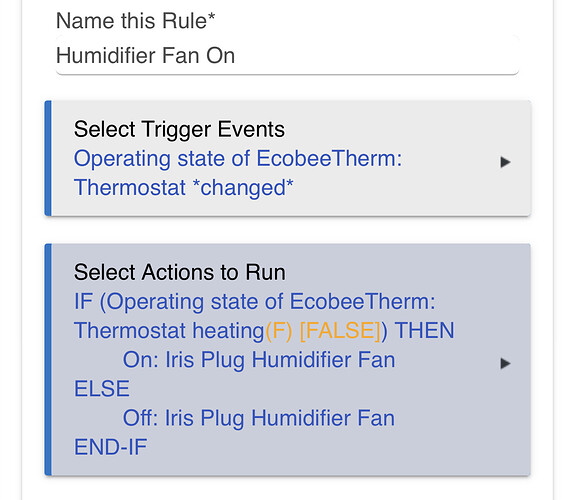Is this repeatable? If so, can you please share so that I can recreate it?
It happens when I open the settings for that app and then save them. What do you want me to share?
My enhancement request has been closed - this should be in the "next release" (2.6.something)...
Awesome, just saw that other thread. From your previous reply I started digging and I see now that you there are standard attributes based on the capabilities (or type, not sure if !=) and then you can define custom attributes as well. I was under the impression (informed form nothing, clearly) that when the device object was pulled, or some initial manifest downloaded from the device, it showed all attributes that had been seen in previous events.
I should probably go ahead and start looking up HE and Groovy for dummies.
Barry, not sure if this has been asked/requested before:
I just installed a duct fan in a bypass for my whole house humidifier because the pressure when the heat came on was causing the air to blow backwards towards my return.
I’d like to hook it up to a smart plug to turn on when there’s either a “call to heat” or when the furnace fan is running so it’s not running all of the time. Is there a way I’m HE or UES to recognize when there is a call to heat or fan and to trigger a separate device such as a smart plug? Thanks!
Yes, you can create an RM rule that is triggered by thermostatOperatingState \*changed\*
In the Actions, if thermostatOperatingState is “heating”, turn on the outlet; ELSE turn it off...
You can also check for "fan only" in addition to "heating".
In case this helps anyone else, I should add that I believe the air blowing backwards through the humidifier bypass is a result of my having Keen Smart Vents mostly closing at a minimum of 5%. This resulted in lower whole house humidity this winter. The remaining open vents weren’t enough to create positive pressure so the air took the path of least resistance.
I took most of my unused rooms (ones I didn’t care as much) and set the minimum to 15% and the humidity has increased. I’ll be taking my humidifier off of “steam” setting and back to manual on the ecobee so the solenoid only triggers when there’s a call to heat (less water usage again) but I’ll have my 6” duct bypass fan be triggered to come on full only when there’s a call to heat during the winter months.
It would turn on the plug when the thermostat operating state is heating. The else would never be true as your only trigger is heating.
Should set the trigger to change. Then if it's in any state other than heating it would turn it off.
Also adding you final end if is good practice.
I'm getting an error installing this.
When I try through package manager:
Error Occurred During Installation
An error occurred while installing the package: Failed to install app https://raw.githubusercontent.com/SANdood/Ecobee-Suite/master/smartapps/sandood/ecobee-suite-manager.src/ecobee-suite-manager.groovy. Please notify the package developer..
When I try to import it directly:
HTTP ERROR 500 java.lang.OutOfMemoryError: Metaspace
| URI: | /app/save |
|---|---|
| STATUS: | 500 |
| MESSAGE: | java.lang.OutOfMemoryError: Metaspace |
| SERVLET: | - |
| CAUSED BY: | java.lang.OutOfMemoryError: Metaspace |
Caused by:
java.lang.OutOfMemoryError: Metaspace
The errors look like you have an issue with your Hubitat Hub - have you tried rebooting it?
Re the solution of the alpha sorting in 2.2.6, it looks like they're now in alpha order, but I don't see the complete list either.
For example, this was my rule before the update:
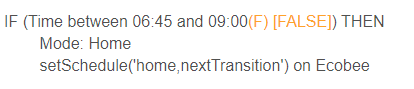
If I try and modify it though:
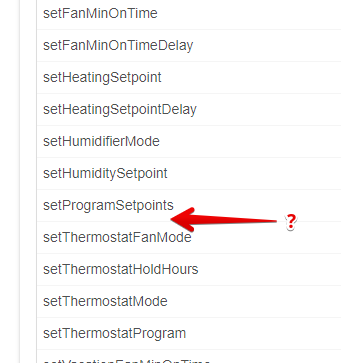
For reasons currently unknown, Hubitat 2.2.6.*** has removed the command setSchedule and the corresponding attribute schedule from the Thermostat capabilities definition. I have requested an explanation and to have these reinstated.
Meanwhile, you should probably be using `setThermostatProgram(“programName”, “indefinite”) instead.
Thanks. Going through everything to switch to setThermostatProgram.
Interestingly when HE gets to an action that it doesn't like (such as a setSchedule after the 2.2.6 update) it fails to run actions AFTER that, even if unrelated. Seems an HE improvement request would be for this to fail soft - but in the meantime it's something that everyone needs to keep in mind, b/c if you were using setSchedule, and had actions after that in the same rule, those subsequent actions are no longer working.
I have just posted an update to fix setSchedule() - get the latest Ecobee Suite Manager and Ecobee Suite Thermostat for the fix...
And FWIW, stopping execution on a failed call is standard programming practice - the presumption is that ANY failure could/would impact further execution in unexpected ways.
If you want to ignore errors, you have to write custom error handlers to get around the default handler. You can't do this in RM, however.
Ecobee Suite Updated March 25 2021 at 10:30am EST
Fixes:
-
setSchedule()for Hubitat users (the 2.2.6.*** release of Hubitat firmware breakssetSchedule()and thescheduleattribute) -
setProgramSetpoints()for SmartThings users
Files changed:
- Ecobee Suite Manager, version 1.8.53
- Ecobee Suite Thermostat, version 1.8.22
These changes are recommended for ALL users
Much thanks!
Yeah, I get that in any given language everything is going to stop on an error - just surprised that HE works this way since it would seem each action is distinct, and I suspect (though I could 100% be wrong), that the majority of sets of actions aren't co-dependent.
Thanks again for your quick work of this.
I love the functionality this app delivers. But, is anyone else seeing "Severe Hub Load" alerts while running this application? Dropping the polling interval to 10min doesn't seem to fix it. I'm running 2 Ecobee Thermostats, 8 sensors, and 4 Keen Home Smart Vents on Ecobee Suite Version 1.8.53 on a Hubitat c-7.
Hubitat has spent around 2% of uptime on Ecobee Suite, and the next highest app is sonos at 0.2% Each Thromstat is consuming about .2% of available processing time and the sensors barely consume any time.
Assuming this is normal operation and I don't just have a setting wrong, I'm thinking it might make sense to put this app on a dedicated hub. Anyone successful at that or encounter any problems in doing that?