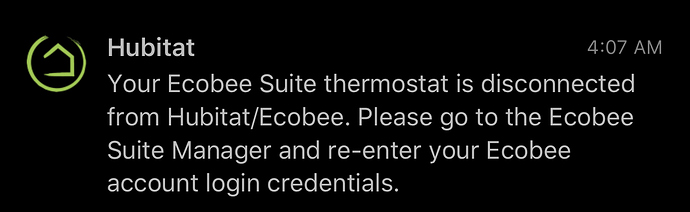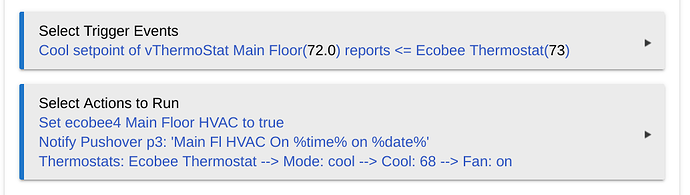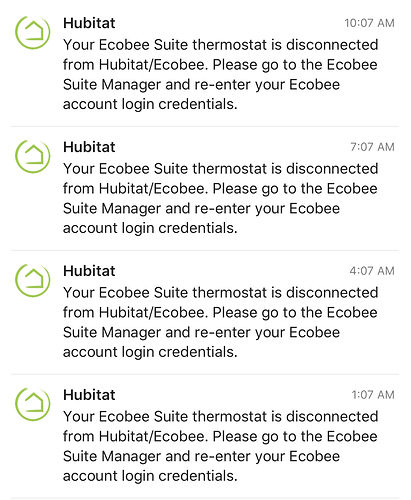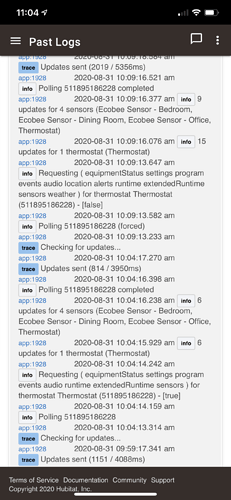In SmartThings Classic, the only setpoint adjustment is the two up/down arrows to the right of the current temperature display. If the thermostat is Cooling, those buttons adjust the Cooling Setpoint; Heating they set Heating Setpoint, and if in Auto, it will attempt to adjust whichever ran last. Note that the setpoint adjustments also respect/enforce the HeatCoolMinDelta so that the heating setpoint isn't higher than the cooling setpoint.
Ty. I was kind of thinking I had it wrong in my head.
@storageanarchy. Hey Barry. Any way to easily implement push notifications (I’m thinking text or email so that my wife doesn’t yell at me when it’s too cold) if the UES disconnects from communicating with the Ecobee login?
If ES Manager gets disconnected from the Ecobee servers, it SHOULD reconnect automatically. If it can't reconnect for and hour, it sends out a notification - on Hubitat, you can send notifications to any Notification Device, including the Hubitat app on your phone, or even via Alexa (using the fantastic Echo Speaks app).
Lol I heard my alexa start talking about my ecobee devices the other day. I had forgotten about it.
Is it possible to control the eco+ status with this app? In the actual ecobee app I can disable eco+ for 1 week at a time. Is there a way to automate this because apparently my power company has control over my thermostat when eco+ is enabled and I can't completely disable this feature without jumping through a bunch of hoops. If I can just automatically disable weekly through an automation it would be great.
My understanding that eco+ can only be enabled/disabled with their app. I was invited into the beta I enabled it for 1 month and found it useless. I had to send a email to have it disabled because at the time there was no easy way to disable/unenroll on their site or the app.
Obviously a ton of effort has been spent on integrating ecobee with Hubitat. I feel like a dope as I have not been able to get my gen 3 to work with it. Specifically turning off switches when I feel cold air flowing...whatever state and or mode that’s callled. Ithendevice just never changes from saying “idle” when it’s obviously not. No idea why it never knows it’s lpushing cold air out of the vents”...whether that’s operatingMode or whatever state it is.
Is it supposed to change from idle once cold air is flowing from the vents? I’m using the latest apps as I do use the package updater thing too.
If it NEVER changes to “cooling”, then something is wrong with your setup or your configuration.
It will take up to 2 poll cycles after the cool air starts flowing for ES to recognize the change. If your polling cycle is 3 minutes, this means up to 6 minutes delay. For best results, set your polling interval to 1 and see if things get better...
I reinstalled everything and it’s working better now. Maybe my polling was 3 minutes before but I’ve changed to 1 minute. Had forgotten how slow ecobee API stuff is. Only thing I can’t get to work is having my fans/switches turn off when cooling starts. Logs says switching it off but no change actually happens. Will have to dig I some more.
Update: When cooling starts I can get switches to turn on but not turn off. For example, I want a fan (switch) to turn off (if was one) when cooling starts. Then, turn back on when idle. Would the app support this? It definitely is working the other way—-turns on when cooling starts. Thanks for the pointers...
I keep getting these notifications but in the app it says it’s authorized. I get them
Constantly once an hour.
Did you actually re-enter your credentials, as directed? Even though it may say you are authorized, the message will pop up whenever the code finds an issue with the communication to/from the Ecobee servers.
Try actually re-authorizing, and the messages should stop.
Conversion ideas.
So, I have RM set up with Ecobee Integration. I'm experiencing some issues and decided to reinstall this package. At first blush, looks quite intimidating. I have Keen vents and temp/humidity sensors in each of my zones. Currently I have a RM for each zone to turn on and off the HVAC based on virtual thermostats and thermostat scheduler.
I'd rather not reconfigure my entire home HVAC system from the get go. Can I just start small with this app to remove my dependency on Ecobee Integration? Here's one of my zone RM.
I've gotten as far as configuring devices, global prefs, and authentication. I tried the Mode Helper, but it doesn't see my Ecobee Suite Thermostat, but the device section does see the thermostat and the sensor (and I configure the thermostat to act as a sensor too). Thanks for pointers.
Yes but I’ll do it again and see how long it lasts.
i was getting these when I changed my wifi router. Is the thermostat connected to the wifi?
Yeah it’s good on my WiFi.
Feel free to modify the code any way you like, but I cannot help you with issues (like not seeing the thermostat).
Far easier just to install the whole suite. There isn't really any reconfiguration required, you just get a new set of device handlers for the thermostats and sensors, and a bunch of useful Helper apps. You can use the Hubitat Package Manager to automate the code install/update process.
The suite includes a Helper specifically to handle your use case with Keen vents (Smart Vents Helper)...
So here’s what I’m seeing. My ecobee is solid on my WiFi. I’ve authenticated my ecobee in the app several times. I have 2FA enabled. In hubitat on the app listing it’s showing (ONLINE). Yet as per my pushover, once every three hours I’m getting a notification about it being disconnected.
Log file:
My apologies, @inetjnky - I am in the midst of a complex physical relocation and I do not have access to my HA systems to debug and fix the issue you are seeing. I suggest for now that you simply disable the notification in ES Manager Preferences, until I get settled and operational in my new destination.
No worries, best of luck on your relocation!! Thanks for the feedback.