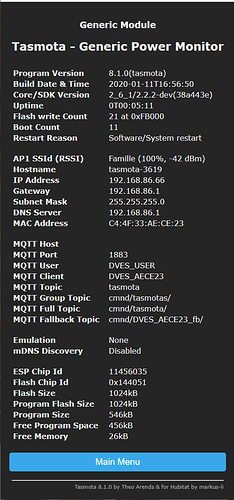I suspect they're leading edge dimmers though, if they're trailing edge all my lights will use this...
I suspect they're leading edge dimmers though, if they're trailing edge all my lights will use this...
I'm looking at a Zigbee solution at the moment as well, in the US they exist, but the OEM here in China has not yet replied to me. They're probably not working yet.
I'm guessing it's just a 2 channel version of the QS-WIFI-D01-TRIAC you already own. Is that leading edge? Luckily, my downlights support both leading and trailing edge dimmers.
To be honest I had not taken the QS-WIFI-D01-TRIAC out of the box until today, I'll test it later or maybe tomorrow...
I just picked up that you're in China? Explains why you bought from Taobao. I'm impressed (and grateful because of all your great work) you have a HE!
Yes, I am... I know of one more HE user here in China, don't think we're many. Having them shipped here is a chore... They're made in Shenzhen but the software is installed in the US. My second one got lost on the way, but it was replaced and I now have two hubs... Need to get more when I have someone coming over from the US next time. But that won't be for some time the way things are now.
EDIT: @bigrizz do you care about the button input or only the dimming of two channels?
Wow, crazy the HE is so hard to get in China! Re: buttons, yes, I will definitely be using buttons. I think we'll mainly use momentary buttons because my wife is not as excited about automation as I am. 
Also, as an aside, I hope the Corona virus isn't making life too difficult for you there.
Yeah mate I implemented the 1 I have for my bed lamp and it's been going well so you should go for it!
Ok, will include that in the driver and config or Tasmota then... You have holdable buttons you will use or just on/off switches?
I'll get the one I ordered first and then if all is well and none of my 60+ Xiaomi devices object, I'll add one to each room to strengthen the mesh ![]()
Yes holdable buttons. Standard config where short press for on/off and long press for dim/brighten.
Ok, will have that in mind then ![]()
It's ok, staying home with videoconferencing instead of meeting people face-to-face...
Just a quick comment on this. I ran into this issue with google home,I have multiple sonoff basics and a couple of 4ch units. Everything was showing as a lightin google home. To resolve it i created another driver for the basic and the 4ch based off the ones in the first post but removed all of the capabilities other than switch.
Google home recognises that and now anything that should be a switch in google home is set correctly.
Excellent. Yeah I only had the 1 so I installed it for my lamp in the bedroom and it's been operating perfectly fine and has a very good signal too. I was thinking about replacing the other 2 lamps with these as well just to help strengthen it further. I also added 3 x Ikea Repeaters last weekend as well.
First of thank you for this  So I just uploaded the 7.1 firmware to a Sonoff basic and managed to get it talking to my Hubitat hub. Everything seems to be working ok I think, however in the Hubitat log i see these error:
So I just uploaded the 7.1 firmware to a Sonoff basic and managed to get it talking to my Hubitat hub. Everything seems to be working ok I think, however in the Hubitat log i see these error:
error: groovy.lang.MissingMethodException: No signature of method: hueBridge.sendEvent() is applicable for argument types: (java.lang.String) values: [m] (parse)
error: java.lang.NullPointerException: Cannot get property 'label' on null object on line 69 (configurePDevice)
error: java.lang.NullPointerException: Cannot invoke method getTypeName() on null object on line 3940 (LookupManual)
Not sure if I forgot to upload a driver? Or i didn't add the devices correctly? I added the devices manually using their IP addresses cause the auto discovery tool didn't detect them.
Thanks in advance 
This is unimportant if your device got added, it's a bug in Tasmota Connect. It doesn't affect anything though.
The other two lines I don't recognize, I would need to know where they come from, was it really the same app id as the "configurePDevice" log?
If it works then nothing to worry about, but just to confirm, exactly which driver and firmware are you using? The ones linked to from the first post in this thread? If so, then all is well and if it works, it is nothing to worry about.
Yes, that function is still broken, working on that for the next release. Manually is the only way to go for now.
Thank you for putting my mind at ease!
As for this... embarrassing story... went back to the logs to check again and turns out its another app completely lol. Sorry about the confusion! Still trying to figure out how this whole thing works.
Hi @markus,
I just purchased some RGBW bulbs and updated their firmware to your Hubitat Tasmota (8.1) and they work great! Very good work you did! They are super easy to setup!
One thing I notices - In the dashboard, I setup the bulbs using the "Color Bulb" template. These work great to set the bulb color, dimming level, etc. What I do find however is that the icon will change color (RGB) with the bulb, but when I set it to one of the White values, it continues to show the last RGB color that I had setup. Would you know if this is an issue with the Hubitat Dashboard, or something in the driver? I notice that a tile with 3 lights as a group has the same issue.
I have also setup a power monitoring plug. I have updated the firmware on a CE Smart Home plug (Model LA-WF7) to Tasmota-Hubitat 8.1.0. I can connect to the plug and see that it is connected to my Hub, however it does not respond to commands, either on the physical button or from the web or Hubitat. Could this be a firmware issue? Is there something that you would recommend I do to fix this?
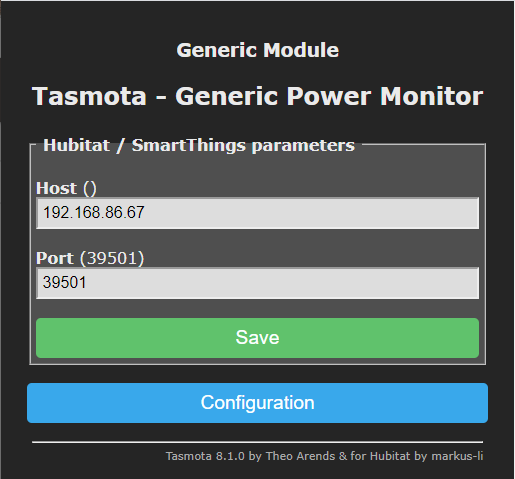
Thanks again fro your great work on this!
Always happy to hear that it works well ![]()
Not sure about that, if it's a bug in my driver I'll fix it in the new driver I'm working on. I'll have a look at it soon.
Not firmware, but it does sound like the configuration template isn't set right in Tasmota for your device. Try that one and report back, please.
Well, that was easy!!! Yup - That fixed the issue. I had seen information on the configuration templates, but never really understood how it works - I understand it better now - Thank you for that!
Great it works! The generic drivers don't configure this part automatically unless you add the template manually.
Indeed. Thanks again for the information and the super-quick response!