??
That is all I have set. It seems to work for me, did you want something different?
My read of the code
When you enable "Use a switch to turn ON with Alert?" (really means turn on switch with Alerts).
this has a switch turned on when alerts are active
When you enable above and "Turn off switch when all Alerts expire?"
the switch turned on above will be turned off when there are no active alerts.
When you enable above and "Turn off switch if certain weather alert types expire?"
I don't think I changed this code behavior from the original.
Mostly, trying to understand how to filter what turns the switch on/off and when.
I suppose it is possible to want push/TTS notifications for different events than the ones tied to the switch. For example, one might want a number of "watches" to be announced--but only want the switch turned on for a Tornado Warning, which could trigger more "ear opening" actions. 
Also, not yet figured out how to use the "NOAA Tile".
Btw, Thx for picking this up! 
You literally just add it to the dashboard like any other device. It will show alerts.
@neonturbo No kidding right? Can I please plead "it's late on a Friday and my brain is fried??"
Geez. I forgot to go to the "Dashboard App" and add the new virtual device. Sh**--I'm an idiot. Ugh!
I am almost certain that you can install multiple instances of an app. Maybe do that, and have one instance for each of these scenarios. At least it could work as a temporary measure?
![]()
Not enough liquor/beer yet. ![]()
Or blame Covid, it seems to be the cause of most everything else in the world right now.
@nh.schottfam I am confused on the repeating part. If I want to repeat this alert every 2 hours how would I set this up?
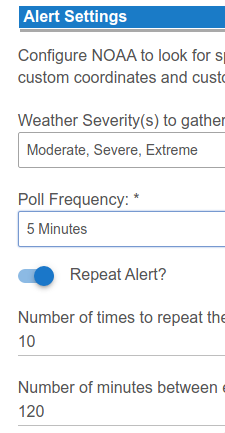
What I really am looking to do:
Trigger when certain weather events happen (and/or be able to see if they're still happening).
And, be able to tell them apart.
Generally, I'm most concerned about Tornado Warnings, Severe Thunderstorm Warnings, and Tornado Watches (and, just for the fun of it: Earthquake Warnings--hoping to NOT have anything like that, but...).
If there's a "warning", I am wanting to squawk a bit more loudly--for the Tornado Watch, I just wanna know it's going on.
FYI: This all feeds into some Inovelli switches--so I can set the notification colors and actions. I've got weather radios that freak out and come unglued as well, so this is kinda a secondary thing.
I probably spent hours last night scouring the NWS site and never was particularly able to get a good handle on what events use which of the various status/probability/timing/urgency values. Super confusing. Anybody have anything that might help with that?
And, is there any chance the NOAA Tile gimzmo could get some additional attributes to help deal with determining what alert(s) are currently happening? Knowing the "most dangerous" thing at the moment would help (Extreme, Serious, etc.).
I have posted an update if you want to try it for repeat updates
Not sure what you changed... looks the same to me.. confusing.
So, I'm trying to see how the device works.
When I try a "test" alert, I see the "alert switch" being turned on. I see the log message for a Simpson Cloud over the Nuclear power plant (cute). But, the "Alert" attribute STILL shows "No weather alerts to report".
Along the lines of future enhancements, I'd think sending the 'test alert' to the tile would be helpful (even better if I could edit the alert text).
And, if that tile could get some of the NWS "values" (event, severity, urgency, certainty), it would be helpful. Since there can be multiple events, I'd suggest setting it based upon the "worst" one:
Most Severe, Most Urgent, Most Certain (in that order).
Then, for the "top" event, set attributes (PriorityEvent, PrioritySeverity, PriorityUrgency, PriorityCertainty, etc.).
Perhaps, then, also a "most recent", with the same info (RecentEvent, RecentSeverity, RecentUrgency, RecentCertainty, etc.).
I think it was designed more to blast information across a TTS device. These are just some suggestions to help make it more useful in automated actions/rules.
Thanks.
That used to work. I haven't tried it recently though.
And I am almost positive that is what it is supposed to do, or did at one time.
So I have another update posted for the test to ensure the tile also receives the test.
The other discussion here is folks want to key off more types of alerts/events.
This perhaps should start with some private discussion. The current design has turning [virtual] switches on/off for a single type of event filtering. I hear in this discussion folks want more control / information based on severity (multiple switch settings?). but I'm not sure that is folks thoughts.
Other options are another child device that is more event information (or multiple children devices perhaps based on severity)....
Are you upping the version number when you make changes ? Mine has been the same version since I installed it and there are no updates in the file for what changed. I never know if it's actually a update this way when I do a import.
static String version() { return "4.0.002" }
I too wondered as mine shows the same version since install also.
I’ll update this next push
Why is this deprecated if it's so active?
A new developer took over this app.
This topic was automatically closed 365 days after the last reply. New replies are no longer allowed.