You most likely need to add the multi plug driver to your driver set.
Dave
You most likely need to add the multi plug driver to your driver set.
Dave
You would be correct. I installed via HPM long enough ago that I forgot I only installed the drivers I was using at the time. That thought didn't cross my mind.
Thank you again for this awesome integration!
What needs to be done for the EP10 to be supported? I'm very new to all of this and inexperienced, so I'd need some hand-holding to figure out any kind of dumping of information. If it's easier, I could mail a plug to you.
Have you tried installing it using the app and related instructions. The app is currently designed to be agnostic to the model and uses the capabilities instead. Links to instructions and the code are at the top of this thread. If it does not install, I need you to run app with debug logging turned on and provide me the text of the results.
I actually ended up here because I just bought a 4 pack of EP10's. They show up with the "Install Kasa Devices" menu in the app. I check the box, hit "done" and the device is not installed.
Jon,
I need some data.
Dave
I actually needed to update the drivers and app first! I didn't realize it had been so long! I was still on 4.6. For me that was all I needed to do. Sorry to butt in! 
My mistake. I think I was being too impatient with expecting the device to come online and visible to Hubitat, but it's detecting it and all is well.
Thanks for having support for these devices! It looks like it's working for me and at least @ronald.r.weiler , so maybe it can be listed as supported now.
I have over 50 Kasa devices - they were amongst my first smart devices years ago. This driver has been at the core of my successful Smart Home!!!!
Hi can you please list the process? I also got the KP105 and I just cannot set it up my hubitat. What did you choose in the Type field? Thanks
Just added my first energy monitoring plug. a KP115.
Seems to be working fine, but I was looking to get a little quicker updates on the power use (I'm graphing that). I'm reading about fast polling but don't see that in the EM Plug settings page.
I lowered the poll interval to 5 minutes. If I drop that to 1 minute, is it going to hurt my hubs performance? (I'm using LAN, not cloud FWIW).
What version of the app/driver are you using? You description does not sound like the current version (6.3) where all polling (down to 5 seconds) is in the "Set Poll Interval" command. This allows changing the poll interval from a rule when deemed advantageous.
If you are on local integration, poll intervals of 1 minute or greater do not impact hub performance. Intervals of less than one minute have the potential to impact the hub performance, if the hub is already highly loaded and you have a lot of devices with quivk polling.
Instructions for installation as well as data needed for troubleshooting are contained at: HubitatActive/Documentation.pdf at master · DaveGut/HubitatActive · GitHub
The latest app version is 6.3 and automatically detects the type during installation. If you have problems while using the latest version, you can reply with the data listed in the Documentation. The current versions do not contain a manual installation capability.
Dave
I'm using the latest from HPM. I see the 5 seconds in the polling interval box. I was still looking for the fast polling option from the screenshots way above. Didn't realize it just moved.
I think 1 minute is plenty of granularity for me. I'll go with that.
Thank you again!
I just installed the latest from HPM and having a problem with rules. The device is KP115 with set poll interval at 1 minute.
In basic rule 1.0 the rule says if power has become <10.0 for one minute turn the switch off. This rule does not fire when the conditions are met.
I also have a notification rule in basic rule 1.0 to notify if switch is turned off. This rule works.
I also have a rule in Rule 4.1 that says if the power reports <2.0 to turn the switch off. This rule works.
Any ideas on why one would work and not the other?
If anyone has noticed the LED status of on/off displaying incorrectly in the devices list--such as if you click on the "LED on" button more than once in succession (click twice in a row)--I've created a pull request to update the driver.
If you'd like the updated code for one of the five drivers immediately: HubitatActive/KasaDevices/DeviceDrivers at Jon8RFC-LED-device-status-fix-rev2 · Jon8RFC/HubitatActive · GitHub
Thanks again, Dave, this is great to have these handy plugs supported!
There will be a release to resolve the issue in all applicable drivers in the next couple of weeks.
New release 6.3.3 is available on GitHub and via HPM.
Changes are limited to the LED On/Off functions.
Dave
Hi @djgutheinz - quick question - I have this driver running great using the package manager (HPM). But, sometimes when updating it I noticed a DEPRECATED message in HPM's release notes section (I forgot to get a screenshot..)
I'm wondering if I have 2 versions of this driver and can safely delete one of them?
I see both of these listed in HPM:
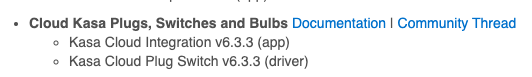
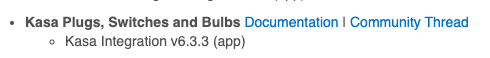
I also see these 3 drivers in Hubitat:
Also, FWIW the "Community Thread" link for both of these lead to a 'page not found'