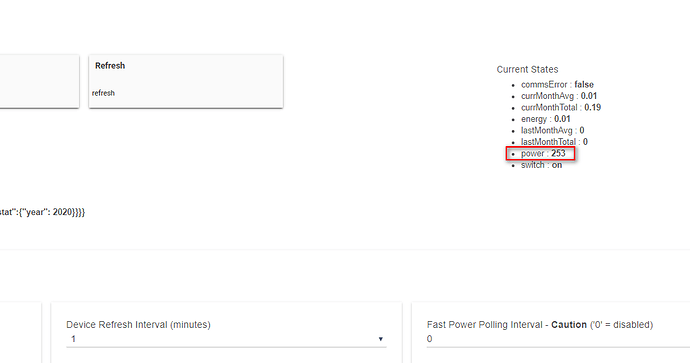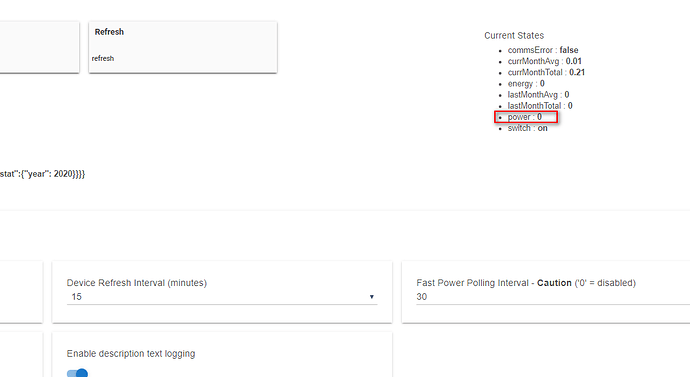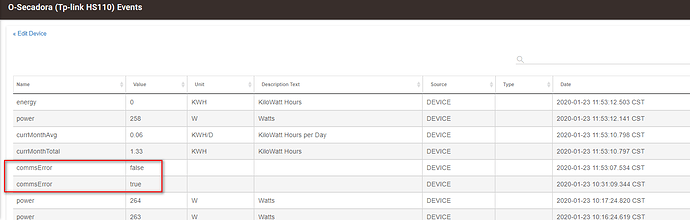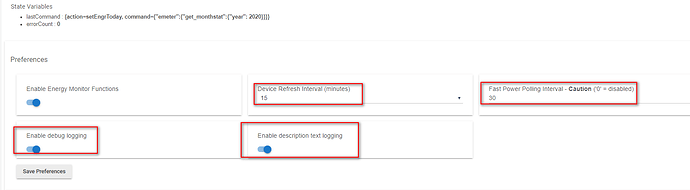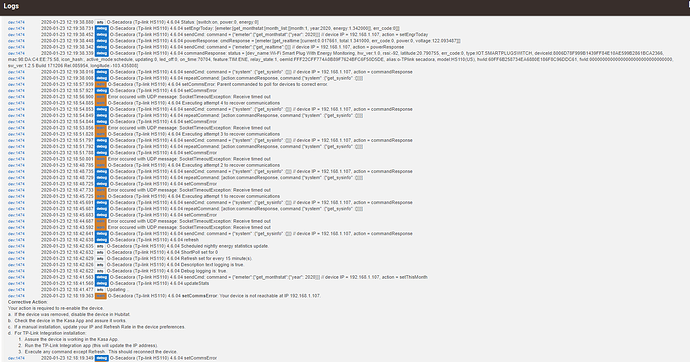Hey @djgutheinz I found an error today because the power consumption was not being updated when I was using my dryer:
this is the error in the device events:
so when I found the error after that I enabled debug logging and by doing this it looks like automatically the error was changed from true to false (without doing anything else) then I went to the logs and this is what is shown:
those are device settings:
Is there something else could be added to the code to unlock the device from error in case it happen again?
And as well after all of above I checked again the device power and it should be showing around 14 watts (as the dryer was open then the dryer light was on and it consumes that power) but it was showing only 2 so I did your steps and here are the logs:
here in text:
dev:14742020-01-23 12:19:38.880 infoO-Secadora (Tp-link HS110) 4.6.04 Status: [switch:on, power:0, energy:0]
dev:14742020-01-23 12:19:38.731 debugO-Secadora (Tp-link HS110) 4.6.04 setEngrToday: [emeter:[get_monthstat:[month_list:[[month:1, year:2020, energy:1.342000]], err_code:0]]]
dev:14742020-01-23 12:19:38.452 debugO-Secadora (Tp-link HS110) 4.6.04 sendCmd: command = {"emeter":{"get_monthstat":{"year": 2020}}} // device IP = 192.168.1.107, action = setEngrToday
dev:14742020-01-23 12:19:38.448 debugO-Secadora (Tp-link HS110) 4.6.04 powerResponse: cmdResponse = [emeter:[get_realtime:[current:0.017661, total:1.341000, err_code:0, power:0, voltage:122.093487]]]
dev:14742020-01-23 12:19:38.342 debugO-Secadora (Tp-link HS110) 4.6.04 sendCmd: command = {"emeter":{"get_realtime":{}}} // device IP = 192.168.1.107, action = powerResponse
dev:14742020-01-23 12:19:38.339 debugO-Secadora (Tp-link HS110) 4.6.04 commandResponse: status = [dev_name:Wi-Fi Smart Plug With Energy Monitoring, hw_ver:1.0, rssi:-92, latitude:20.790755, err_code:0, type:IOT.SMARTPLUGSWITCH, deviceId:8006D78F999B1439FF84E10AE599B2861BCA2366, mac:98:DA:C4:EE:75:58, icon_hash:, active_mode:schedule, updating:0, led_off:0, on_time:70704, feature:TIM:ENE, relay_state:1, oemId:FFF22CFF774A0B89F7624BFC6F50D5DE, alias:o-TPlink secadora, model:HS110(US), hwId:60FF6B258734EA6880E186F8C96DDC61, fwId:00000000000000000000000000000000, sw_ver:1.2.5 Build 171206 Rel.085954, longitude:-103.435808]
dev:14742020-01-23 12:19:38.016 debugO-Secadora (Tp-link HS110) 4.6.04 sendCmd: command = {"system" :{"get_sysinfo" :{}}} // device IP = 192.168.1.107, action = commandResponse
dev:14742020-01-23 12:19:38.008 debugO-Secadora (Tp-link HS110) 4.6.04 repeatCommand: [action:commandResponse, command:{"system" :{"get_sysinfo" :{}}}]
dev:14742020-01-23 12:18:57.939 warnO-Secadora (Tp-link HS110) 4.6.04 setCommsError: Parent commanded to poll for devices to correct error.
dev:14742020-01-23 12:18:57.927 debugO-Secadora (Tp-link HS110) 4.6.04 setCommsError
dev:14742020-01-23 12:18:56.900 warnError occured with UDP message: SocketTimeoutException: Receive timed out
dev:14742020-01-23 12:18:54.885 warnO-Secadora (Tp-link HS110) 4.6.04 Executing attempt 4 to recover communications
dev:14742020-01-23 12:18:54.853 debugO-Secadora (Tp-link HS110) 4.6.04 sendCmd: command = {"system" :{"get_sysinfo" :{}}} // device IP = 192.168.1.107, action = commandResponse
dev:14742020-01-23 12:18:54.849 debugO-Secadora (Tp-link HS110) 4.6.04 repeatCommand: [action:commandResponse, command:{"system" :{"get_sysinfo" :{}}}]
dev:14742020-01-23 12:18:54.844 debugO-Secadora (Tp-link HS110) 4.6.04 setCommsError
dev:14742020-01-23 12:18:53.856 warnError occured with UDP message: SocketTimeoutException: Receive timed out
dev:14742020-01-23 12:18:51.828 warnO-Secadora (Tp-link HS110) 4.6.04 Executing attempt 3 to recover communications
dev:14742020-01-23 12:18:51.797 debugO-Secadora (Tp-link HS110) 4.6.04 sendCmd: command = {"system" :{"get_sysinfo" :{}}} // device IP = 192.168.1.107, action = commandResponse
dev:14742020-01-23 12:18:51.792 debugO-Secadora (Tp-link HS110) 4.6.04 repeatCommand: [action:commandResponse, command:{"system" :{"get_sysinfo" :{}}}]
dev:14742020-01-23 12:18:51.788 debugO-Secadora (Tp-link HS110) 4.6.04 setCommsError
dev:14742020-01-23 12:18:50.801 warnError occured with UDP message: SocketTimeoutException: Receive timed out
dev:14742020-01-23 12:18:48.785 warnO-Secadora (Tp-link HS110) 4.6.04 Executing attempt 2 to recover communications
dev:14742020-01-23 12:18:48.735 debugO-Secadora (Tp-link HS110) 4.6.04 sendCmd: command = {"system" :{"get_sysinfo" :{}}} // device IP = 192.168.1.107, action = commandResponse
dev:14742020-01-23 12:18:48.729 debugO-Secadora (Tp-link HS110) 4.6.04 repeatCommand: [action:commandResponse, command:{"system" :{"get_sysinfo" :{}}}]
dev:14742020-01-23 12:18:48.725 debugO-Secadora (Tp-link HS110) 4.6.04 setCommsError
dev:14742020-01-23 12:18:47.733 warnError occured with UDP message: SocketTimeoutException: Receive timed out
dev:14742020-01-23 12:18:45.725 warnO-Secadora (Tp-link HS110) 4.6.04 Executing attempt 1 to recover communications
dev:14742020-01-23 12:18:45.691 debugO-Secadora (Tp-link HS110) 4.6.04 sendCmd: command = {"system" :{"get_sysinfo" :{}}} // device IP = 192.168.1.107, action = commandResponse
dev:14742020-01-23 12:18:45.687 debugO-Secadora (Tp-link HS110) 4.6.04 repeatCommand: [action:commandResponse, command:{"system" :{"get_sysinfo" :{}}}]
dev:14742020-01-23 12:18:45.683 debugO-Secadora (Tp-link HS110) 4.6.04 setCommsError
dev:14742020-01-23 12:18:44.687 warnError occured with UDP message: SocketTimeoutException: Receive timed out
dev:14742020-01-23 12:18:43.592 warnError occured with UDP message: SocketTimeoutException: Receive timed out
dev:14742020-01-23 12:18:42.641 debugO-Secadora (Tp-link HS110) 4.6.04 sendCmd: command = {"system" :{"get_sysinfo" :{}}} // device IP = 192.168.1.107, action = commandResponse
dev:14742020-01-23 12:18:42.638 debugO-Secadora (Tp-link HS110) 4.6.04 refresh
dev:14742020-01-23 12:18:42.635 infoO-Secadora (Tp-link HS110) 4.6.04 Scheduled nightly energy statistics update.
dev:14742020-01-23 12:18:42.632 infoO-Secadora (Tp-link HS110) 4.6.04 ShortPoll set for 0
dev:14742020-01-23 12:18:42.629 infoO-Secadora (Tp-link HS110) 4.6.04 Refresh set for every 15 minute(s).
dev:14742020-01-23 12:18:42.626 infoO-Secadora (Tp-link HS110) 4.6.04 Description text logging is true.
dev:14742020-01-23 12:18:42.622 infoO-Secadora (Tp-link HS110) 4.6.04 Debug logging is: true.
dev:14742020-01-23 12:18:41.563 debugO-Secadora (Tp-link HS110) 4.6.04 sendCmd: command = {"emeter":{"get_monthstat":{"year": 2020}}} // device IP = 192.168.1.107, action = setThisMonth
dev:14742020-01-23 12:18:41.560 debugO-Secadora (Tp-link HS110) 4.6.04 updateStats
dev:14742020-01-23 12:18:41.477 infoUpdating ..
dev:14742020-01-23 12:18:19.363 warnO-Secadora (Tp-link HS110) 4.6.04 setCommsError : Your device is not reachable at IP 192.168.1.107. Corrective Action : Your action is required to re-enable the device. a. If the device was removed, disable the device in Hubitat. b. Check the device in the Kasa App and assure it works. c. If a manual installation, update your IP and Refresh Rate in the device preferences. d. For TP-Link Integration installation: 1. Assure the device is working in the Kasa App. 2. Run the TP-Link Integration app (this will update the IP address). 3. Execute any command except Refresh. This should reconnect the device.
would really appreciate your help
thanks