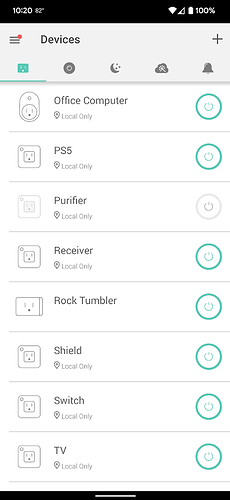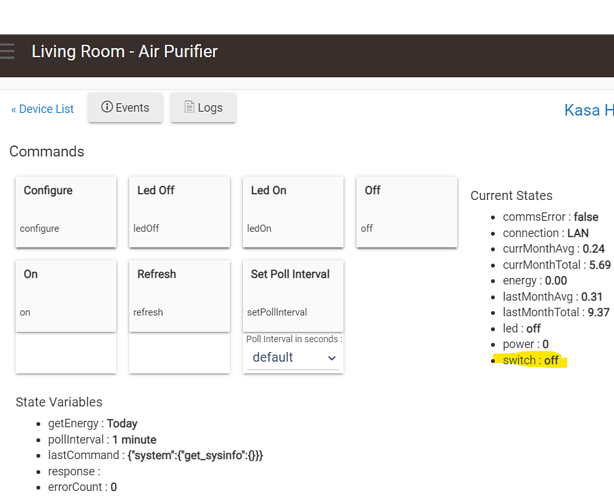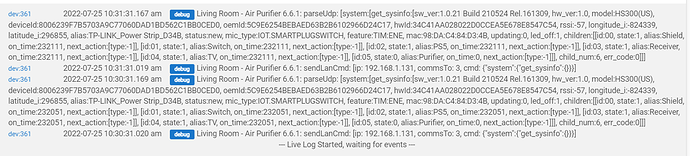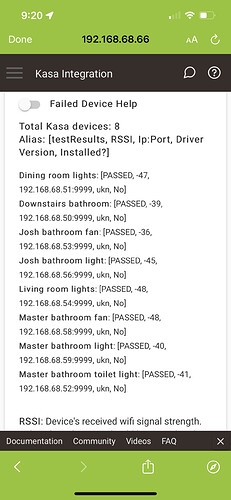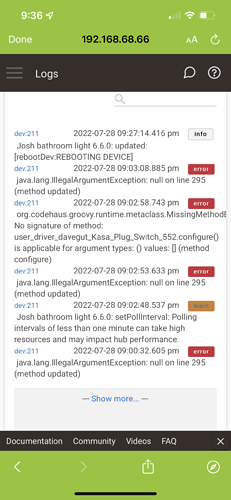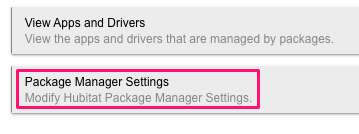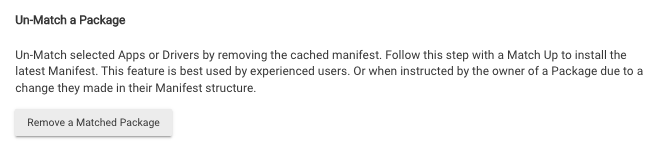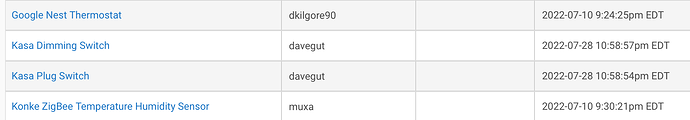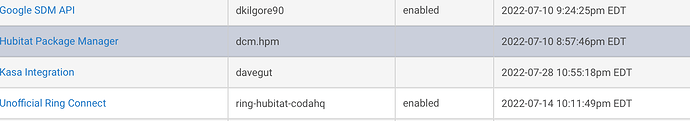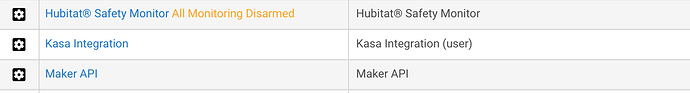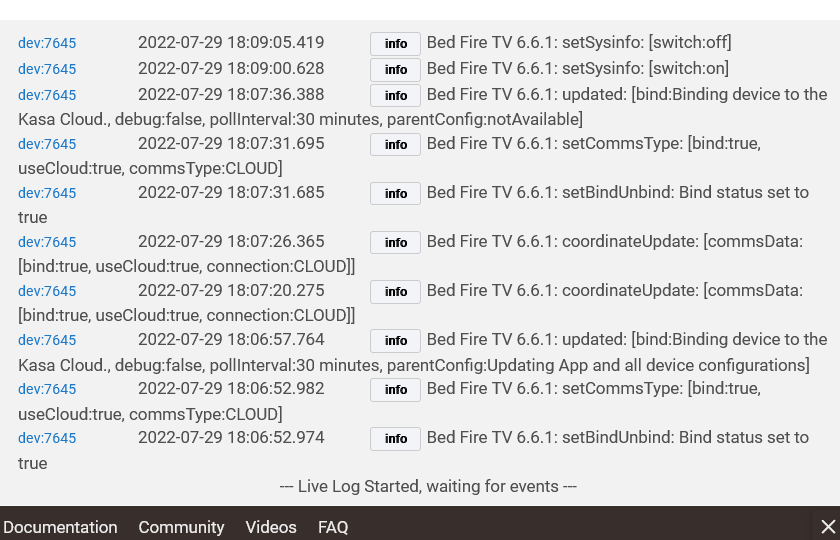Had a small panic tonight! A restore of last night's backup has fixed me for now, but would like to know how to proceed. I have been running version 6.4.2 of the Kasa integration with no problems for several months now. Lots of dimmers and switches. HPM wanted to update KasaInt to 6.6.1 so I let it go ahead. I then opened the app and clicked "done" to let it reinit. The Kasa dimmers were now malfunctioning (not responding to most commands), but the Kasa switches were fine. I am running platform 2.3.2.141 on a C-7. The log was showing these errors, do they indicate what I did wrong along the way?
app:302022-08-08 06:12:24.655 pm info[KasaInt: 6.6.1]: Kitchen Cans: [ipUpdate:complete, driverAppVersion:matched, driverUpdate:noneAvailable]
dev:2132022-08-08 06:12:23.646 pm errorjava.lang.NullPointerException: Cannot invoke method contains() on null object on line 115 (method updated)
app:302022-08-08 06:12:14.552 pm info[KasaInt: 6.6.1]: Master Toilet: [ipUpdate:complete, driverAppVersion:matched, driverUpdate:noneAvailable]
dev:222022-08-08 06:12:13.543 pm errorjava.lang.NullPointerException: Cannot invoke method contains() on null object on line 115 (method updated)
app:302022-08-08 06:12:04.451 pm info[KasaInt: 6.6.1]: Kitchen Island: [ipUpdate:complete, driverAppVersion:matched, driverUpdate:noneAvailable]
dev:2152022-08-08 06:12:03.441 pm errorjava.lang.NullPointerException: Cannot invoke method contains() on null object on line 115 (method updated)
app:302022-08-08 06:11:54.339 pm info[KasaInt: 6.6.1]: Great Room Cans: [ipUpdate:complete, driverAppVersion:matched, driverUpdate:noneAvailable]
dev:2122022-08-08 06:11:53.330 pm errorjava.lang.NullPointerException: Cannot invoke method contains() on null object on line 115 (method updated)
app:302022-08-08 06:11:44.242 pm info[KasaInt: 6.6.1]: Dining Room Lights: [ipUpdate:complete, driverAppVersion:matched, driverUpdate:noneAvailable]
dev:232022-08-08 06:11:43.231 pm errorjava.lang.NullPointerException: Cannot invoke method contains() on null object on line 115 (method updated)
app:302022-08-08 06:11:34.143 pm info[KasaInt: 6.6.1]: Kitchen Countertops : [ipUpdate:complete, driverAppVersion:matched, driverUpdate:noneAvailable]
dev:2142022-08-08 06:11:33.134 pm errorjava.lang.NullPointerException: Cannot invoke method contains() on null object on line 115 (method updated)
app:302022-08-08 06:11:24.042 pm info[KasaInt: 6.6.1]: Great Room Fan Lights: [ipUpdate:complete, driverAppVersion:matched, driverUpdate:noneAvailable]
dev:2102022-08-08 06:11:23.033 pm errorjava.lang.NullPointerException: Cannot invoke method contains() on null object on line 115 (method updated)
app:302022-08-08 06:11:13.937 pm info[KasaInt: 6.6.1]: Owner's Entry: [ipUpdate:complete, driverAppVersion:matched, driverUpdate:noneAvailable]
dev:2112022-08-08 06:11:12.922 pm errorjava.lang.NullPointerException: Cannot invoke method contains() on null object on line 115 (method updated)
app:302022-08-08 06:11:03.812 pm info[KasaInt: 6.6.1]: Garage Lights: null
dev:2092022-08-08 06:11:03.809 pm errororg.codehaus.groovy.runtime.metaclass.MissingMethodExceptionNoStack: No signature of method: user_driver_davegut_Kasa_Plug_Switch_449.childConfigure() is applicable for argument types: (java.util.LinkedHashMap) values: [[currVersion:6.6.1, releaseNotes:Fixed limit-rate-exceeded issue from Kasa Cloud. See: https://github.com/DaveGut/HubitatActive/blob/master/KasaDevices/Docs/ChangeLog.pdf, ...]] (method childConfigure)
app:302022-08-08 06:10:57.687 pm info[KasaInt: 6.6.1]: Stair Lights: null
dev:242022-08-08 06:10:57.683 pm errororg.codehaus.groovy.runtime.metaclass.MissingMethodExceptionNoStack: No signature of method: user_driver_davegut_Kasa_Plug_Switch_449.childConfigure() is applicable for argument types: (java.util.LinkedHashMap) values: [[currVersion:6.6.1, releaseNotes:Fixed limit-rate-exceeded issue from Kasa Cloud. See: https://github.com/DaveGut/HubitatActive/blob/master/KasaDevices/Docs/ChangeLog.pdf, ...]] (method childConfigure)
app:302022-08-08 06:10:51.541 pm info[KasaInt: 6.6.1]: Front Covered Entry: null
dev:2082022-08-08 06:10:51.538 pm errororg.codehaus.groovy.runtime.metaclass.MissingMethodExceptionNoStack: No signature of method: user_driver_davegut_Kasa_Plug_Switch_449.childConfigure() is applicable for argument types: (java.util.LinkedHashMap) values: [[currVersion:6.6.1, releaseNotes:Fixed limit-rate-exceeded issue from Kasa Cloud. See: https://github.com/DaveGut/HubitatActive/blob/master/KasaDevices/Docs/ChangeLog.pdf, ...]] (method childConfigure)
app:302022-08-08 06:10:45.424 pm info[KasaInt: 6.6.1]: Patio Light: null
dev:2072022-08-08 06:10:45.421 pm errororg.codehaus.groovy.runtime.metaclass.MissingMethodExceptionNoStack: No signature of method: user_driver_davegut_Kasa_Plug_Switch_449.childConfigure() is applicable for argument types: (java.util.LinkedHashMap) values: [[currVersion:6.6.1, releaseNotes:Fixed limit-rate-exceeded issue from Kasa Cloud. See: https://github.com/DaveGut/HubitatActive/blob/master/KasaDevices/Docs/ChangeLog.pdf, ...]] (method childConfigure)
app:302022-08-08 06:10:39.308 pm info[KasaInt: 6.6.1]: Garage Side Door Light: null
dev:2062022-08-08 06:10:39.304 pm errororg.codehaus.groovy.runtime.metaclass.MissingMethodExceptionNoStack: No signature of method: user_driver_davegut_Kasa_Plug_Switch_449.childConfigure() is applicable for argument types: (java.util.LinkedHashMap) values: [[currVersion:6.6.1, releaseNotes:Fixed limit-rate-exceeded issue from Kasa Cloud. See: https://github.com/DaveGut/HubitatActive/blob/master/KasaDevices/Docs/ChangeLog.pdf, ...]] (method childConfigure)
app:302022-08-08 06:10:32.942 pm info[KasaInt: 6.6.1]: getManifestData:
app:302022-08-08 06:10:32.799 pm info[KasaInt: 6.6.1]: fixConnection: [segmentArray:[192.168.1], hostArray:[1, 254], portArray:[9999], tokenUpdated:false]Checking and updating all device IPs.