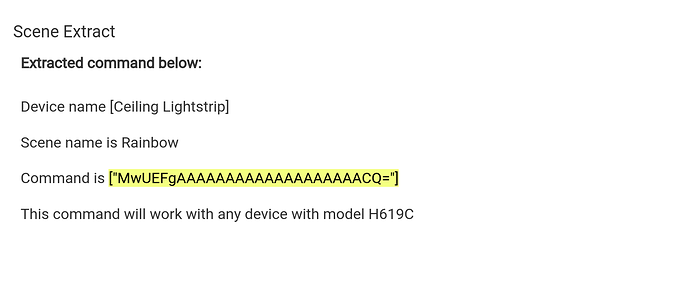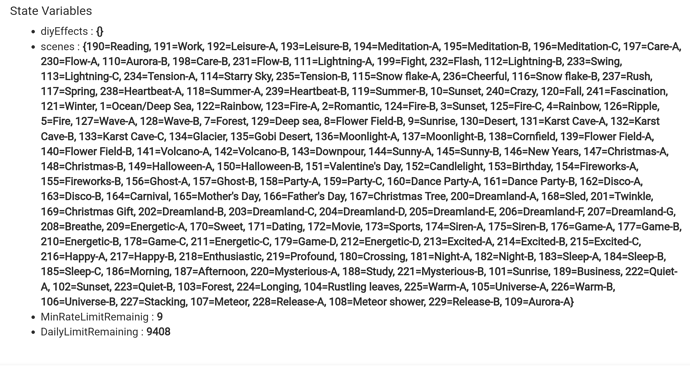@mavrrick58: Thanks for working on this integration. If you had not posted in that other thread about it, I still would have not known as I was using an Obi2000 driver...
Minor item I saw in the app when first setting it up, within the "Current Integrated Device Information" section, it lists:
You have null of your 10k Daily APIv1 Calls left.
You have null of your 100 Daily APIv2 Calls left.
Since I had not used it yet, I assume the counter for those is reporting null rather than having been generated with a 0 value (or an if check to make sure the variable is not null).
Got my first Govee device integrated, a Govee Hexa Pro (identified as a Glide Hexa Pro). I also have one of their new Curtains on the way (should arrive today). If there is any specific information you want on either to be able to better control them just let me know and I will be happy to help!
EDIT:
Just got the curtains and hit an error when attempting to integrate them:
[app:2078]2023-06-25 03:09:14.269 PM[error]java.lang.IllegalArgumentException: A device with the same device network ID exists, Please use a different DNI on line 107 (method updated)
[app:2078]2023-06-25 03:09:13.755 PM[debug]Updated with settings: [APIKey:<API_KEY>, apiV2threshold:3, notifyEnabled:false, configLoggingLevelIDE:1, apiV1threshold:3, goveeDev:[Glide Hexa Pro, Smart Curtain Lights]]
Switching it to Trace logging in the app got:
[app:2078]2023-06-25 03:17:14.960 PM[error]java.lang.IllegalArgumentException: A device with the same device network ID exists, Please use a different DNI on line 107 (method updated)
[app:2078]2023-06-25 03:17:14.807 PM[info]initialize() configuring Glide Hexa Pro
[app:2078]2023-06-25 03:17:14.587 PM[info]initialize() DEVICE INFORMATION
[app:2078]2023-06-25 03:17:14.585 PM[info]initialize() [Glide Hexa Pro, Smart Curtain Lights] are selcted to be integrated
[app:2078]2023-06-25 03:17:14.583 PM[info]initialize() Govee Light/Switch/Plugs to add [Glide Hexa Pro, Smart Curtain Lights].
[app:2078]2023-06-25 03:17:14.581 PM[debug]initialize() Child device [Govee Hexa Pro] DNI's [<DNI>]
[app:2078]2023-06-25 03:17:14.576 PM[debug]Updated with settings: [APIKey:<API_KEY>, apiV2threshold:3, notifyEnabled:false, apiV1threshold:3, goveeDev:[Glide Hexa Pro, Smart Curtain Lights], configLoggingLevelIDE:5]
Which led me to figure out what happened and what caused it. I switched the device label of the Hexa Pro from "Glide Hexa Pro" to "Govee Hexa Pro", because that is what I had it before with the old driver. Apparently the app does not like if the label is changed because it tried to add a new child device called Glide Hexa Pro again... even though the DNI was already in existence.
This is just my opinion, but I would recommend checking against the DNI before trying to add a device rather than the label (if that is what really happened). Labels are meant to be the quick-easy ones for people to remember and are changed readily (unlike DNI).
After changing the label back to Glide Hexa Pro it no longer got an error and the curtain was added as a device. Starting to check the Smart Curtain Lights... and while it says it is working (getting Success in the device events for the cloudAPI) they are not actually working. On/Off, setColor, not successful. I double checked, and the Hexa Pro IS working properly from a quick check.