My apologies if this is the wrong thread. If so, please tell me and I will move/delete.
Question:
Had a problem selecting only certain Alexas for TTS announcements instead of All Alexas and did the following fix. Is there's a better way?
What I did:
I have 5-6 TTS rules in the Hubitat, Rule 4.0s. My daughter is doing school from home due to C19 festivities. She complained about "The garage door just opened..." type announcements during video lessons.
I went into the rules that were set to do TTS on "All Alexas" for each rule and instead picked the main 5-6 out of the 8 we have for TTS on minor rules, leaving the important TTS set to All Alexas.
That started causing Pushover notifications to "check your cookie". I look at the logs and the error is not the cookie but "too many calls". HOWEVER, if I moved the slider option to "refresh [the cookie] now", I'd get an error saying connection timeout to the Node.js page "[server]:81/refreshcookie". Reset the Node.js :81 and :82 cookie a few times, pasted it back in the Hubitat App, and still would get the timeout issue.
Finally just removed the TTS Manager, reinstalled it, use the same cookie refresh string that was failing (copy before removing the app), all worked fine and no issues on the refresh.
Then, to get around the "too many calls" problem, I just dropped out my daughter's Alexa from the devices handled by the TTS Manager and made all TTS go to "All Alexas"...
Is there a better / smarter way to fix the issue of the too many calls while selectively picking and choosing which Alexas get the TTS announcement? Multiple Alexa TTS Managers (one for all, one for "important", etc.), delays, etc.?
Many thanks / love the community.
Alexa TTS Manager: v0.5.9
Child Alexa TTS: Daniel Ogorchock, 7-29-20 update
Node.js app: Gabriele, last updated Oct 2, 2019
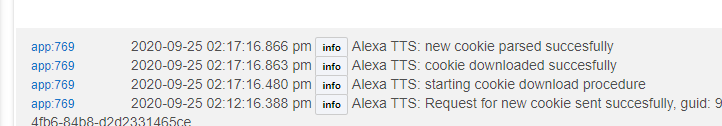
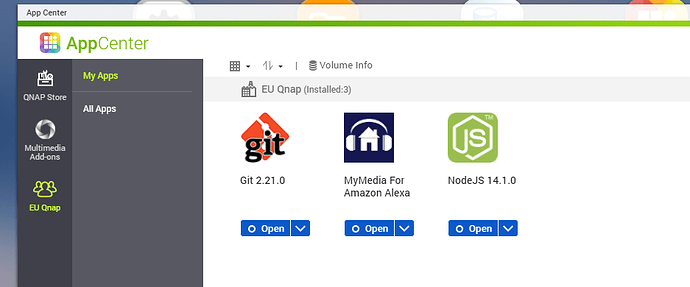
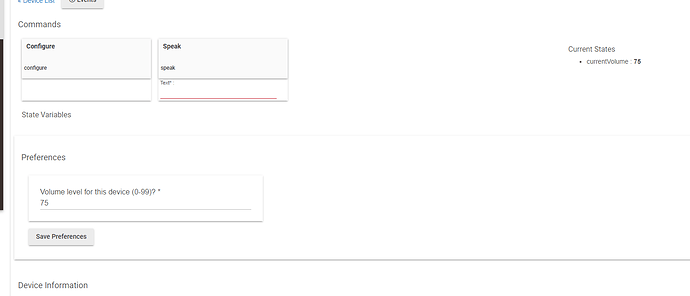
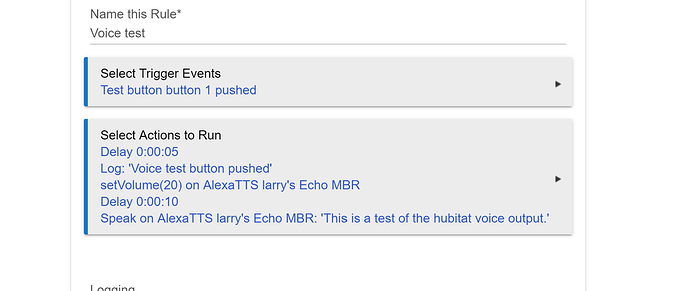

 OK then lolol
OK then lolol
