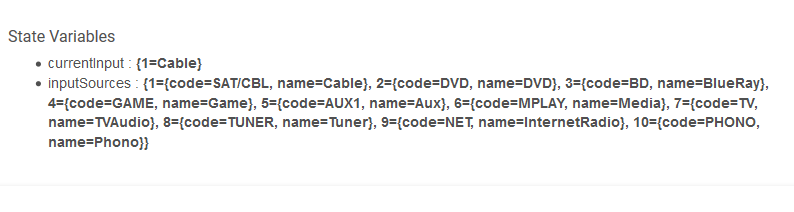I created a virtual switch called music that I exposed to Alexa. Then I created a custom command in RM that sets the input to my echo dot along with a trigger that will turn on my AVR and set the input to echo when the virtual switch is turned on. Works great!
Update: I downloaded a TCP packet sender and with the documentation on the previous link confirmed that I can turn on/off my receiver via tcp command
PWON\r and PWSTANDBY\r on port 23. So I guess I have one of those receivers that doesn't support telnet. I'll take a look at the driver above and see if I can modify it to support the TCP command set. Might take a bit, I'll have to learn Java as I'm not used to these modern languages. I'll post another update if/when I get something working.
Update: Second cup of coffee I realized I hadn't done a port scan...so I did and confirmed 23 was open. Hmmm. Tried telnet and was able to connect but only if I didn't specify the port. Odd behaviour. Removed the port specification from preferences and it works! Seems like the driver only supports 10 inputs and I have 12. Is there a way to request an update to support 12 or 13 inputs?
Our driver doesn't include any preconfigured inputs, the inputs are dynamically created when a new input is detected. So using the avr remote or the front panel, just select each input of interest, they will be added.
I'll do some poking around in Telnet to see what's up...not a bit deal. TV and AVR have been taken over by Fam....so will debug later. Happy it is working and interfaced to google home...so far so good. 
there's no built in limit.
but can you increase/decrease the volume?
In my setup I don’t need that since I have volume controls in my rooms that I manually change n
Just to close this off....I logged the telnet session from my Denon to see what is going on and apparently the Denon device is not sending any updates on telnet when you press the USB or IPRadio buttons on the remote. This explains why the hub isn't picking it up...as there is nothing coming through. Just in case others come across this.
I use neither of those and mine seems to loose its grip regardless. BTW I've not found the dashboard "music player" to be valid for volume either, and can't find a better match with a slider to adjust volume. Any suggestions on that'd be lovely.
Cheers!
I am having the same problem, have you figured out anything? I just got my HE hub and trying to set it up, if I set it up as music-player the only thing that works is mute. Please advise how to use the AVR device in a dashboard.
It works well with "device" page, but no, there no AV dashboard device that ive found works. No idea if that's in the works, HE hasn't responded to my questions about it. Dashboard support seems to have selective hearing, I've never gotten a response,, sorry dude.
I ended up adding my X4400H and it works in the device page as stated. However, volume control from the dashboard would be nice. The only action that works on the dashboard page is mute. Just wanted to see if this is even possible.
Thanks
Any way to have the hub poll the AVR for power state on a schedule?
This isn’t necessarily with a telnet connection since the AVR broadcasts that it is turning on to HE. The only situation that would prevent this is if the telnet connecti9n drops which is typically caused by a power loss to the AVR by pulling the plug.
Mine is not behaving that way.
AVR was on for hours Sunday and the device event log shows no record of it seeing the on event.
Turned off last night and this morning HE still says it is on.
In my world the amp is controlled by all manner of demon, from phone to tablet to IR remote and probably some other devices too. HE does not seem to update the power state accordingly (reliably). I haven't tracked down a repeatable pattern but have noticed it's out of sync regularly but not all the time... big help ain't I? sorry for not having more gooder info to share..
I had similar issues with my Onkyo AVR. In my case, the problem turned out to be that I didn't have the "Network Standby" option set on my AVR so it was closing the telnet connection when the AVR was turned off. It would occasionally reconnect but generally required I click the "initialize" button on the HE Onkyo device. Maybe your Denon has a "Network Standby" or similar option (probably somewhere in the power options)?
Good point. I don’t recall this setting in my Denon but I can confirm that I have a ton of event history for power events on my Denon.