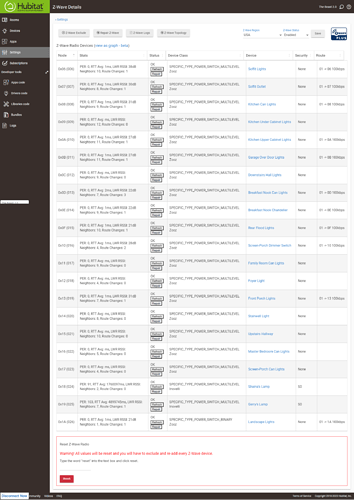I need some help troubleshooting zwave devices that are delayed in responding to commands. Here's the zwave settings on this C8 hub. I don't know how to tell if there's any issue, so bonus points to anyone who explains to me what to look for in this chart....One thing odd I noticed is that all the lights with routes go through device 01, but i don't see a device 01....maybe i'm not reading it right though.
0x01 is the hub, just not listed, so that's all good. 
I don't see anything alarming on this page aside from devices 0x18 and 0x19. They have incredibly high RTT (round-trip time) averages, and I also see they are paired with S0, which can add significant overhead compared to S2 or no security. I would suggest removing those and pairing with whichever of those options is available. (All Inovelli products, as I see these are, that I am aware of support S2, except the light bulbs. With recent firmware, it's possible to get those joined non-securely, though somewhat difficult.) That could help the rest of your network.
Beyond that, you might want to take a look at other tips mentioned here, as the above also is in more detail:
Ok, not sure how things got added with S0 instead of S2. I chose to pair without security but I thought that’s what everyone was doing these days? Will have to look more closely when adding to see if there’s a protocol selection option…
I use S2 when I can, but lots of people prefer no security, and you'll rarely see me recommend that people follow in these particular footsteps of mine.  But either is way better than S0.
But either is way better than S0.
If those are Inovelli switches or dimmers (models starting with LZW30, LZW31, or LZW36, plus all of the older NZW models I'm aware of--though there are several I'm not and I don't think those were ever advertised this way--as well as the new VZW models) support S2. So, those should prompt you to use security or not, using S2 if you do and no security if you don't. I've seen weird things like S2 Unauthenticated instead of S2 Authenticated if you didn't put in the DSK fast enough and am not sure I've seen a downgrade to S0, but I suppose it's possible if something odd happens. But if these happen to be their bulbs, that would explain why they ended up with S0, as that is all they support. I'd try updating their firmware and using the non-secure pairing procedure that enables, though there are "unofficial" ways as well.
Zwave repair seems to be failing as well...
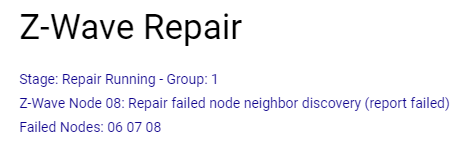
A full-network Z-Wave "Repair" is one of the last things I'd recommend if you're having problems. (It creates a lot of traffic, and lots of traffic tends to exacerbate problems like the ones you're having.) But if you recently moved a device or added a new repeater near existing devices and think they might benefit from knowing, a per-node repair or few could help.
I'd start with the above.
Hmn. Ok. Frustrating. I just rebuilt this hub from the ground up. All devices worked great when I installed them. Then a few days later it all goes to crap.
Need to know:
- Hub Model
- What have you tried already?
- Screenshot of full zwave details page (at least 12 hours after last reboot)
- Screenshot of Zwave Topology
- Any power metering or sensor devices?
- What brands / types?
- What devices are they (node or name)
- Approx How many Wifi / Lan device are integrated as well?
- What brands / types?