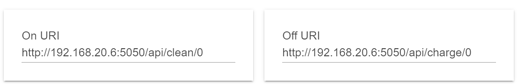Woot! Just got @brianwilson's integration up and running on a Pi.
Couple of changes that were required to make it work for me:
For the Docker build command, I needed to add a period "." after the after "ecovacs-api" in the build command to specify the current directory for the Dockerfile:
docker build -t ecovacs-api . --build-arg ECOVACS_USER='xxxx@xxxx.com' --build-arg ECOVACS_PASS='xxxx'
For the curl command in the http GET Switch device I had to remove the "curl -s" from the command - below works perfectly!
Great stuff, @brianwilson!!!
@rdstov - if you have an RPI sitting around this is easy to set up, and allows launching a dumb N79 Deebot w/voice command (use Alexa or GH to turn on virtual http GET switch).