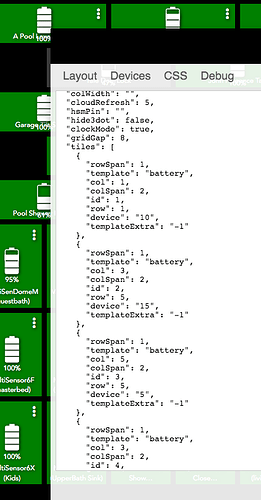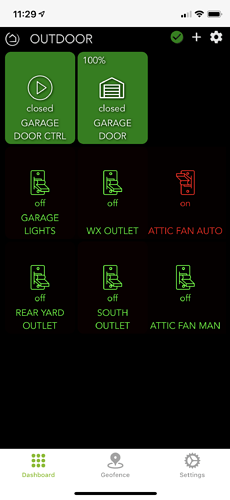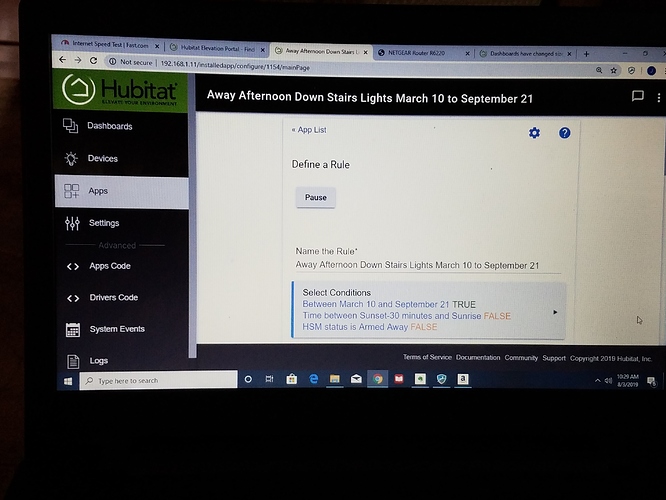I haven't completely lost my dashboards but I'm having problems with them, magically changing size with the last update.
Two things...
Dashboards can be backed up and duplicated via the JSON exposed under "Gear": Advanced: Save Layout JSON. It's a very convenient way to create a Dashboard with all the Common elements, such as menu/navigation and template colors, you want and then duplicate it, again and again.
Via Settings: Backup and Restore. The saved backup is not just a COPY of the internal DB, it is instead, an Export and that means when you restore it, you are actually rebuilding the DB from scratch. Any broken elements get dropped/ignored by the export and therefore they aren't there to be imported. At least that's how I visualize the process. Save Backup, Soft Reset, Restore Backup and you're back to a beautifully clean DB. Like EVERY piece of backup advice there is: backup often, backup immediately after you do something you'd prefer to NOT redo.
Very helpful and interesting. Where exactly is the backup of my dashboard(s), and is it backing up ALL my dashboards or only the one that I clicked the gear on?
The DB backup (Settings: Backup Restore) includes all your Dashboards... and restoresthem all at once too.
For more individual control, you can grab the JSON, which is JUST the layout portion. It does not include the Tile-to-Device connection. As I mentioned, the Json is great for duplicating navigation and tile colors from dashboard to dashboard to create a uniform look. That way a "switch" on one Dashboard that turns your favorite shade of color when ON will be the same on any other Dashboard you choose.
Thanks for the advice, I usually back up before doing anything, but not the individual JSON. Editing the JSON is how I came up with the screen I have.
Everything has been working perfectly for months and with the last OS, not so much and not sure what went sideways. MY 3 X 3 display turned into 5 and 4 X 3 and made a mess, I emailed support,with the details.
Knowing about Dashboard JSON is the important part. There's no need to back it up individually, since it's included in normal backups. There are cases where an individual JSON can get you to a goal quicker.
The dashboard I'm having issues with is set up 3 rows, 3 columns. I can't see how they got changed to 4 columns and 5 rows. Grid says 3 X 3.
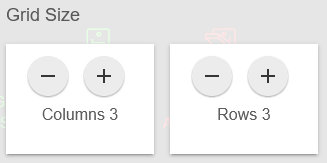
Settings Indicate the 5 and 7.
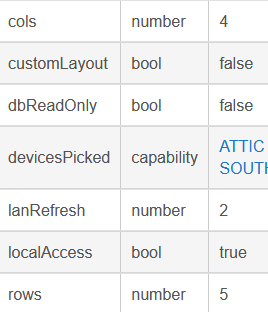
The grid shows the extra cols and rows as indicated and I don't know how to get rid of them.
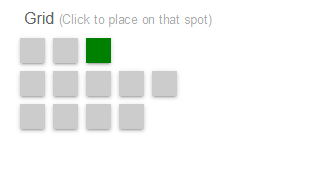
My main Hubitat screen has changed size including Dashboard, Devices and App screens. Is this similar to the dashboard resizing? I'm very low on the learning curve and could use some help.
Have you created any custom dashboards that changed size or are the standard interface pages resized, like when you first log in?
The standard interface with the column on the left with Dashboards, Devices, apps, etc. resized.
I mainly use one custom dashboard it was what I first noticed had been resized. I tried to resize it and then I noticed that the standard interface page was changed.
When I pick dashboards from the standard interface on the left and then tap the square inside the green dashboard banner It seems to compress the individual tiles for a better presentation.
Is there anyway to just reset. I have saved my work from before this new update. Then how do I low the new updates without messing it up again?
Thanks for your help.
It looks to me like your browser is zoomed in. I’m not a google chrome user so I can’t give you advice on that, sorry.
Thanks for the help. I google it.
You should share how you solved the problem of having your browser zoomed in.
FYI on most browsers CTRL+SCROLLING UP or DOWN zooms in and out.
CTRL+0 zooms to 100% (original size).