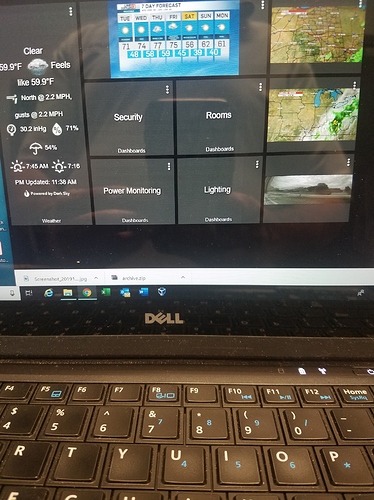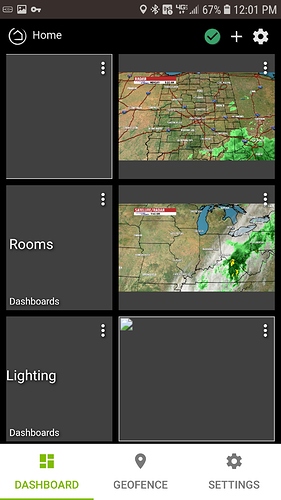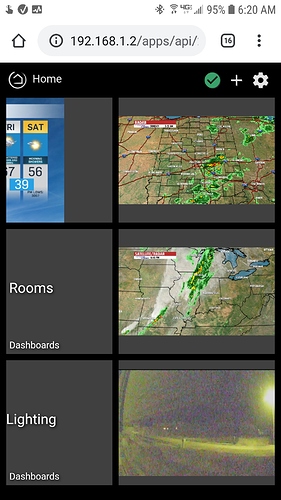That works for many cameras.
Yeah, if your camera system supports outputting a MPEG or JPEG, then you don't need an intermediary app like BI or Shinobi.
The use cases for them come into play when you want them to interact more fully with your hub or your cameras don't support outputting RTSP, MPEG, or JPEG streams/images. So, in my case, when my mode changes in HE, it kicks off profile changes in BI which triggers certain cameras to record and report motion differently. For instance, my backyard cameras only need to record and report motion at night or when I'm not at home. So, HE, which controls all my house modes, changes the profile in BI to match the mode the house is in and the profile controls which cameras record and report motion. The same can be achieved (I believe) in Shinobi as well.
My Amcrest DVR will render out RTSP, MPEG, and JPEG streams, but doesn't have a controllable API.
You can do similar things with iSpy. You can use RM (for example) to send http "commands" to the iSpy server.
I always forget about iSpy.
@corerootedxb - Well thats some next-level stuff right there. Since I'm 48 hours into having my HE, I guess those modes are gonna have to wait until next week.
My real challenge is migrating the rest of my z-wave stuff over to HE without the wife noticing anything is different in her apps on her phone. We had all the z-wave lights and doors and garage running through our alarm panel. She's comfortable with the Alarm.com app, and its great for basic home control and security. But its very limited in what 3rd party hardware you can use and what types of more advanced automation you can do.
So I picked up the HE, since its a fully supported hardware platform and also has the community behind it. I'm thinking about picking up a Pi today (hell, it is Pi day) and messing with Home Assistant as well. But the z-wave devices can only be on one network at a time, and I'm already trying to balance two. Not sure a 3rd makes a whole lot of sense until I run into any real limitations of HE (although my SkyBell is supported by HA and not HE, so that didn't take long).
I did the same thing when I was on SmartThings. There's an app for that  [RELEASE] BI Control - Local Blue Iris control
[RELEASE] BI Control - Local Blue Iris control
As for your Z-Wave conversation and an app that keeps the WAF high, there's a few options. HA is good, but overly complicated and AFAIK, no one has really bridged HA/HE as of yet. Plus, there's no native HA app that I have seen. There once was one, but I think development on it stopped last year. You can marry the two by using a MQTT bridge and therefore keep all your Z-Wave devices on one controller, but it's not trivial to setup. I'm not saying it CAN'T be done, just that it's a bit of a pain. So, I wouldn't recommend HA over HE. In tandem? Maybe. But prepare for complexity.
What I've done in my setup to keep the WAF high is use the Google Home app (with no Google Homes hooked up in my house lol) as a dashboard that my wife can use. It interfaces with HE quite well and all the "control" type devices are there. She can turn on/off lights, control brightness, etc. I also make a LOT of use of Alexa (we have one in every room) and I make sure that Alexa is updated with devices in HE and groups are created and maintained there. Honestly, I can't tell you the last time I actually saw my wife use the GH app or even a light switch here in the house. Granted, I also make heavy use of motion and contact sensors as well. Case in point, when my wife gets up in the morning for work, the lights in the bathroom come on to 100% automatically due to motion. I put a "makeup light" under the medicine cabinet that she tells Alexa to turn on for her and all of it automatically turns off after 10 minutes. When she returns home from work, the house automatically unlocks the back door (from our carport) and turns on the kitchen lights if it's dark out and starts playing music. My personal goal is to eventually not need any switches or apps to control the house. I'd say I'm about 75% there.
If you poke around the forums, you'll find TONS of examples where we are trying to keep the WAF high while still having fun with home automation. 
Perfect. We're a Google Home home, so that will be a natural adoption. Google will just be able to do "more stuff" than before.
Motion detection my next investment. I like the bathroom lights example, and especially having them only go on very dim in the middle of the night.
Feel free to ask if you need ideas for motion/contact automations. Also, if you haven't played with Google Home Routines, get up to speed on that. That's how I achieve a lot of my stuff through Alexa.
Plus, with things like Brightness/delay per mode in Motion Lighting, you can achieve all sorts of cool stuff.
I have three cameras set up as 'image' panes on my Dashboard. This only allows viewing the image. No motion detection, etc. I am currently using 1 second refresh and see no slowdown so far.
Foscam FI9828P:
http://YourIp/cgi-bin/CGIProxy.fcgi?cmd=snapPicture2&usr=YourUsername&pwd=YourPassword
Reolink RLC-410:
http://YourIp/cgi-bin/api.cgi?cmd=Snap&channel=0&rs=wuuPhkmUCeI9WG7C&user=YourUsername&password=YourPassword
DLink DCS-936L:
http://YourIp/video/mjpg.cgi?user=YourUsername&password=YourPassword&channel=0
Not saying it's correct, just saying it works on my system. 
Hope this helps someone,
Jim
Edit: Sorry, I didn't notice that my examples got mangled. They are now fixed.
And, for some reason, the Dlink only works for a while after I after I log in in a web browser.
And...
I really REALLY love the way that clicking on an image gives you that image full screen and clicking on it again takes you back to the Dashboard!
Wow, someone really thought this through. Way cool!
Thanks, Hubitat.
Could anyone offer any assistance?
-
I have Unifi Protect sending RTSP stream to iSpy - all working
-
In iSpy I think I have checked all settings, and added accepted IP's of all my devices.
-
Using this link: http://IPADDRESS:8080/mjpegfeed?oid=CAM_ID&full : full size movie (with correct IP and Cam ID) Accessing this stream in chrome browser on laptop running iSpy - all working
-
Accessing Hubitat Dashboard in Chrome browser on laptop, opening Dashboard and creating image tile with the above link - All working. Tile displays camera stream.
-
However, viewing the Dashboard on phone or tablet (galaxy s10 / galaxy tab s3) on the same network this tile does not display camera. Just a plain tile (no error, just no image). I have tried the Hubitat mobile app, Chrome for android AND Fully Kiosk. The tiles don't display the camera on any, but if I open the Dashboard in a browser on laptop the tiles are working.
Any help or ideas would be greatly appreciated! I have tried for days to figure it out.
On a side note I'm looking for IP cameras would you mind sharing what you are using?
Unifi G3-Micro with Cloud Key Gen2 Plus. Among other things, using MonocleCam to view stream on Echo displays.
Update:
I gave up with iSpy and instead am using TinyCam Pro on the galaxy tab. Found a bunch of useful info here: tinyCam Pro Android App web server: Stream RTSP and Wyze ... / ActionTiles Forum / AT Support & Ideas
Thanks to all the guys for putting this stuff together.
Just tailor it for Hubitat Dashboard or Sharptools if need be.
It's a bit choppy but super easy and saves having to run a full fleged server like Blue Iris, Shinobi or iSpy. Which I'd rather not as perfectly happy with the Unifi suite of tools and don't want to double up too much.
I am down to my last hurdle for my Dashboard / Panel display.
I run Blue Iris Cams. When I use the tile "Link" I can put the url to the cam in the background and the link it works!
This is the problem when I click it, it opens up not a pop up, or a new window. It changes the page view to it. So you have to click back or swipe back and then it has to reload the entire dashboard. I am trying to get it to open up in a pop up or a new "tab" or Window.
I also tried the video tile. I can get the background to load. Although it seems as in the video URL is a black box overlayed the back ground. When I click the link I see nothing. Even though it is the same URL that is for the background that works! I am at a loss any ideas?
I'm having the same issues displaying an image if I'm remote on vpn. the camera displays perfectly on the laptop but only works on android when I'm local. The HE app has issues with two of the images I'm displaying. The camera is on an axis encoder. onvif compliant camera is the ticket for those looking.
Screenshot_20191006-062016_Chrome|281x500
Are you also VPN'd on your Android when you try to open the dashboard? I don't think that is the same problem that the previous poster was having.
The android works on lan only for the camera. the laptop works fine either way.
Have you tried opening the HTTP stream directly on your Android phone when you are VPN'd in? Not just through Hubitat dashboard? I suspect that it is looking for Authentication and you don't have any stored from the IP address you get assigned when you VPN in. Try opening the link that you have for the dashboard tile in Chrome on your Android phone while you are VPN'd in and see what comes up?
It's not opening at all on the phone for some reason. i have the encoder set for anonymous live view. that must be working or else HE wouldnt be able to display the image at all.