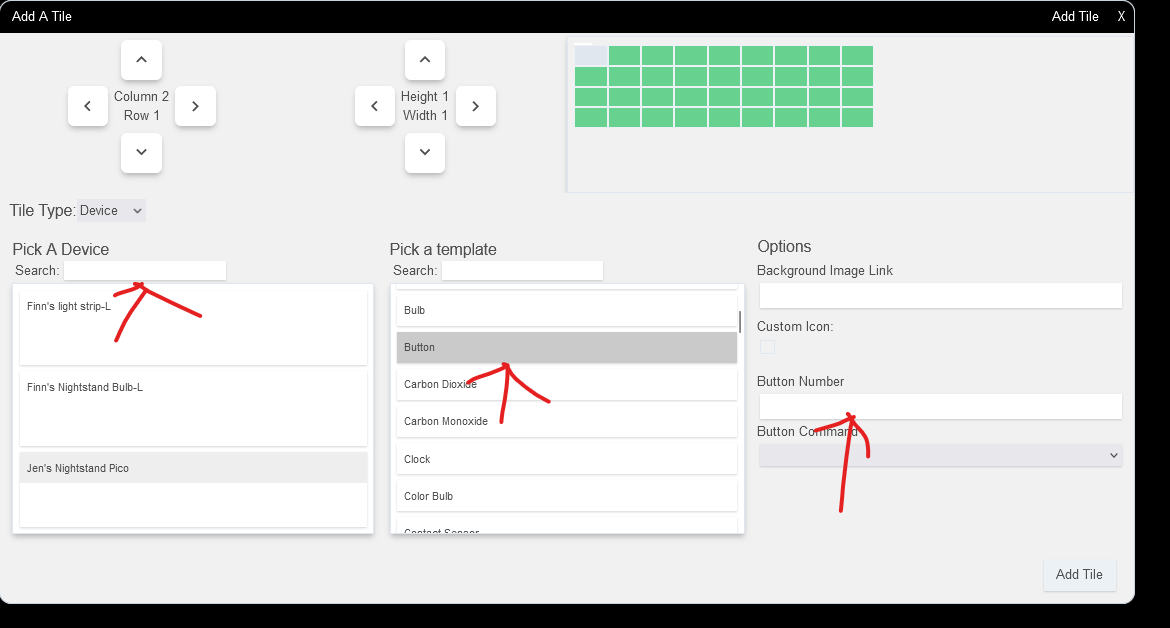Hi All,
I created a new Dashboard and loaded it with the NX1000 Button Controller, but how do I add the 15 buttons to the Dashboard? I created Actions for the buttons, but I don't see any way to add them to the Dashboard.
Hi All,
I created a new Dashboard and loaded it with the NX1000 Button Controller, but how do I add the 15 buttons to the Dashboard? I created Actions for the buttons, but I don't see any way to add them to the Dashboard.
Go into apps>>hubitat dashboard>>whatever dashboard you created
Click Choose Devices and expose those devices to the dashboard.
Once that is done start creating the buttons in the dashboard itself.
Thanks, but no cigar. The Button Controller is listed, but not the individual buttons. I created a virtual button device with its own rule and that seems to be working okay. Now I'll try it for the remaining 14 buttons.
When you choose the Button template for the dashboard tile, you have to indicate the button number this tile is acting as.
Right the button controller needs exposed then you create a button on the dashboard to push the corresponding button on the button controller.
When adding the tile On left under device pick the button controller, on right pick Button as the template then enter the button number.