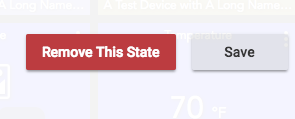
You can go into the states you edited and click remove this state, that will revert it.
Hey Patrick,
Well today it worked as expected
Go into Apps > Dashboards > Create a new dashboard with 2 devices
Go into the Dashboards and select the new one, select to Auto Populate and now only the 2 I selected show up in the dashboard
Previously when I selected just a few devices and auto populated, it brought in all of my devices
Thanks for reaching back out to me
Rick
Thanks, that got it back
I am hoping it is OK to just add things here. As it is now, I work on a specific dashboard and when I think it is right, I turn off all editing bits within each dashboard and sub dashboard, and then lock each dashboard and sub dashboard. I would like to have the ability to "publish" a dashboard. The published dashboard would not be editable but I would be able to keep editing the master without needing to unlock etc. In that same vane it would be nice to have the ability to publish the same or slightly modified dashboard under a different name.
Just to update this. It seems it's not enough to simply change the IDs of the tiles you want to be on top, you need to actually cut and paste them so that they stay in numeric order in the JSON too, Having done this, they work perfectly for me sitting in the corner of the larger thermostat tile but working when touched/clicked.
This is actually a very useful (if maybe unintended) feature. I have 2 tiles overlapping the thermostat that I only want as indicators (the boiler and zone valve) that I don't want to be able to switch on/off from the dashboard and 2 that I do (the override up and down switches). By arranging the IDs lower or higher than the thermostat ID I can have both scenarios working as I want.
Is there a null or transparent custom icon? I don't want to change the default, but have a few tiles where the icon interferes with reading the device name.
No there isn't. And that has been requested. In the mean time you can set a custom icon. Then go into advanced and edit the json section for that tile and change the icon name to "he-blank"
This should give you a blank icon.
Dashboard Settings > Advanced > Layout > icon name = "blank"
That worked. Thanks.
@patrick I tried this and it works but the device type header and status shift to the right. Looks strange. Chrome Android.

Not exactly sure what's causing this. But I assume it centers correctly if you don't have a col width set in gear options?
Something is causing an offset when setting col width. Have to track down the cause. Setting this to 220 for me centered the content as well, but might vary depending on settings.
Correct
actually, it appears its a bug with material icons... try he-blank instead of just "blank" for the icon name
Like Magic

@patrick I didn't want to make a new thread, so thought I would stick this here.
Nice job on the new dashboard. It is really a leap and bounds improvement over v1. Kudos!
Is it possible to have the dimmer slider shifted to the bottom of the tile so I don't accidentally touch it when turning the lights off/on?
I have made the icons bigger so they cover most of the tile and the sliders have shifted closer to the bottom so don't need to 'put a bit of tape over it' ![]()
Any chance of removing the "whiteout" effect when you have a window open? It would make it so much easier to choose colors if we could see them accurately reflected while we have the template editing window open.
Sure, there's a chance... You must be on Safari or Firefox. That effect doesn't show up in chrome... Gotta love browsers...

I'll add it to the list...
 Well actually, I am on chrome... Although I just noticed there's an update waiting, and no clue how long that's been there. Hang on.
Well actually, I am on chrome... Although I just noticed there's an update waiting, and no clue how long that's been there. Hang on.
Yeah, it's still there... it's just a slight transparency, not a full whiteout. Chrome v. 73.0.3683.86



