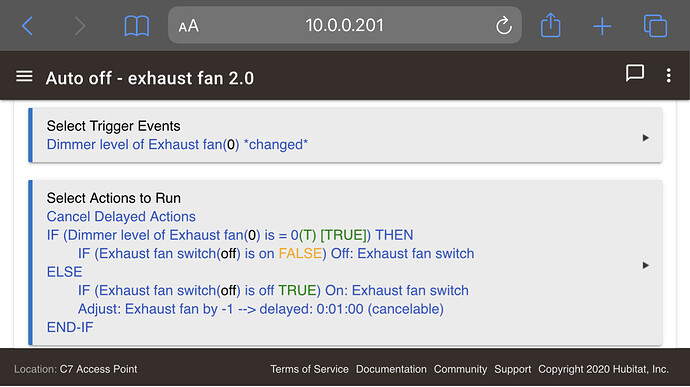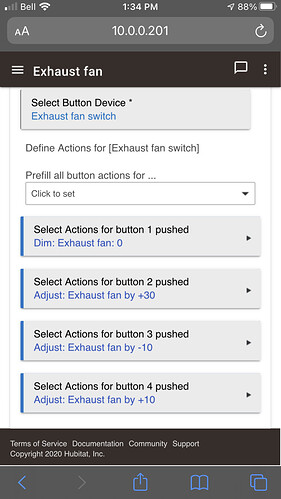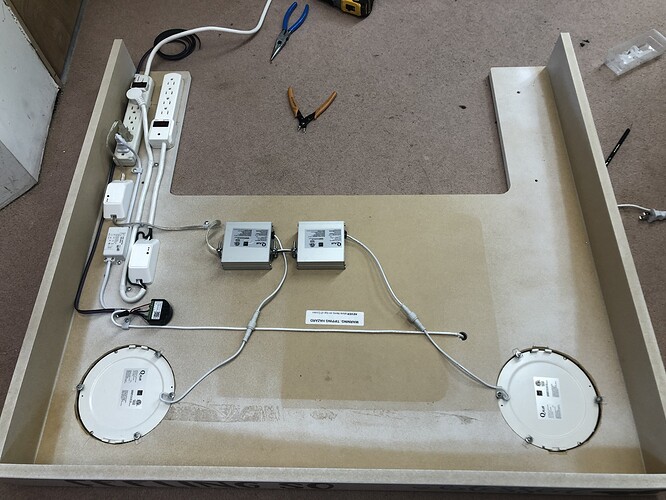All - I'm trying to create a dashboard timer tile that is triggered from a switch. Basically, I have my bathroom exhaust fan set to Auto Off at 30min on a Zooz light switch. I'd like to be able to see where we are in the countdown toward the 30min mark. Thoughts on how to achieve that?
I also am interested in this 
Ok I am sure there are many ways to skin the cat, but this is what I have done.
First I wanted to be able to use the button controller app to drive it from the button. You can’t set variables, or run any other RMs from BC 3.1 so I changed my variable to a virtual dimmer.
My button controller sets the virtual dimmer to 30. I have a RM that turns on the fan when the dimmer is set to anything but zero and also decrement a the dimmer every minute.
I still want Alexa to be able to set it so I call my virtual dimmer “Exhaust fan” and changed the name of the switch because I never address the switch anymore.
This is ugly because I only have it in my debug dashboard.
I have the number displayed by selecting the virtual dimmer as a device and then using the attribute tile template displaying level.
That means I can not set the level from the dashboard though. If I displayed it as a dimmer I could control it from the dashboard. 
Dude, this is both so complicated and so brilliant that I thought you didn't read my request. 
I've re-read this about 5 times - and just grasped that you answered my ask. I'll give it a go!
Lol. Trust me. I thought about it for a little while before I got here. Probably way too long actually.
Btw - I should have pointed out that the RM retriggers itself every minute when it decrements the dimmer at the end of the minute.
And I have set double taps to increment/decrement by 10 mins in the button controller.
I was using a variable but then I had to also check for below 0 conditions if the timer Was at 5 and I double tapped to subtract 10 it would go negative. Using a dimmer instead solves the negative timer issue.
Again there are probably easier ways to do this, but this is an option.
I can't get this to work in RM 4.0 the way you have it built.
I also tried just using Fade Dimmer level over time from 30 -> 0 decrementing by 1 every 60sec. with mostly failed results. I could get it to decrement by 1 approximately every minute. Seemed pretty obvious that might work by name, but nothing will make a fade routine stop - not even the commands to make it stop. It just keeps on trucking down to zero even if you set new dimmer levels on the device. That makes testing darn near impossible because your last fade(s) is/are still running in the background and making you all confused. 
Any other ideas?
Can you post your RM and are you using a button controller as well in the switch?
What is the name of your physical switch and the name of your virtual dimmer.
I assume I will be able to tell when you post your rule.
Edit: I’ve only used the fade over time once for a physical dimmer and I saw it send a bunch of commands so I never used it again. Never thought about it on a VS though. Then the rule wouldn’t have to be retriggered every minute but it would also mean if the dimmer level was adjusted outside the rule (by Alexa or a button press) then it could get complicated. Hmmmm
I got it to work! Started from scratch and was able to build out your logic in RM 4.0. It wasn't working because I had a rule setting the initial dimmer level to 30 instead of the button config. Now, I'm even more blown away by how brilliant this is.
On to the next bathroom! Thank you again!
Very cool. I was thinking about how you made out last night. I am very happy to help out.
-
Used Tilemaster 2 to create an info tile for the dashboard that includes both the switch status and the timer. Not perfect yet, but this is the idea.
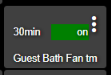
-
Thoughts on how to do an OR statement in the rule for turning the fan on/off from the dashboard too? I know...never satisfied.
Thanks again for your help.
2 first. It’s a virtual dimmer switch so you could adjust it using a dimmer slider but you won’t get the minutes displayed. But you could add a third tile to your tile master.
- Ok now I am in awe. I installed tile master once and honestly I did not stick with it long enough and I bailed on it. Maybe I will need to look into this again. I have started playing with CSS and have done some but want to do more.
@steve.maddigan - you've got to check out Tile Master again. Look at this tile that's totally inspired by your rule.
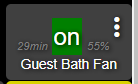
Left is the timer. Middle is the fan switch - turns green when On. Right is a humidity sensor I added.
For humidity, I used your "changes" logic as starting point to set the dimmer/run the fan until humidity drops below 60, then turn fan off/set dimmer to 0.
So...everything updates as you'd expect. You can fully use the manual switch if just using toilet and/or allow humidity to turn on the fan when showering. The timer decrements to 0 appropriately either way.
Very nice. I’m glad you were able to get it all set up.
Yes I need to try tile master and give my dashboard some attention.
I’ve been busy adding new stuff - I’ll add a pic of the new lights I mounted in my wife’s dreambox/craft desk (two Sonoff zigbee switches and a Zooz RGBW controller) an inovelli fan controller, two more red dimmers and swapping around some existing Zooz stuff. Oh and swapped my Schlage for an Alfred.
I have recovered from my C7 migration and have hub mesh ticking along.
I installed the Samsung TV driver today and for that working. I am going to give Alexa Speaks a go and I haven’t installed the new nest integration yet.
Then back to dashboards.
You have an action shot of this from the front? I'm not 100% sure what I'm looking at here.
It’s just a craft desk storage unit from createroom.com. It has this optional “crown” that comes with a ridiculous little led light. So I added some led pot lights up top, a led strip at desk height and a switched power bar for her accessories.
Serious craft room! That's awesome.
Now, 3 years after this post was published, anyone knows a way to get the timer in the dashboard?