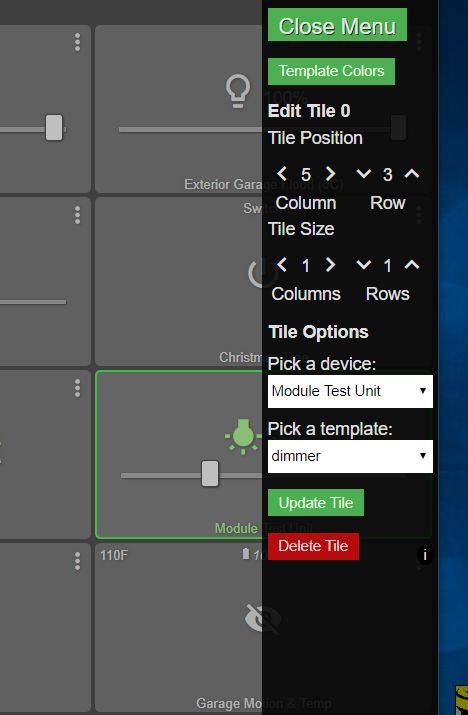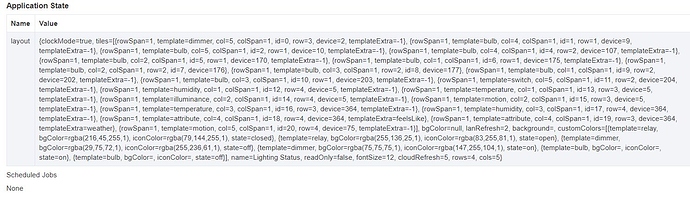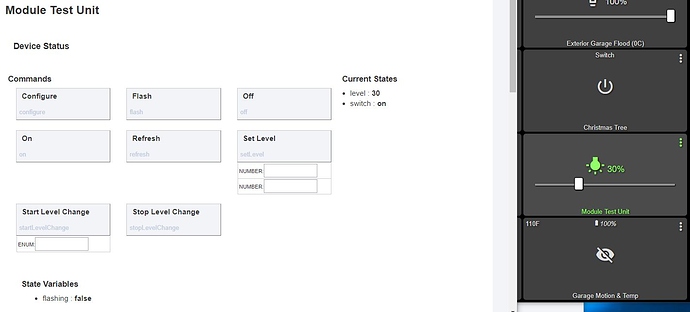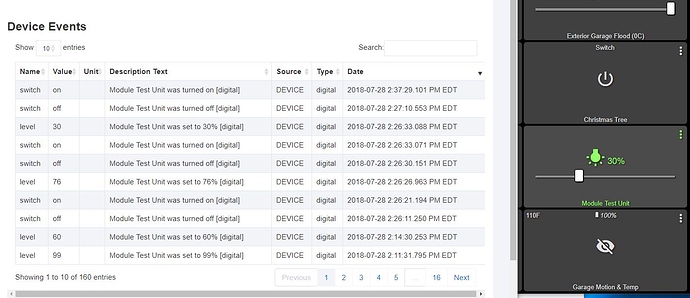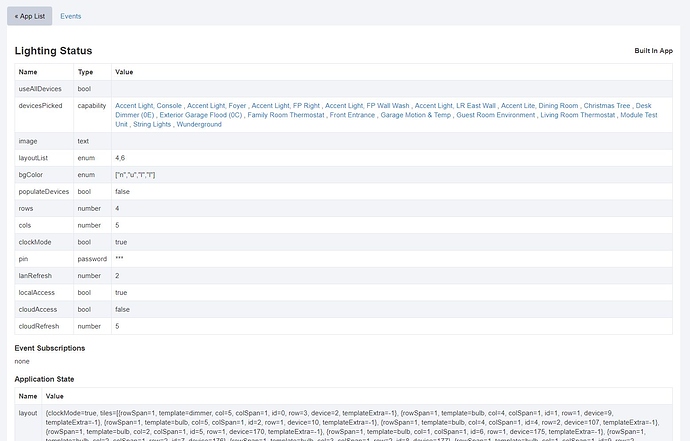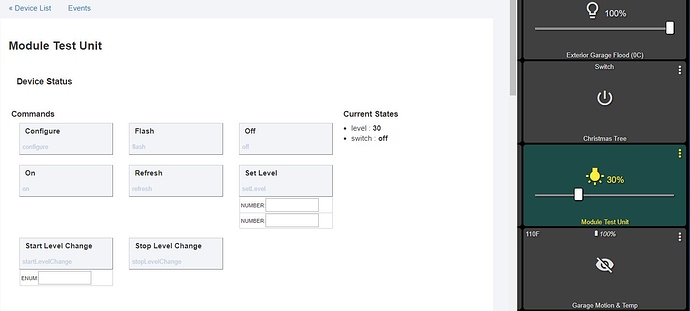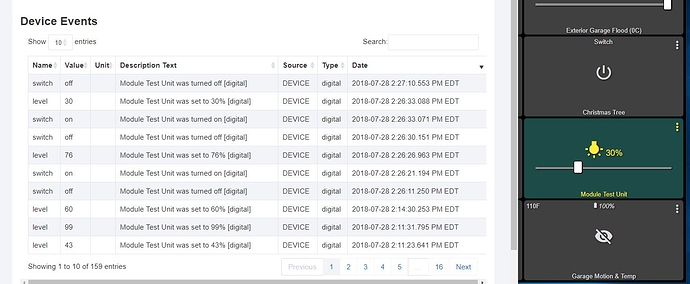Hi Patrick,
UPDATE - I think perhaps I might have changed to many things playing around with the devices. I will delete the current dashboard and rebuild so don't waste any time on what I have now unless you think there is something else to be gained. - John
Original Response:
The issue is that the dashboard tile does not change from ON. If you look at the screenshot capture_light off dashboard on_1 & 2.jpg you can see the Device status and Device events show the light is off (and visually the light is off) however the tile is still ON.
If you look at each screen capture, I had the event/device screen partially over the dashboard so each go together. I should have put a text line in between each capture.
I looked at F12, I've not seen it before and not sure what will help you. Does it matter where I am (in the hub) where I am when I press F12? The debug opens on elements is that what you need?
John
Here is the layout info:
Support Information
Layout
{ "clockMode": true, "tiles": [ { "rowSpan": 1, "template": "dimmer", "col": 5, "colSpan": 1, "id": 0, "row": 3, "device": "2", "templateExtra": "-1" }, { "rowSpan": 1, "template": "bulb", "col": 4, "colSpan": 1, "id": 1, "row": 1, "device": "9", "templateExtra": "-1" }, { "rowSpan": 1, "template": "bulb", "col": 5, "colSpan": 1, "id": 2, "row": 1, "device": "10", "templateExtra": "-1" }, { "rowSpan": 1, "template": "bulb", "col": 4, "colSpan": 1, "id": 4, "row": 2, "device": "107", "templateExtra": "-1" }, { "rowSpan": 1, "template": "bulb", "col": 2, "colSpan": 1, "id": 5, "row": 1, "device": "170", "templateExtra": "-1" }, { "rowSpan": 1, "template": "bulb", "col": 1, "colSpan": 1, "id": 6, "row": 1, "device": "175", "templateExtra": "-1" }, { "rowSpan": 1, "template": "bulb", "col": 2, "colSpan": 1, "row": 2, "id": 7, "device": 176 }, { "rowSpan": 1, "template": "bulb", "col": 3, "colSpan": 1, "row": 2, "id": 8, "device": 177 }, { "rowSpan": 1, "template": "bulb", "col": 1, "colSpan": 1, "id": 9, "row": 2, "device": "202", "templateExtra": "-1" }, { "rowSpan": 1, "template": "bulb", "col": 3, "colSpan": 1, "id": 10, "row": 1, "device": "203", "templateExtra": "-1" }, { "rowSpan": 1, "template": "switch", "col": 5, "colSpan": 1, "id": 11, "row": 2, "device": "204", "templateExtra": "-1" }, { "rowSpan": 1, "template": "humidity", "col": 1, "colSpan": 1, "id": 12, "row": 4, "device": "5", "templateExtra": "-1" }, { "rowSpan": 1, "template": "temperature", "col": 1, "colSpan": 1, "id": 13, "row": 3, "device": "5", "templateExtra": "-1" }, { "rowSpan": 1, "template": "illuminance", "col": 2, "colSpan": 1, "id": 14, "row": 4, "device": "5", "templateExtra": "-1" }, { "rowSpan": 1, "template": "motion", "col": 2, "colSpan": 1, "id": 15, "row": 3, "device": "5", "templateExtra": "-1" }, { "rowSpan": 1, "template": "temperature", "col": 3, "colSpan": 1, "id": 16, "row": 3, "device": "364", "templateExtra": "-1" }, { "rowSpan": 1, "template": "humidity", "col": 3, "colSpan": 1, "id": 17, "row": 4, "device": "364", "templateExtra": "-1" }, { "rowSpan": 1, "template": "attribute", "col": 4, "colSpan": 1, "id": 18, "row": 4, "device": "364", "templateExtra": "feelsLike" }, { "rowSpan": 1, "template": "attribute", "col": 4, "colSpan": 1, "id": 19, "row": 3, "device": "364", "templateExtra": "weather" }, { "rowSpan": 1, "template": "motion", "col": 5, "colSpan": 1, "id": 20, "row": 4, "device": "75", "templateExtra": "-1" } ], "bgColor": null, "lanRefresh": 2, "background": "", "customColors": [ { "template": "relay", "bgColor": "rgba(216,45,255,1)", "iconColor": "rgba(79,144,255,1)", "state": "closed" }, { "template": "relay", "bgColor": "rgba(255,136,25,1)", "iconColor": "rgba(83,255,81,1)", "state": "open" }, { "template": "dimmer", "bgColor": "rgba(29,75,72,1)", "iconColor": "rgba(255,236,61,1)", "state": "off" }, { "template": "dimmer", "bgColor": "rgba(75,75,75,1)", "iconColor": "rgba(147,255,104,1)", "state": "on" }, { "template": "bulb", "bgColor": "", "iconColor": "", "state": "on" }, { "template": "bulb", "bgColor": "", "iconColor": "", "state": "off" } ], "name": "Lighting Status", "readOnly": false, "fontSize": "12", "cloudRefresh": 5, "rows": "4", "cols": "5" }
Devices
[ { "id": 176, "label": "Accent Light, Console", "attr": [ { "level": "23", "unit": "null" }, { "switch": "off", "unit": "null" } ], "template": "bulb" }, { "id": 175, "label": "Accent Light, Foyer", "attr": [ { "level": "99", "unit": "null" }, { "switch": "off", "unit": "null" } ], "template": "bulb" }, { "id": 203, "label": "Accent Light, FP Right", "attr": [ { "level": "99", "unit": "null" }, { "switch": "off", "unit": "null" } ], "template": "bulb" }, { "id": 177, "label": "Accent Light, FP Wall Wash", "attr": [ { "level": "23", "unit": "null" }, { "switch": "off", "unit": "null" } ], "template": "bulb" }, { "id": 202, "label": "Accent Light, LR East Wall", "attr": [ { "level": "55", "unit": "null" }, { "switch": "off", "unit": "null" } ], "template": "bulb" }, { "id": 170, "label": "Accent Lite, Dining Room", "attr": [ { "level": "99", "unit": "null" }, { "switch": "off", "unit": "null" } ], "template": "bulb" }, { "id": 204, "label": "Christmas Tree", "attr": [ { "switch": "off", "unit": "null" } ], "template": "switch" }, { "id": 0, "label": "Dashboards", "attr": [ { "id": 105, "name": "Lighting Status" }, { "id": 74, "name": "lights" } ] }, { "id": 74, "label": "Desk Dimmer (0E)", "attr": [ { "level": "100", "unit": "null" }, { "switch": "off", "unit": "null" } ], "template": "bulb" }, { "id": 10, "label": "Exterior Garage Flood (0C)", "attr": [ { "level": "100", "unit": "null" }, { "switch": "off", "unit": "null" } ], "template": "bulb" }, { "id": 298, "label": "Family Room Thermostat", "attr": [ { "supportedThermostatModes": "[auto, cool, heat, off]", "unit": "null" }, { "supportedThermostatFanModes": "[auto, on]", "unit": "null" }, { "thermostatMode": "off", "unit": "null" }, { "heatingSetpoint": "68", "unit": "°F" }, { "thermostatOperatingState": "idle", "unit": "null" }, { "thermostatSetpoint": "68", "unit": "°F" }, { "thermostatFanMode": "auto", "unit": "null" }, { "temperature": "72", "unit": "°F" } ], "template": "multi" }, { "id": 9, "label": "Front Entrance", "attr": [ { "numberOfButtons": "6", "unit": "null" }, { "checkInterval": "10920", "unit": "null" }, { "pushed": "1", "unit": "null" }, { "lastEvent": " Tap ▼", "unit": "null" }, { "held": "1", "unit": "null" }, { "level": "99", "unit": "%" }, { "lastActivity": "2018 Jul 28 Sat 10:14:01 PM", "unit": "null" }, { "switch": "off", "unit": "null" } ], "template": "bulb" }, { "id": 75, "label": "Garage Motion & Temp", "attr": [ { "tamper": "clear", "unit": "null" }, { "pendingChanges": "5", "unit": "null" }, { "lastUpdate": "06/22/2018 05:01:05 PM", "unit": "null" }, { "lastCheckin": "06/22/2018 08:59:59 PM", "unit": "null" }, { "primaryStatus": "inactive", "unit": "null" }, { "ProduceTypeCode": "2002", "unit": "null" }, { "ManufacturerCode": "0109", "unit": "null" }, { "WirelessConfig": "ZWP", "unit": "null" }, { "ProductCode": "0205", "unit": "null" }, { "battery": "100", "unit": "%" }, { "WakeUp": "wakeup", "unit": "null" }, { "motion": "inactive", "unit": "null" }, { "temperature": "95", "unit": "F" } ], "template": "motion" }, { "id": 5, "label": "Guest Room Environment", "attr": [ { "acceleration": "inactive", "unit": "null" }, { "motion": "inactive", "unit": "null" }, { "temperature": "74.2", "unit": "F" }, { "humidity": "55", "unit": "%" }, { "battery": "100", "unit": "%" }, { "illuminance": "0", "unit": "Lux" }, { "ultravioletIndex": "0", "unit": "null" } ], "template": "motion" }, { "id": 0, "label": "HSM Status", "attr": { "status": null } }, { "id": 106, "label": "Living Room Thermostat", "attr": [ { "supportedThermostatModes": "[auto, cool, heat, off]", "unit": "null" }, { "supportedThermostatFanModes": "[auto, on]", "unit": "null" }, { "thermostatMode": "off", "unit": "null" }, { "thermostatOperatingState": "idle", "unit": "null" }, { "thermostatFanMode": "auto", "unit": "null" }, { "heatingSetpoint": "62", "unit": "°F" }, { "thermostatSetpoint": "62", "unit": "°F" }, { "temperature": "74", "unit": "°F" } ], "template": "multi" }, { "id": 0, "label": "Modes", "attr": [ { "active": true, "id": 1, "name": "Day" }, { "active": false, "id": 2, "name": "Evening" }, { "active": false, "id": 3, "name": "Night" }, { "active": false, "id": 4, "name": "Away" } ] }, { "id": 2, "label": "Module Test Unit", "attr": [ { "level": "30", "unit": "null" }, { "switch": "off", "unit": "null" } ], "template": "bulb" }, { "id": 107, "label": "String Lights", "attr": [ { "level": "68", "unit": "null" }, { "switch": "off", "unit": "null" } ], "template": "bulb" }, { "id": 364, "label": "Wunderground", "attr": [ { "timeZoneOffset": "-0400", "unit": "null" }, { "city": "Cheshire, CT", "unit": "null" }, { "alertKeys": "[]", "unit": "null" }, { "alert": "no current weather alerts", "unit": "null" }, { "temperature": "74", "unit": "F" }, { "feelsLike": "74", "unit": "°F" }, { "humidity": "93", "unit": "%" }, { "weatherIcon": "nt_cloudy", "unit": "null" }, { "weather": "Overcast", "unit": "null" }, { "wind": "2", "unit": "MPH" }, { "percentPrecip": "50", "unit": "%" }, { "forecastIcon": "chancerain", "unit": "null" } ], "template": "multi" } ]