I have 2 dashboards setup, 1 dashboard has 5 sensors and the other has 4 sensors. But when I set to Arm the Partial Dashboard of 4 sensors it sets ALL 5 sensors. I know I must have a mistake in the setup as both dashboards act the same, there's no difference which one I set it loads ALL sensors.
I want to bypass 1 sensor at times.
I have the dashboards named Away Dashboard and Partial night.
thanks
Dan
Are you suing built in HE dashboard or some other solution? I have read your post a few times and I'm having a hard time understanding your setup. Can you post a few pictures maybe?
Dashboards display, and allow control of devices, but they do not create separate devices, or allow separate action per dashboard. If you have the same sensors on each dashboard, what you do to one will be reflected on the other. But I feel "sensors" is not the right word here, since you don't "Arm" a sensor it senses stuff and gives reading.
Either way maybe some photos might help, or someone else's eyes can read better than mine.
I think you are trying to use HSM to arm on a dashboard but it doesn't work like that. Choose which sensors you want to monitor for each of the various states in HSM. When you arm HSM it arms it globally based on what you choose in the HSM app.
Like @lewis.heidrick said, that is not how HSM is used. HSM is global, meaning it arms the entire system, not the dashboard. It is working the way it is designed. It is not dashboard specific.
Depending on what you trying to achieve I'm sure there is another approach to this. Maybe if you could discribe your end goal we could help you find a better way to get there.
Go to the HSM app, create a Custom Monitoring Rule named Partial using your desired 4 sensors.
Then you'll be given the option to arm as either Away or Partial from any dashboard HSM tile.
PS. You might want to edit your pics as it's supposed to be a bad thing to share your access token...?
Yes you need to change your Oauth token for dashboards now!
Thanks for the heads up -
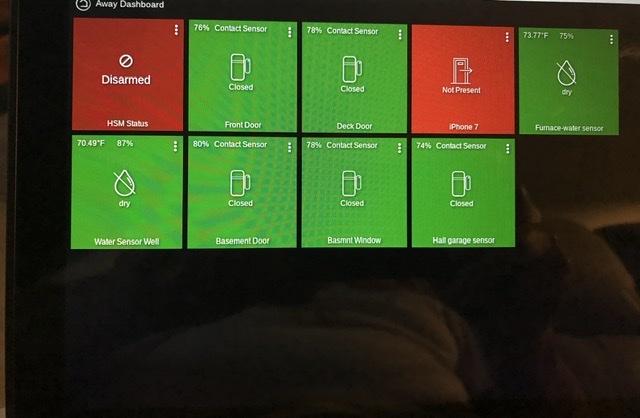
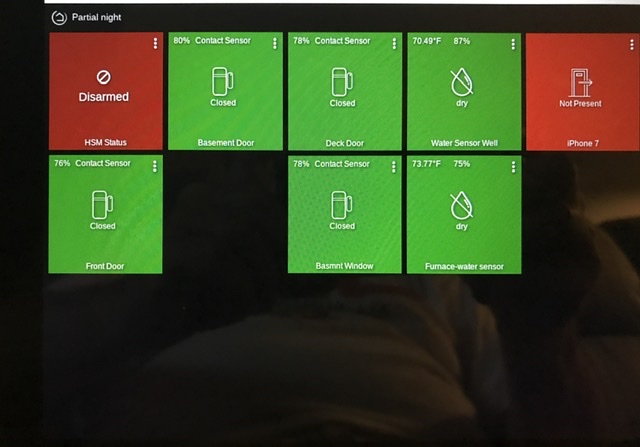 new pictures
new pictures
it's the same sensors being used on both dashboards, so they'll show the status of the device, not isolate it to the dashboard
check your apps/rules and see what's controlling them so you can adjust accordingly
How and where do I change the OAuth Token?
Thanks
Thanks everybody I think I fixed it by selecting the sensors I wanted in the App, instead of having ALL selected,
Thanks
In the dashboard main app click advanced and there should be an option to generate a new token...I would screen shot but still don’t have power at home
This topic was automatically closed 365 days after the last reply. New replies are no longer allowed.

