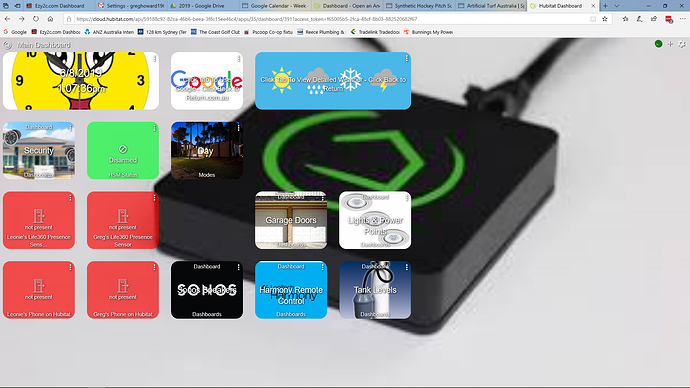Is there a way to open an Android app that is on my Tablet via a Hubitat Dashboard button. I know I can open a web page
It depends on what app you are using to view the dashboard. There are ways to do that with Fully Kiosk Browser with the use of custom intents but they are very finicky to get working.
I dont remember the correct name but arent there URI's that will open an app when you click on them? I am wondering if you put one of these in a link tile if it would open the app instead of a webpage
Yes, but it will depend on how the app that your are viewing the dashboard in handles them.
The URI is what I'm thinking, although I don't know how to find out what the particular URI of an App is? And does that vary per tablet that Dashboard is on?
I have the HE Dashboard running through Fully Kiosk on a tablet & can open a webpage using a link tile to do this.
a webpage within fully kisk? That wouldn't surprise me. That's how link tiles work.
I have a tile in one of my HE dashboards that has a link tile that will open "https://www.google.com.au/"
Yes, but that is opening up in the same browser that you are already in, correct?
I guess so, if I click on the back tab it takes me back into the HE Dashboard with Fully Kiosk
Interesting question. So I just tested it with my doorbird app. Because I can open that with a link "doorbird://". It does not work from the HE app (error net::ERR_UNKNOWN_URL_SCHEME), but it does from Chrome HE Dashboard. So Kiosk probably also.
One of the ones I want to access is my irrigation controller. This doesn't work -Login I get n-happy face, however I can get to the main screen with this - http://www.waterme.com.au/?? Then if I click on the "Signin" however from there I get the same un-happy face
I was able to set this up using Sharptools as my dashboard and running Fully on a Fire HD 8. Below is the link I found that allowed me to find the URI (Sonos) I was looking for. You then use the URI to create a Hyperlink for your Sharptools dashboard. It opens the Sonos app for full control and then I just hit the back button on the browser to return to my dashboard. Not sure if it will work exactly the same way in HE dashboard or not.
https://support.actiontiles.com/communities/12/topics/1255-open-android-app-or-app-activity-via-url-formatted-shortcut
And I will say this again, since no one seems to want to listen to me. That article deals with FULLY KIOSK BROWSER. That is what the tutorial will work with. Not the HE app. Not Chrome. Not Safari. Fully Kiosk Browser. Trust me, I used to be an Action Tiles user. You would have to search for a plugin for Chrome that would make it work but I don't think there are any for Chrome mobile.
I use what mickey outlined while running the HE dashboard in Fully Kiosk. Follow the directions closely and it works great.
Make sure you enable the use of intent in Fully Kiosk options.
Using an app URI hyperlink works on Chrome and Safari:
sonos://
That must be new in one of the latest version of Chrome because that didn't work from Action Tiles "back in the day". Thanks!!!
Now, any trick to figure out what the app is actually named? I've been able to get it to work for some apps but not for Wyze for example (I am a beta user so the app is named WyzeBeta, which I tried and it didn't work.
Like I said before it works from chrome. But only if the app has it's own uri scheme implemented.
Yeah....but I can't find how to look it up in Android Pie. I can find how to do it in Nougat but that doesn't do me much good. This all doesn't do much good if you can't find the app's uri.
If it even has one. Can you email the authors?
That's not practical. There has to be a way to find them....there was in Nougat. I just want find it.