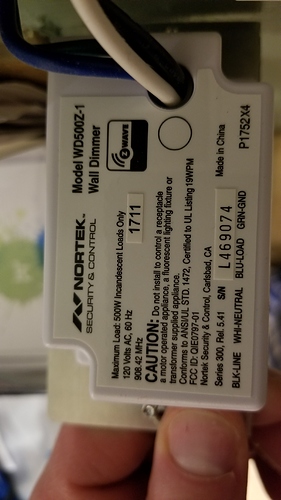The switch is changing state, the events are being logged but the driver state is not updating.
- deviceType: 17495
- inClusters: 0x26,0x2B,0x2C,0x27,0x73,0x70,0x86,0x72
- deviceId: 12340
- manufacturer: 335
I am using the generic zwave dimmer driver.
I don't believe I was having issues on the old dashboard. Have the zwave dimmer drivers changed?
I need to take off the face plate to see what brand it is, but it is a zwave dimmer switch.
Sounds like an older non-updating pre lutron patent expired dimmer. Try the z-wave poller app to get it to poll for updates.
Here it's a picture of the dimmer.
It is a GoControl WD500Z-1.
Only 1 I have
Looks like the latest platform update fixed the issue for me and it works as before (actually better as I like dashboard v2 better). Thanks so much Patrick and hubitat team!
Hi Patrick...I'm new to the forum and to Hubitat. I just received my hub yesterday and I'm configuring my network devices. All of my GE and Cree network (Zigbee) bulbs work flawlessly. I don't have the background in "Z-Wave" that others have. I am also experiencing the "hourglass" problem when using the Dashboard only...the light changes state but the hourglass remains. If I refresh the URL, the dashboard shows the change and the hourglass disappears. If I got directly to the device from the device menu It works as expected.
Unfortunately Patrick no longer works at Hubitat... So he may/may not get that message.
May want to direct it to support@hubutat.com ...