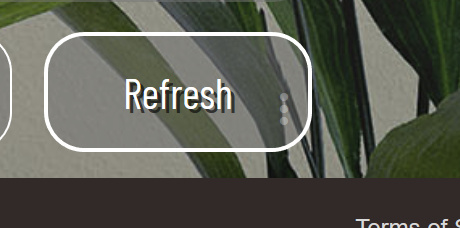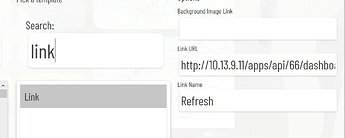I have three fire tablets running the Hubitat app with dashboards set up for their relative positions. Some of the tiles on these dashboards are duplicated to control the same groups/devices from multiple rooms. When switching a group/device on or off on one dashboard in one room, the tiles on the dashboards in other rooms do not update to display the revised state. This also includes tiles for groups/devices being controlled through automation. I have my front and back porch lights, for example, and while the automations are functioning, the tiles remain displaying as Off when they are in fact On. Is this something anyone can assist with?
Thanks.
If you reload the dash to do they show the right "state"? I get the same thing from time to time. As a workaround I added "Refresh" button that links back to the same dash. Not great but it does the job.
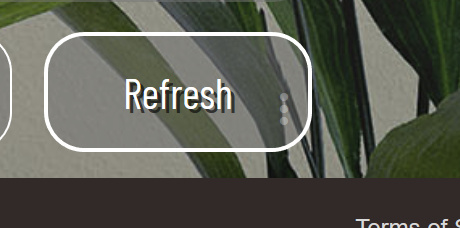
EDIT: If your using a browser you could also set it to refresh. But I use a kiosk browser which should update every X seconds, still sometimes I still need the refresh button. Sub-optimal, but it works.
Yes, reloading the dashboard does change the tiles to the new state. I suppose adding a refresh button would help, but as you say, not even close to ideal. Especially given that some of the dashboards will have to be reworked to add an additional button that doesn’t require scrolling to get to.
Thanks for the workaround, hopefully there is a better solution around the corner.
1 Like
"add" space to your dash with smartly. Gonna look into adding a refresh cycle too.
I’ll look into Smartly, only a few days in on Hubitat itself and only finished the full migration and disconnection of my Wink hub today. Trying to get as familiar as I can with the core of Hubitat before looking at modifications.
Thanks
@kronung I know a lot of people running android tablets use Fully Kiosk Browser to display the HE dashboards in full screen. I think it has a refresh interval and other options you might find useful for full time dashboard display better than the stock HE app. I'm all for using the stock stuff, but HE is more function than form right now. Just know solutions/workarounds are available.
Just set that up on one of the tablets, looks good so far. Seems to be updating the states ok, but time will tell.
Thank you.
1 Like