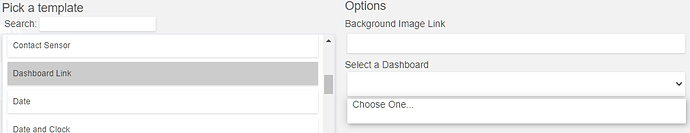I have no idea what I could be doing wrong here. I have a main dashboard and a bunch of other dashboards that I would like to link to from the main dashboard. When I select the "Dashboard Link" template there is nothing to choose in the Dashboards drop down list. All my dashboards are working an accessible. Why do they not show up in the Dashboard Link template? Am I supposed to selected a device when creating a dashboard link?
I don't think you need to create a device. I just created one using the same process you are and it worked fine. Perhaps a reboot?
I've been able to work around this by just using the link template instead of the dashboard link template, but I have discovered, at least in my environment when it does and doesn't work. If I create a new dashboard and don't allow any devices (yet), when I add a tile with the dashboard link template it shows me all my dashboards. Once I've selected all my devices for the dashboard (in the dashboard App) it will no longer show me my dashboards in the dashboard link template pulldown. I'm not sure if it's related to specific devices, I've always just selected all devices. I'm not sure if this is helpful to anyone but does appear to be bug of some sort.
Ah... selecting all devices could be part of the issue. What happens if you only add the devices you need on the dashboard in question as opposed to adding all devices?
Don't do that. It has been long recommended to only select the devices that you are using on a dashboard. The hub has to process and render every one of these items you select every time the dashboard is loaded. The more things you select, the longer and the more memory it takes to do this.