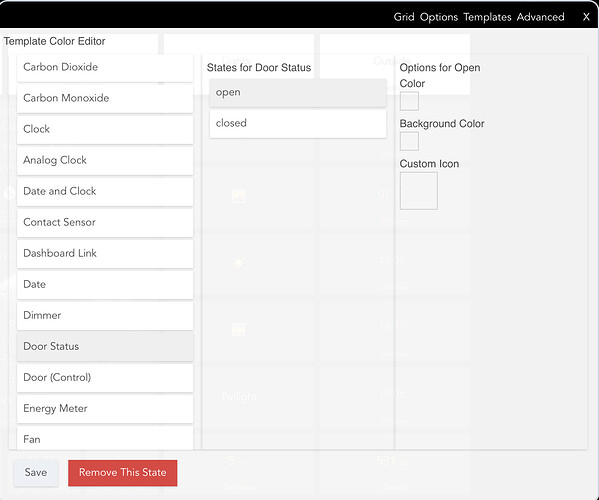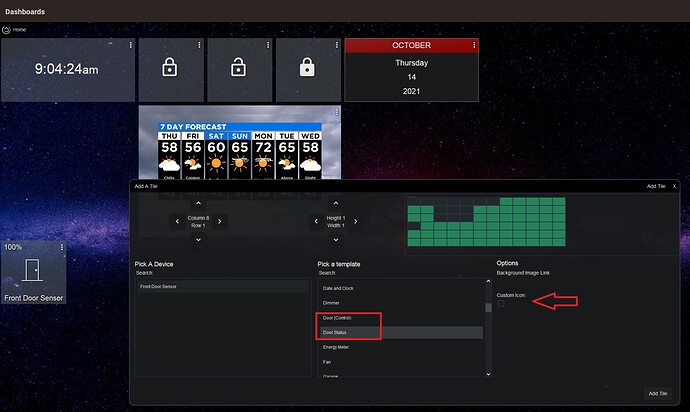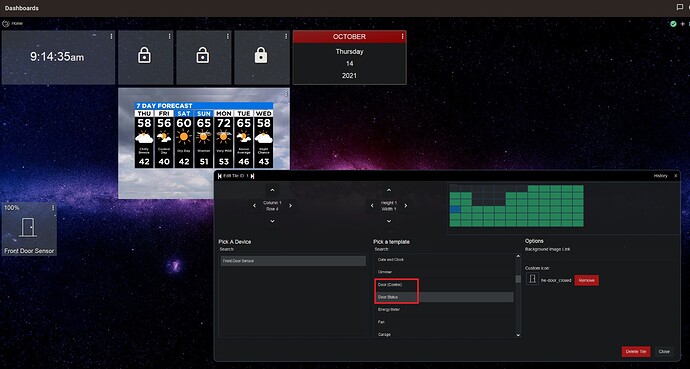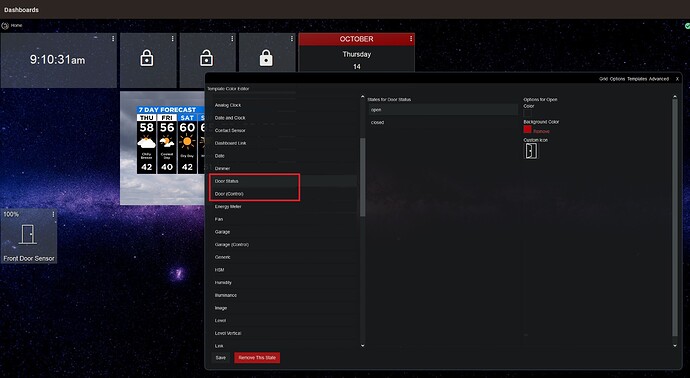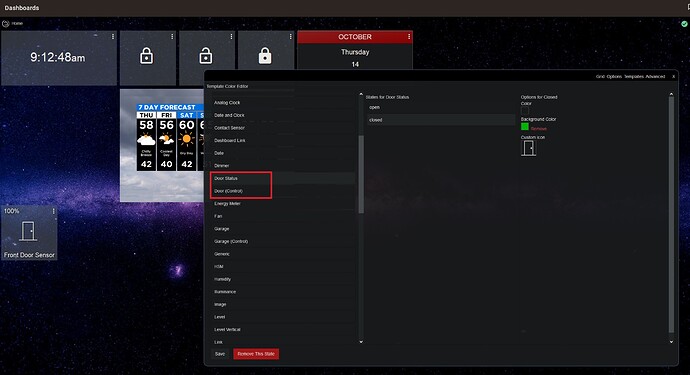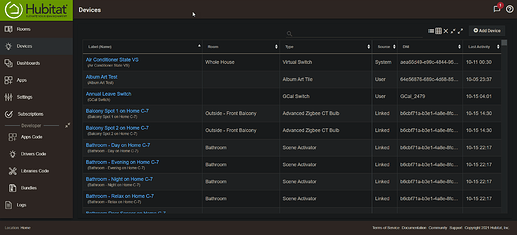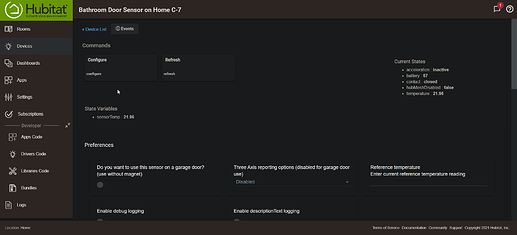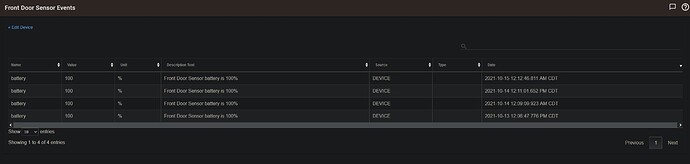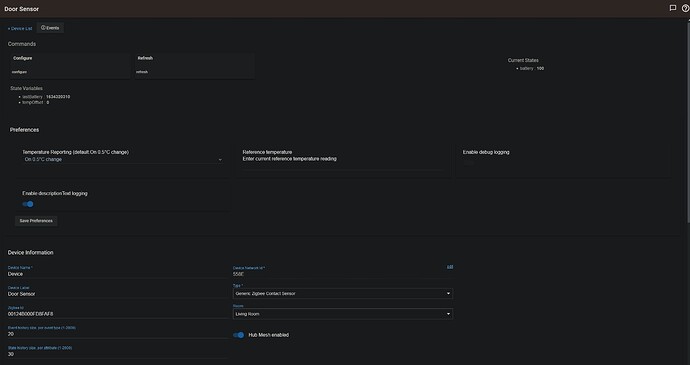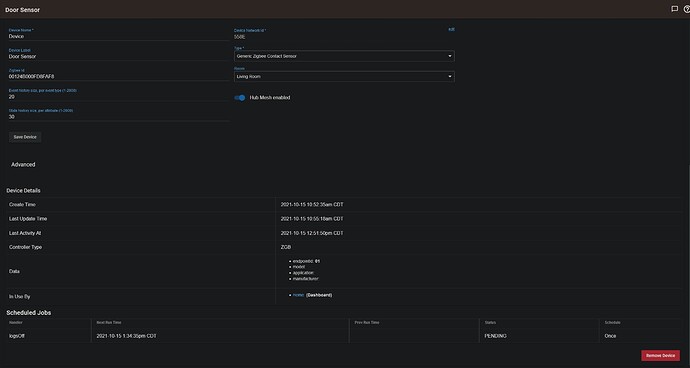I'm new to Hubitat coming from Actiontiles and want something not cloud based as awesome as Actiontiles is. What I'm having issues with is how to get Buttons/Switches to work.
I've been Googling and watching videos/reading posts for a couple of days now and can't seem to find the answer to my question.
What I am trying to accomplish is, I have a door sensor (paired with Hubitat already) and I want it to have a closed (iocn) and green tile when it is closed, and a open (icon) and red tile when it is open. I've seen people have this function on videos yet nobody is explaining how it's done.
Please spell it out to me as if I have a milk bottle in my mouth, and a fresh pair of Pampers on. I have a strong feeling once I get this figured I can do everything else I want done.
Thank you much.
With the Dashboard open, click on the cog (gear) icon on the top right.
From the menu that pops-up, click on “Templates”, then on the left, choose “Door Status”, and then you can set the options for both “open” and “closed”.
Does that help you do what you need?
Also, welcome to the community?
2 Likes
Thank you for the quick response, and oddly enough I found this and set this up so I guess my question actually has two parts. I am unable to make it so when my door sensor is in these states to make it actually show on my dashboard real time.
When I open the door, nothing happens to the icon of the door on my dashboard, I'm guessing I'm missing a connection of some sort I just can't figure out what that is.
Thank you again.
Is your device selected in the dashboard app (when you set up a new dashboard)?
Can you attach a screenshot showing part of your dashboard with the door sensor in it?
OK so I've tried different settings with this, with the Door Icon selected Without, Door Sensor, and Door (Control), all with the Template settings set while having the Door Sensor set on the left panel.
Thank you for your help.
I usually use Contact Sensor template for opened/closed status. What sort of door sensor do you have?
1 Like
I have Zigbee door sensors, I currently control the others through the Smart Life app, I'm just testing one with Hubitat. I set this one to Contact Sensor but still nothing changes on my dashboard, do I need to set an action or rule for this to work?
Thanks much
It should work with the door status or the contact sensor.
When you open the door, does the device for the door show open in Hubitat?
The dashboard should reflect the same thing as you would see under the device details.
1 Like
What actual brand and model are you testing with? Is it one of those that doesn't report battery status correctly so it's not actually working anyway? I would be wanting to eliminate device failure before spending any more time analysing the hub side of things. It looks like you've done everything correctly on the hub itself.
1 Like
I feel the first place you need to start is with the device itself to make sure it is reporting correctly, before you start looking at your dashboard.
Open the Devices page in the HE web interface, e.g.:
Select the contact sensor you are interested in, left-clicking on the device to open the Device Edit page for the sensor:
Click the Events button to check the events that have been detected for the sensor. Hopefully your HE hub has detected the changes in your door like you expect.
I'll leave it at that until you check that and tell us whether you see anything that may point to any reason for the behaviour you see currently, or whether I am off the mark and something else is at play.
Simon
2 Likes
Well under events all I see is battery status, I'm assuming these should be Open/ Close notices if it was working correctly, if not please let me know.
I'll continue troubleshoot on the device side, I was hoping to avoid buying more devices but it looks like I need to check the Hubitat device list and make sure I get those listed devices.
Thank you
1 Like
Yeah, you're on the right path to start with assessing the device and it's comm's back to the HE hub, comoared to the dashboard settings I outline in my post
1 Like
That's weird, the fact it is reporting at all tells me it is able to communicate with the HE hub but is, for whatever reason not reporting the open / close status.... I think this is more one for the HE support team.
Did you mention what driver you are using and what device / version you are using?
1 Like
Sounds like OP has not configured the device in the device settings page.
@KelvinDay3 please provide a screen shot of the device page as well as the sensor model/driver used.
3 Likes
There are other things that can be physically wrong. Is the OP separating the two halves sufficiently for it to register it's open? For long enough? Some devices are designed not to send a signal for every brief disturbance. Is it picking up some magnetism from something else nearby that it's counting as being closed?
And is it really a contact sensor or something else they've applied that driver to that isn't really one. Rocketwiz has the right idea let's see exactly what the device is then it might suggest a solution itself. I was trying to find that out earlier and only got the information that it's zigbee.
And maybe at the end of the day they've got everything right and it's just a faulty device
2 Likes
I have left the two halves apart for for a few seconds, about 5s initially then up to 10s after for troubleshooting. As for which driver I'm using I'm assuming you mean what I picked out of the list of "Device Type" since I haven't personally installed anything on this device, although I have heard of people doing some Github fix for Zigbee devices.
The "Device Type" is "Generic Zigbee Contact Sensor" if you aren't referring to this when you say "Driver" I'll need more guidance as to where that is. The actual device model is ( ZM-CG206 "Tuya - Zigbee Door Sensor" ).
Thank you
Some of the Tuya stuff isn't compatible with Hubitat at all at this time... Not sure if this is one of them. I have a Tuya scene switch that does pair but doesn't send any of its button presses.
Well then I would call this topic "Closed" since they are Tuya/Zigbee devices which are behaving in the same fashion.
Well time to hit the Hubitat comparability list and buy some new devices.
Thank you everyone for you help. 
Just FYI, I test setup a Tuya Zigbee PIR motion senor, (Not sire of model type not listed on box) and it worked great with Hubitat; I have a Green Walking man for No Motion, and a Red Running man for Motion, so my issues is most definitely the Door sensors them selves.
I'd like to have all the same devices as far as make and model goes, but my issue is as "Inge-Jones" suggested.
Thank you all.