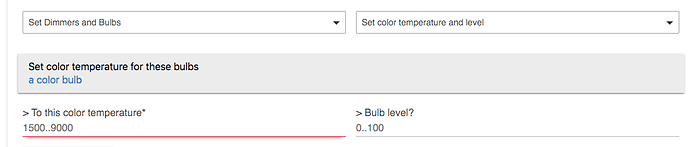Would it be possible to add a function for CT bulbs to fade the temperature. The template you could use for the functionality would be the 'Fade dimmer level over time'. All the same options would apply.
I would love to be able to do this just like ramping up or down the dimmer level, except with color temperature instead of level change. It would give me something useful for the other 2 buttons on my 4 button switches.
The Lightify 4 Button switches supposedly could do this on the Lightify hub, but I couldn’t get it to work. I think it only worked for older Osram bulbs.
If you set up the starting temperature and the ending temperature as scenes using the Groups and Scenes app, you can use a "transition scene" to fade from one to the other. It can be triggered just like any other scene — RM, button, dashboard, etc. This is what I do to change my kitchen lights from daylight white to warm white just before sunset.
Thanks, I am aware of fading scenes. However, being the control freak I am, I would like to have more flexibility to control brightness and CT separately. You do have a point that there is already similar functionality. I was hoping that with fade brightness already in place that it would be a no brainer. At least I put it out there.
Yup. Brain fart. Sorry.
There is a way to do this using a Scene Transition. You create the starting and ending Scenes, and then create a Scene Transition. It will gradually change each relevant value.
My thought is to fade CT much faster than brightness. No problem, I'll consider the matter closed.
That's possible too. If by "faster" you mean over a longer total time, then you could use Scene Transition for the CT, and use Dimmer Fade over Time for the brightness, both started at the same time. Those would have separate times specified.
I had that set up for my kitchen lights and had problems with it fading the lights up at the same time as changing color.
10 minute before sunset, I want the kitchen lights to switch from cool white to warm white. There's a chance that the lights will be off at that time.
I tried:
IF Dimmer level of kitchen is < 100 THEN
Fade kitchen up to 100 over 1 minutes with 5.0 seconds interval
END-IF
ON: Evening Transition scene
Evening Transition scene fades between two scenes that both have the lights at 100%.
What happened if the kitchen lights were off was that they would start to fade up, then flash to 100% when the transition scene started, then go back to the previous dimmer level and start fading up again. I found the flash to be really annoying, so I added a delay in after the fade to make sure that the lights were at 100% before the transition started.
IF Dimmer level of kitchen is < 100 THEN
Fade kitchen up to 100 over 1 minutes with 5.0 seconds interval
Delay 0:01:10
END-IF
ON: Evening Transition scene
It would probably work fine if I wanted to fade the lights down from 100%.
I don't see any other way around this. Since a scene captures both level and color/temperature, it makes sense that the transition would start at the beginning scene's level. Just putting this here as food for thought and in case anyone else happens on this thread.
Ah, interesting. I forgot about the transition doing level. I'll think about adding Change CT over Time, sort of like Dim over time -- in RM. Then you'd have two different ramp rates.
That would be very cool!