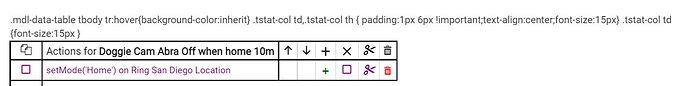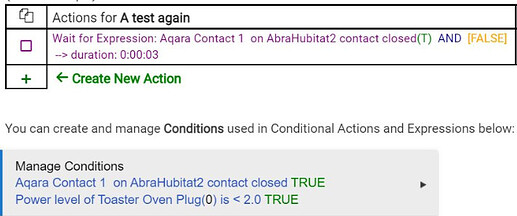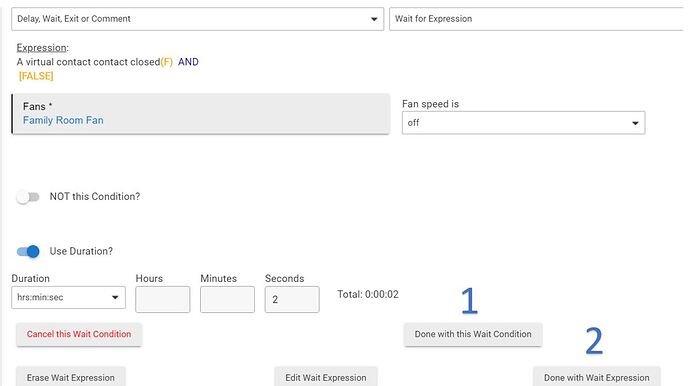Yeah, good approach.
1 Like
So I think I've sorted this - in the end there were two different issues:
- Display of formatting data above the table - this stuff:
- Malformed rule when creating a Wait Expression - the second part of the expression (power meter) didn't get created properly.
I've no idea if the second issue lead to the first, or vice-versa, but while they were both appearing at the same time, they had different fixes.
- Fix for dispaly of formatting text above the table:
- that appears to have been a Chrome issue related to Autofill form data or Site settings. Once I cleared data in Chrome for Autofill Form Data and Site Settings the issue has appeared to go away - haven't been able to replicate it. Clearing other site data (cached images, cookies, etc.) in Chrome did not help.
- Fix for malformed Wait for Expression in rule:
- This was caused by the order in which I was clicking "Done" buttons when creating a Wait for Expression with two conditions:
-- I was clicking on the "Done with Wait Expression" button (#2 in pic below) after I finished entering the settings for the second Wait Condition. That resulted in the Wait Expression not getting created properly.
-- RM wants you to click on the "Done with this Wait Condition" button first, then the "Done with Wait Expression" button. There isn't any warning or message if you go directly to the "Done with Wait Expression" button, and their close proximity makes it appear like either is a valid choice. I had never created a wait w/more than one condition so hadn't run into this before.
That's my story and I'm sticking to it.  Thanks for the help w/this, Bruce.
Thanks for the help w/this, Bruce.
This topic was automatically closed 365 days after the last reply. New replies are no longer allowed.