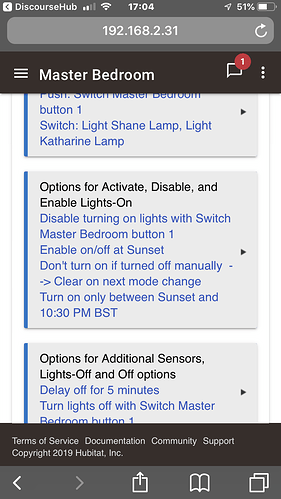Ok, I think I am close.. But I am doing something wrong. I have an outdoor motion sensor that turns on the back patio light, but I want to use a button controller to disable the rule and turn off the light while entertaining. I am using the Motion lighting app to write the rule, and so far I can disable the rule or I can turn off the light. but not both.. Should I be doing this with the rule machine? Maybe control this with scenes? Any ideas?
Motion lighting has a feature that allows you to use a button to toggle the child app (your rule) On/Off. You can also assign a button to manually turn the light off. I'm not positive, but if you assign the same button to that task it may not work because it might disable the rule before it has a chance to turn the light off. So if you assign two different buttons, one of manual off and the other for toggling the rule on/off, then that should get you what you need. Try it.
Having said that, if that restriction does exist, I can think of a workaround. Make two virtual buttons and assign one to power off the light, and one to toggle the child app. Then make a rule machine rule that presses the virtual button to turn off the light, delay a few seconds and then push the virtual button to toggle the child app. Now assign your single button to be the trigger for that RM rule. When you push the button to turn the Motion Lighting child app back on again, it should be fine that the rule is also pushing the button to turn off the light, because at that point the light will already be off.
Here's info about it
https://docs.hubitat.com/index.php?title=Motion_Lighting_Apps
Thanks. I have that working.. but I am wondering can I turn off the light with the same button I am using to disable the rule?? For example, I am outside, the light is on, I want to disable the rule and turn off the lights.. or do I need to assign these tasks to separate buttons?
See my update above.
Yes. See the option called Button to Turn Off, in the Off Options. I do this all the time, use one button to both turn off and disable. Just select the same button in the different options.
Thanks for the help.. that worked great by assigning the same button to the disable the rule and the turn off. Thank you so much @bravenel and @SmartHomePrimer for the tremendous help. There is at least one rule of my long checklist 
@bravenel I tried to figure this out. After reading this post I made the following updates would this turn lights on and off with 1 button press but also disable lights on until the next sunset ?
Assuming that "Switch Master Bedroom" is a button device, then yes. Can't you just test it?
Sorry I was being a bit dense, I could have just tested it and I did. All seems fine so far.
My main problem with testing is the WAF is getting low as the lights kept coming on while she has been trying to sleep for 2 nights running 
What you do to avoid the WAF issue is change the rule for a different time window during the day, and see if it works as expected. Then put the time window where you really want it. Changing the time window is a benign difference. If it works in one time window, it will work in another one.
Where is the fun in that! it's much better being called upstairs because the lights won't come on haha.
After your great responses I have sorted it and she is super happy that they come in automatically and go off after a short while with no motion, but also button to turn on and keep on or turn off and keep off...THANKS!!!