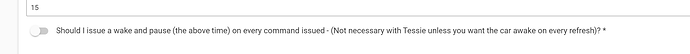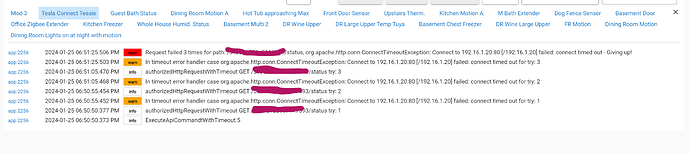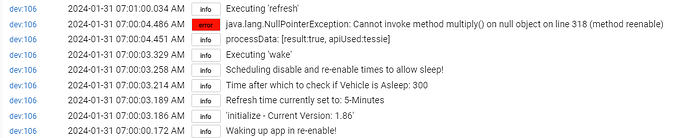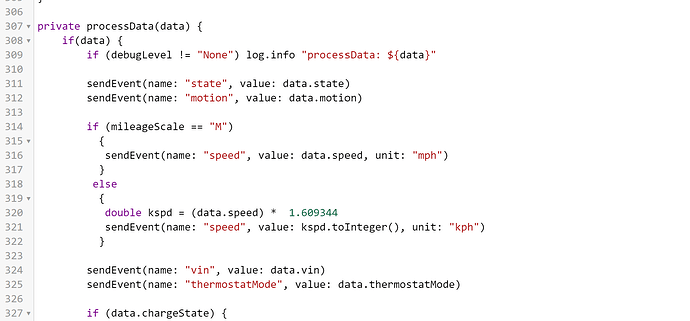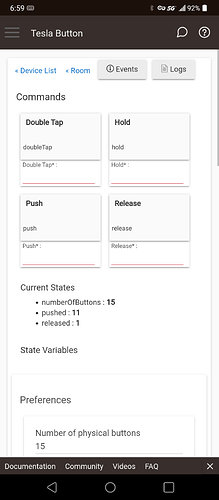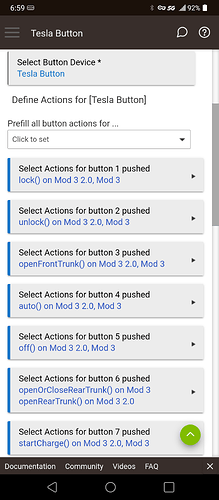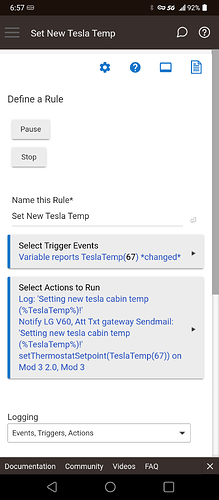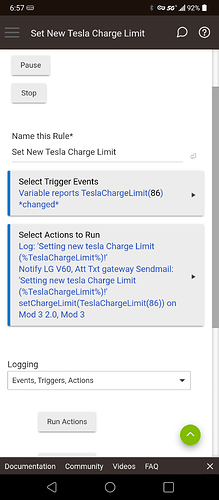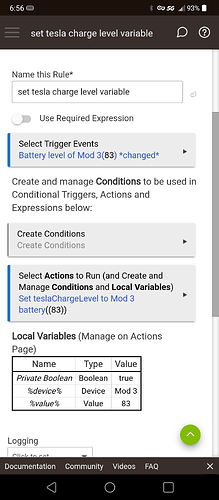Thay means your car is offline. Post your error... it should still handle that. Have you updated. I added code to avoid the temp error
Should the offline status not be reflected in Tessie in that case though? I did upgrade soon after you posted it. Initially had forgotten to update the preferences but since I did that I still had a short period of errors. I'll continue to monitor and see what happens. Let me know if there's anything specific I can do to assist if this is a problem you're trying to rectify rather than just intermittent issues with my connectivity.
yes but it sounds like our hub is what is offline as well maybe your entire internet.. try going to the tessie website api.tessie.com when this occurs and running the status command.
also try to ping it from the hub network diagnostics.. it could be erroring out when this occurs as well and you will get no data. that is why i need to see both debug logs.
Ok, 99.9% sure it's not internet connectivity, I have multiple things that would be immediately obvious if that was happening and in general my internet is very reliable. Notice you've just updated the app so I'll install that and monitor and if I see further errors I'll try to capture relevant debug logs.
I also see a lot of Tesla Connect Tessie - java.net.sockettimeoutexception: read timed out on line 285 (method sleepstatus) since the last update.
Well timeout is 20 secs. Can you post req to error on debug logs. But if it timing out not
much i can do except maybe code a retry.
Interestingly enough, the only command that times out is the sleep status. Or maybe it's just the one that is called the most, so the others are just rare enough not to get one of them. I'll turn the debug on and will wait for the error to post.
FWIW I've not seen any errors since the update to 1.82, all seems to be working fine. Tessie also shows little or no sleep/offline periods during that time but that was never correlated to my errors anyway so probably irrelevant.
Furthermore the old 3.0 app still had an error period this morning, which yesterday corresponded with the errors on the new app, so something has definitely changed for the better. Thanks again for your work on this!
Sent in DM (it's a lot of logs and probably not very interesting for the rest of the folks here)
New version.. everyone should update as it increases reliabilty for times when there are network issues.
ie
- v 1.86 refine retry code to only raise timeout and retry on java.net.SocketTimeoutException: Read timed out error.
- Also change wording on wake on initial try and change default to false. Also handle org.apache.http.conn.ConnectTimeoutException in case
- net is down in a similar way.
Also anyone with the above option enabled which was the default should disable it to reduce extra wakes..
Minor thing but I was looking at the reduced refresh time options and couldn't seem to get them to work, then I noticed one instance of a state variable was misspelled "reduceedRefreshDisabled" (with a double 'e') which is probably at least part of the reason I couldn't seem to get it to work! Edit: after changing that I could see appropriate reduced refresh time messages in the debug log.
Ok.will uodate and release tomorrow
New version in github ti fix the above typo and get reduced refesh for alternate presence working.
Thankyou! I've enabled a sleep period overnight lately and noticed that most (but not all) mornings there's an error when it comes out of this period. Doesn't seem to affect anything but if you want I can try to capture some debug logs next time it happens:
first update.. you must be running an old version as line 318 has nothing on it..
but i believe i see the bug.. speed is 0 when sleeping and works ok for that but 0 is also interpreted as null.. fix in the works.. but you should update as well.
new version 1.91 in github to avoid this issue.
I was running the version before the one you released this morning, which was the latest at the time so not sure what was going on with the line numbers. Anyway, will update to the new version and monitor.
I am not able to produce an error. Not through the Tessie app, not through your integration. Your integration just WORKED! ![]()
I unlocked and locked the car, and the status was updated in the Tesla app with a second or two.
What am I doing WRONG (or rather, right)?!? ![]()
If other "new" users can confirm the same, then I'd suggest removing that from the first post.
May I suggest or request that in addition to all of the info you have in the first post, to also add a simple stepped set of instructions? 1) Go to tessie.com (please use my referral link xyz) and create an account, 2) give the following Tesla permissions to Tessie, 3) Generate an API [include a few steps], 4) install "Tesla vehicles..." app from HPM, etc. The information is all there. It would be nice to also have a quick and dirty set of instructions too.
PS: used your referral link. Also, check your PM.
Error gone with 1.91, all looks good!
thanks for the praise, using the referral link and the donation.. i will add some verbage to the initial post. when i get done futzing with the c8 pro.