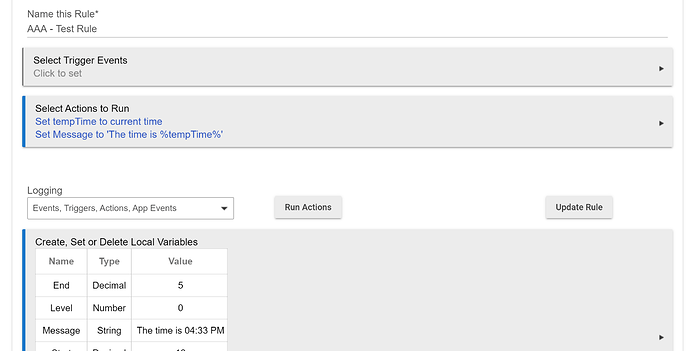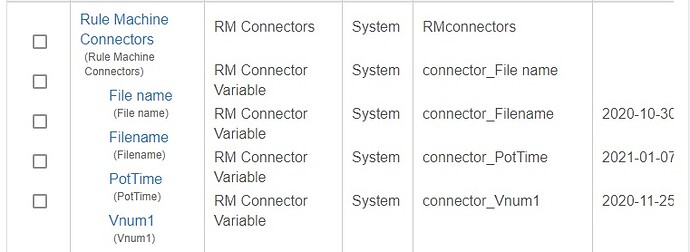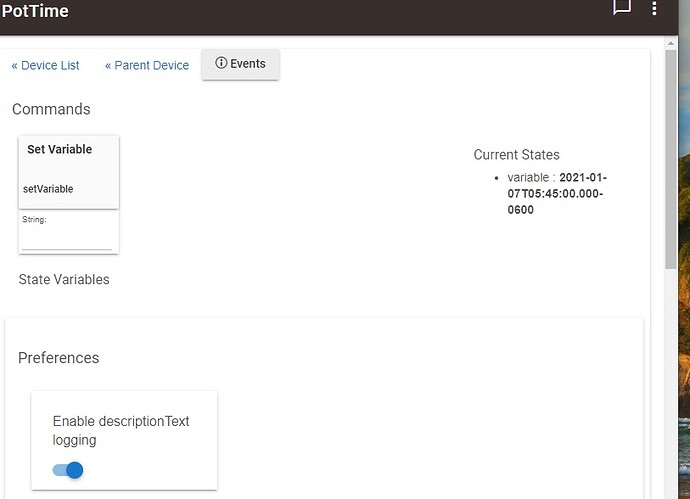BUG: When I attempt to 'Create' a connector, there's an action indicator at the top right (almost like a page refresh) but the connector isn't created. Any other way to create one?
Not following. How about removing that variable and trying again. Is this Global Variable?
Cancel that. I now see the 'Select Connector Type' box at the bottom.
Would be nice if after clicking 'Create' if the UI auto scrolled down to the bottom of the page to draw our attention to the dialogue. If the user clicks on a link and the change occurs off-screen, it seems as though nothing changed.
You're kidding, right?
Have you ever hosted a consumer focus group about the Hubitat UI?
LOL.
Maybe we should stop everything else we're working on, and only work on a new UI for the next year or so. Just so you won't have to learn how to use it? OK.
You're using an advanced feature with Connectors. So perhaps you should accept that to use advanced features implies you can deal with the UI.
Yeah, I know, the UI leaves a lot to be desired....
Priority wasn't implied. Just an idea to add to the list.
Ha ha ha. That's a feable response in my opinion ![]()
Good design should be there from the start. HE desperately needs an improved front end focus. You want to sell in volume, right?
Your company. My opinion ![]()
Perfectly valid point.
Nice! I can see this will be useful feature. However I am having a problem in that when I edit a string variable from the dashboard it does not refresh. Its sits in "sending" status until I refresh the page. Is there a trick to this?
Also, is there a way to concatenate non-string values into a string. eg a time stamp with a text string?
Thanks
Sorry this thread just showed up for me as someone asked a question, I was looking back to see what started the thread and I saw your question. I did not notice it until now, if you are still interested in how I did that let me know.
As to Mike's questions, I don't know a trick I don't update any string variables on my dashboard so I have never noticed that behavior.
You can add time to a string, see below.
Thanks! I did eventually find out. ![]()
What is the correct syntax to access the value of a global variable in a custom app? I can't seem to figure it out.
You create a connector for the global variable, and then manipulate the corresponding device that is created.
I created a global variable. Created a connector. I can see and enter values for that in a dashboard.
I have a custom app. I did a preference of type variable and can see and select the variable there.
But within the app I can't seem to get the current value. I have tried several things such as:
myVar.currentVariable, myVar.currentValue, myVar.currentValue("variable"), etc.
Get an error everytime.
Show the device page for that connector device.
I mean show the device page for the connector you are trying to use.
I wonder if I am doing the input preference wrong. What should I use for the input capability? Or Type?
Did you select the device in your app with an input selector?
If so, device.currentVariable should return that string "2021-01-....." , where "device" is the name used in the input.
Show your actual code snippets that attempt to do this.