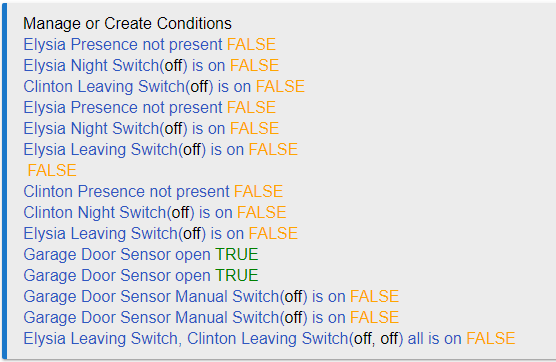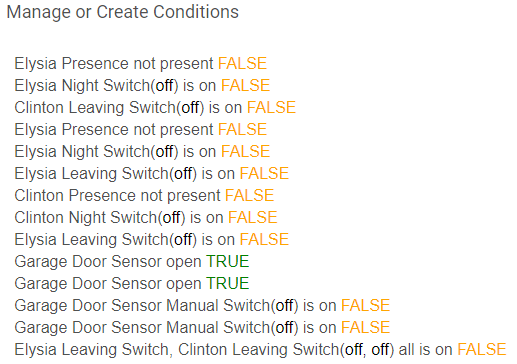For some reason, when I go into a rule I created I see a line that just says "FALSE" in conditions; I think it was because I deleted a condition out. This seems bad to me but maybe it is just cosmetic and it just drives me crazy seeing a "FALSE" condition:
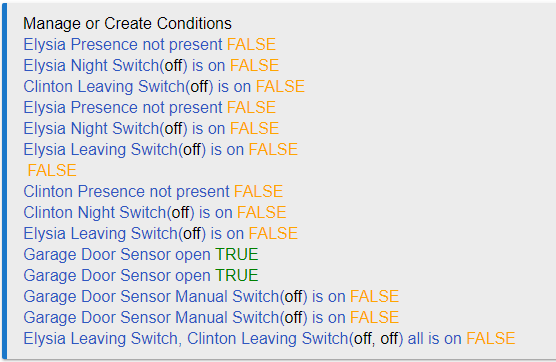
If I click to go into the conditions, it shows what I would expect, which is no "FALSE" line for deleted condition:
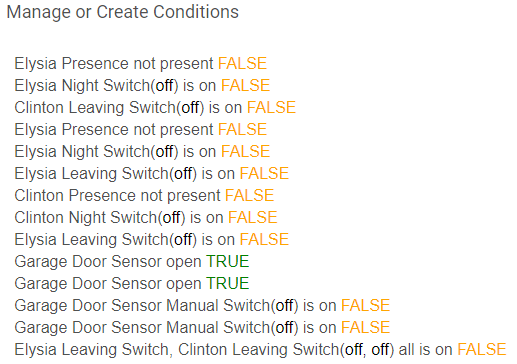
Could this be problematic or no big deal? I almost just want to redo the entire rule again to get rid of it because I am just that "particular" but....
This is just a display issue (staff have told us this is harmless), but it was probably caused by deleting a device that was used in a condition without going into the rule and removing it from the condition first. (Hubitat lets you remove any device without removing it from apps they are in use by first, but it's usually a good idea to do this regardless. The "In use by" section on the device page tells you which apps, as does the popup when you remove a device. That being said, this gets tricky with RM if you delete or significantly modify actions without unselecting devices first, including when rules are cloned, as you may get phantom "in use by" references in these cases, so it does get tricky--but that's an additional technique I'd recommend if this would also bother you.)
Anyway, removal from apps would be the best course of action going forward if this issue bothers you; for this particular rule, you'd need to re-create it. Again, however, there is no reason to do this.
2 Likes
Thanks for that information. Makes perfect sense and you answered all my potential follow-up questions. I will definitely use this technique going forward.