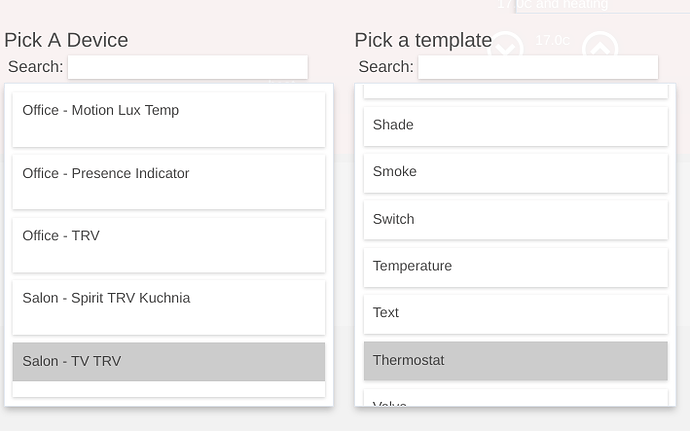Oops, typo. I corrected it to Leviton Fan Controller, which is what it’s actually using
I have a Qubino RGBW dimmer. I was using a modified driver from ST, which sort of worked, but it's full of errors and junk. I switched it to use the Fibaro RGBW driver and it seems to work very well, albeit missing the built-in effects. I wonder if it would be worth the trouble to make a separate driver.
I have one of these, I'll redouble my efforts to finish a dedicated driver for it, it doesn't like the fibaro driver very much...
Is Hive Heating (UK) likely to work with Hubitat?
We have this working with ST but want to move my last few things over if possible so can get rid of ST
@bobbyD You can add Fibaro FGK-10"X" Contact Sensors to the list, I have 10 of them paired using the Fibaro Door /Window Sensor 2 drivers and all of them work perfectly for the 3 weeks since I switched to HE.
Hi from German Mario (where it is also getting cold)
Using your driver (copied from here) instead of the Generic Z-Wave Thermostat driver fron HE and getting all the extra info you added. I am actually using the Devolo Home control thermostat which is the as the Danfoss (i know because they both arrived today....)
My questions are:
- Do you have an updated version of the driver as it seems like the measured temperature "temperature" by the thermostat is not updated unless you hit the button on the thermostat itself and always changes immediately changes to whatever "heatingSetpoint" I choose the hubitat????
I am only using the thermostats (Devolo Home Connect) directly with HE and do not have an additional central Danfoss or Devolo cone temperature of controller connected, I just want to turn some of my thermostats up or down depending on my presence.
- Sorry for the possibly stupid question but how do I and did you create a single icon for the dashboard that shows all the information I need and enables me to adjust the temperature I want with up/down buttons?
Thanks...
Hi @MarcusD
I use rhis driver hubitat/Danfoss Living Connect Radiator Thermostat LC-13 v3.01 at master · MarioHudds/hubitat · GitHub
It wakes up the TRV every 5 minutes.
So when you use temperatureUp/Down you will have to wait max 5 minutes for TRV to udjust the temperature to your needs. Danfoss does not wake up when you send the command to it.
To use it on dashboard simply create a tile like this
If you change a driver and it doesn't wake up your TRV every 5 minutes (default is 30 min) then you need to unpair your TRV from Hubitat, pair it again and before you save the device apply this new driver for it.
Let me know if this helped.
Thanks Mario,
The install is actually at my friends house I was just doing a preinstall on my hub to see if the Danfoss worked. Final install is happening tonight. I will let you know if they work. What I did see is that the battery level on the Danfoss was down to 90% within the 2 hour period I was messing with it, so I ordered a Spirit Z-Wave thermostat Eurotronic Z-Wave Plus Heizkörperthermostat, bis 30 % Heizkosten sparen, über Z-Wave Funkstandard steuerbar, Heizungsthermostat inkl. Adapter + Batterien, Smarthome-Zubehör Eurotronic Z-Wave Plus Heizkörperthermostat, bis 30 % Heizkosten sparen, über Z-Wave Funkstandard steuerbar, Heizungsthermostat inkl. Adapter + Batterien, Smarthome-Zubehör: Amazon.de: Baumarkt to try with another driver that I was you posted for northan a while back. Will check which one works better ans consumes less batteries! Thanks for you help
Eurotronic Spirit Z-Wave works good with Generic Z-Wave Thermostat driver.
With Danfoss - perhaps messing with it caused battery to discharge quickly. I have one installed at home and between October and April the battery went down to 50 %.
Hi @Ultrasmart.pl,
I modified my version of this to chop out all the extra logging. Let me know if you'd like a copy, This is the only parts I see now, unless I turn on debug (which turns back off after 30 mins).
dev:17292019-10-24 12:51:58.157 infoWakey wakey
dev:17292019-10-24 12:51:58.113 infoSetpointReport. current:21.0 next:21.0 radiator:21.0
dev:17292019-10-24 12:47:05.128 infoThermostat mode is heat
dev:17292019-10-24 12:47:05.125 infoNew temperature check. Next: 21.0 vs Current: 21.0Sounds like a good idea. Please do share with us 
So as promised here is my update:
Abandoned the Danfoss Thermostat as we could not get if physically connected to the radiator for the life of us. Spirit Z-Wave fitted without a problem but just was impossible to get connected to (included) the Hubitat hub. All looked good on the Radiator and Hubitat was searching over and over but just couldn’t get it to connect. Even hard reseted (excluded) the spirt (just in case it was a returned unit and not excluded) but still no luck in getting it paired with HE. Now ordered Tado Thermostats for my buddy. I have them at home myself, just thought a direct z-wave thermostat would keep things local. They work well and I have them integrated with a DH and App GitHub - fuzzysb/Tado-Hubitat
That's too bad. I have 3 Spirits at home and I didn't experience any problems with them when pairing with HE.
May just have been a bad Spirit thermostat as the Danvoss paired immediately. At this point I just want to get the the heating sorted and opted to something that I know works physically and within HE. Thank for you assistance and feedback non the less...
Hi @bobbyD! I reported in issue with this driver several months ago which is forcing me an others to use a custom driver. I checked today and see the issue hasn't been resolved.
Basically when you tell Alexa to set the fan to high it appears she sends a 100 as indicated by the Amazon Echo Skill log:
SetPowerLevel 100
Then the log for the fan indicates:
unmapped value:null
The fan speed doesn't change and Alexa replies with "Sorry fan is not responding".
Interestingly the GE In wall dimmer switch do not suffer from this issue so I assume they been configured to support receiving a 100.
Really wish you guys would fix this especially given its likely an easy one.
Thanks, Glenn
I would love to see support for the Fibaro Smart Implant. It’s a real nifty device I’m trying to use to bridge many non Z-Wave devices into my system.
Hi Mario,
I'm new to Hubitat and trying to set it up to work with Danfoss LC-13. I'm using the driver you provided and i don' really get one thing. The thermostat is always in heating mode. At least that's what i can see in Hubitat and in logs. But when I manually change the setpoint on the TRV it properly turns off or opens the valve. I'd like to automatically switch on my boiler if Danfoss opens the radiator valve and switch off when turns it off. Right now I can't define any trigger event which could trigger this action. I assume i'm missing something how it should work but no idea what...
Cheers
Hi
I'm sorry but I can't help with that. I'm not that good. I use TRV's for city's central heating and I don't have a boiler. Perhaps @Royski could help?
I take it you are referencing a thermostat temp to then lower the temp of the TRV? This is how I do mine. If the room temp goes over a predefine temp, then I just turn off the thermostat.
If the temp of the room dips low enough, I then have a rule that turns the TRV back on.
Got you. Thanks. That would have been my workaround as well. I thought I can spare a separate temp meter as TRV already has it, just does not report its value.
I'm curious if it properly reports its heating state? That also could be a trigger for the boiler.