Just to add to these tips, you will find custom device drivers at the end of the list
Thank @SmartHomePrimer,
I got that part last night when I added up all of the Xiaomi drivers and than paired all of my motion sensors to Hubitat. The devices are not responsive as of this morning. Will investigate when I will get back home.
Try just tapping their pair buttons to see if the “wake up”. Distance is an issue with Xiaomi, and the Motion and Contact sensors seem to be very sensative to this. It’s not a standard Zigbee, and distance seems to compound the issue with the Motion and Door sensors in particular.
Also, it can seem like they’re Active, but not responding as well. Remember that these do not report inactive state. Inactive is being reported by the driver based on a timeout that @veeceeoh added to compensate for that discrepancy. Be sure to wait for a minute to see a changeafter active state if you have not changed the timeout in the drive settings yourself.
This is the motion sensor in my kitchen. So far it has not dropped after pressing the pairing button once to get it to "Wake up" after tree damaged caused an extended power outage at our house. It is almost direct line of sight, about 20 feet away though.
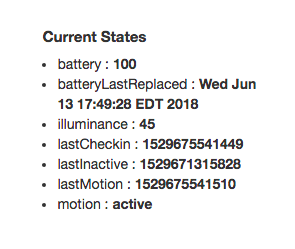
Hi Guys, just purchased my first Hub being the Hubitat and now working my way through the process to make all this work. I have the Aeon Mulitsensor 6 and Smart Switch 6 setup and working correctly, the multisensor using the inbuilt driver and the smart switch using the generic Z-wave outlet driver.
Im having major issues with both an Aeon recessed door sensor (g5) and Aeon door/window sensor 6. I can see from the list of compatible devices above they should both work with the inbuild drivers. However, after I pair them Im unable to locate these models in the type list and the generic z-wave contact type doesnt provide access to the open/closed state.
Can someone let me know if Im missing something here please?
Are they being discovered at all? Are they discovered as simply “device”?
If they are not being discovered at all, try going to Settings > Z-Wave Information > Z-Wave Exclude and follow exclude procedures for your device(s). Once that is done, try discovering them again. Almost all new devices that so try to discover need to be excluded before discovered. This can be from refurbished/returned devices as well as brand new devices from being factory tested.
Yep, being discovered as "device" without issue and then reports status as unknown. I then can set the driver to generic zwave contact and the status changes to active and they report the battery level state but no other state(ie open/closed). Ive tried all the contact style drivers and non report a state on this device for open/close. Interestingly there is no driver listed under the "type' heading for any of the Aeon contact sensors and yet they are listed in this wiki as supported with internal drivers. If I could manually select the correct driver Im assuming that would fix the lack of state information (open/closed). Ive removed them and reset the devices to factory default (long hold on the Aeon devices for 20 secs) and re-added them now several times. They always pair as device.
Any idea why I cant see any of the Aeon contact drivers or recessed door sensor drivers listed under type? Can anyone else see these drivers under type?
I know it sounds absurd, but I’ve seen someone, somewhere mention setting a contact to use a generic motion sensor and it worked for them (I think reporting as active/inactive instead of open/closed). Probably not desired but would be an interesting test.
Thanks, will give that a go. Just noticed release 1.1.0 added the driver for the recessed door sensor ("Added driver for Aeotec Recessed Door Sensor"), but this driver is not listed in the drop down type list and I'm on 1.1.0.120.
Surely this driver should be visible under type?
They said this with the First Alert Smoke Detector as well, but meant it was included in the updated generic driver. See here: 1.1.0.120 update
Tried several of the motion drivers and a whole range of others without accessing a reported state that can be used unfortunately.
Would still like to know what "official drivers" the wiki is referring to for these Aeon devices and why I cant see them listed under type?
Possibly the wiki is wrong and the main Aeon door sensors/contacts actual do not work with any of the official drivers?
I’m out of advice.
Perhaps other community members will chime in soon or @mike.maxwell or @bobbyD with Hubitat.
If you don’t hear anything further in the next day or so, submit a ticket to support@hubitat.com and hopefully they will get it resolved for you.
Are you pressing CONFIGURE after changing the driver to the Generic Z-Wave Contact Sensor? Pressing Configure sends data to the devices as to how it should report data to the Hub. Sometimes you have to get the device in a mode that is ready to receive the configuration data.
Yep, sure am, hitting configure and when it appears after that the refresh as well
Most drivers report the battery state and occasionally a null state as well. the dome sensor pro drivers reports the most number of states but nothing that varies according to the contact being opened and closed.
Hopefully others will provide feedback otherwise thanks for the advice and I'll log it with the Hubitat guys
Not all of the "Added driver for ..." items on that list were given dedicated drivers, but they should automatically get assigned and work with one of the generic drivers.
Most battery operated devices sleep so they won't receive any commands sent by the Refresh or Configure method so after making changes to the settings you need to manually wake the device up. The device's manual should explain how to wake it up.
I doubt that has anything to do with your problem, but since you're new I thought I should explain that.
I had a really hard time getting the Aeon Recessed Door Sensor GEN2 to detect when it opened/closed, but I must have been putting it in backwards because when I moved the magnet near the bottom of the battery it worked as expected.
If you enable logging for those devices and post the logging data it might make it easier to see what's happening.
Thanks for that, they aren't been automapped a driver, just comes up with device before I have to assign a driver.
Which driver do you have assignee for the G2 recessed?
Thanks for the tip on the wake before configure technique. Found that out when I was testing and have the door/window sensor plugged into the miniUSB to keep it alive while fooling around with this.

