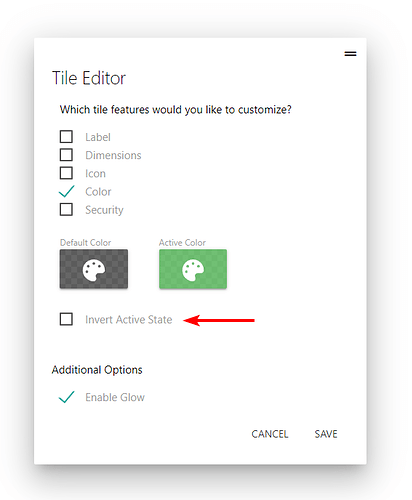NewBee Here so please take it easy on this 70-year-old brain.
Coming from a strong aviation background. I became aware of certain customs with respect to cockpits. For the reduction of pilot workload, a lot of cockpit switches and systems will have certain color lights or no lights associated depending on their status. For instance, If switch A is ON and working it might be green. If switch B is OFF then it could be green as well. They are both in their normal configuration. The only time it is a different color is when something is wrong. This way if crew scans the cockpit if something is wrong a quick eyeball scan will show all green lights at the blink of an eye for instance. The crew will start looking somewhere else
To that extent in Hubitat, If I have Switch A that is supposed to be ON all the time, I would like for it to be (pick a color) say Green. If I have Switch B that is supposed to be OFF then I want it to be Green as well. Both switches are in the position they should be for normal operation. This way I can quick ly scan my dashboard and see if something is out of whack.
I see no way to do this in Hubitat. Am I just not seeing how to do this or does this capability not exist and all components of the same type have to be the same color.
Thanks