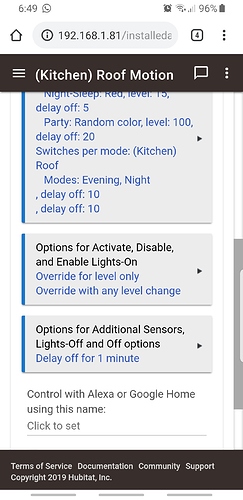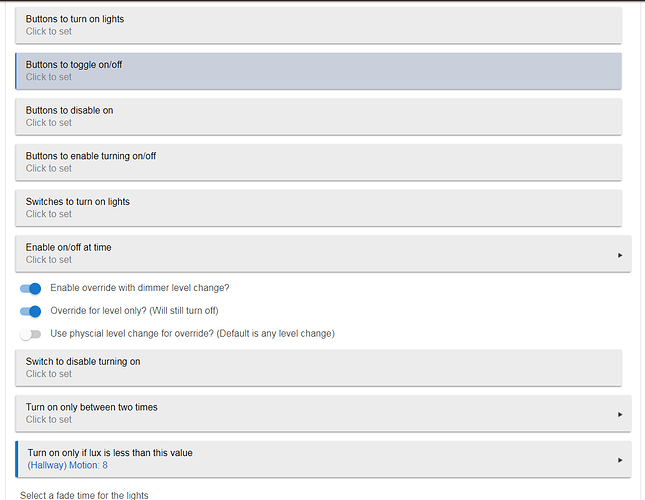It switched from CT mode (first screenshot) to RBG mode, which is what you'd expect. So what's wrong?
only if done manually, if using the app it doesnt change.
Which part doesn't change? The CT Mode? or Hue, Sat, Level??
this.
this looks like it has changed i may need to do some logging to see if it actually does but either way the light says in CT mode (on the driver state and in real life) rather then changing to RGB mode/ red
I just checked, no it doesn't get the sat or hue.
[app:742](http://192.168.1.81/logs#app742)2019-02-09 05:46:15.610 pm [info](http://192.168.1.81/installedapp/configure/742)Not turning on switch: wrong switch mode Night-Sleep
[app:742](http://192.168.1.81/logs#app742)2019-02-09 05:46:15.578 pm [info](http://192.168.1.81/installedapp/configure/742)Setting color to hue:100 sat:100 level:1
[app:742](http://192.168.1.81/logs#app742)2019-02-09 05:46:15.519 pm [info](http://192.168.1.81/installedapp/configure/742)Motion active (SmB) Motion
[app:742](http://192.168.1.81/logs#app742)2019-02-09 05:45:51.104 pm [info](http://192.168.1.81/installedapp/configure/742)Override ended by (SmB) Pendent turned off
and device
[dev:513](http://192.168.1.81/logs#dev513)2019-02-09 05:46:16.967 pm [info](http://192.168.1.81/device/edit/513)(SmB) Pendent colorMode is CT
[dev:513](http://192.168.1.81/logs#dev513)2019-02-09 05:46:16.966 pm [info](http://192.168.1.81/device/edit/513)(SmB) Pendent color is Polar
[dev:513](http://192.168.1.81/logs#dev513)2019-02-09 05:46:16.780 pm [info](http://192.168.1.81/device/edit/513)(SmB) Pendent saturation is 2%
[dev:513](http://192.168.1.81/logs#dev513)2019-02-09 05:46:16.563 pm [info](http://192.168.1.81/device/edit/513)(SmB) Pendent hue is 2%
[dev:513](http://192.168.1.81/logs#dev513)2019-02-09 05:46:16.354 pm [info](http://192.168.1.81/device/edit/513)(SmB) Pendent was set to 1%
[dev:513](http://192.168.1.81/logs#dev513)2019-02-09 05:46:16.075 pm [info](http://192.168.1.81/device/edit/513)(SmB) Pendent was turned on
[dev:513](http://192.168.1.81/logs#dev513)2019-02-09 05:45:50.903 pm [info](http://192.168.1.81/device/edit/513)(SmB) Pendent was turned off
[dev:513](http://192.168.1.81/logs#dev513)2019-02-09 05:45:46.741 pm [info](http://192.168.1.81/device/edit/513)(SmB) Pendent colorMode is CT
[dev:513](http://192.168.1.81/logs#dev513)2019-02-09 05:45:46.730 pm [info](http://192.168.1.81/device/edit/513)(SmB) Pendent color is Polar
[dev:513](http://192.168.1.81/logs#dev513)2019-02-09 05:45:46.539 pm [info](http://192.168.1.81/device/edit/513)(SmB) Pendent colorTemperature is 6535°K
[dev:513](http://192.168.1.81/logs#dev513)2019-02-09 05:45:41.741 pm [info](http://192.168.1.81/device/edit/513)(SmB) Pendent was turned on
OK, for the zigbee devices CT mode is reported from the device after it changes mode.
So if the actual device never received the color command (for whatever reason) it won't change color, and the mode won't change.
Is this a summary of what's going on here?
The physical bulb is in CT and turned on, and the driver says CT, this rule then tells the bulb to go red at x percent.
The physical bulb doesn't go red and stays CT correct?
correct.
but this also happens if the device was off but previously in CT mode.
check your pm's...
will do 
I think there was another break in the latest hot fix. The option for change light value on mode change has now gone and I have now gained this.
So even though I have delay per mode it says delay 1 min and if I go into that page nothing is selected (this may also be a UI thing)
I think this is a UI break. I will look into it. Looks like another UI issue with the delay per mode.
What do you mean that the option for change level on mode change "has now gone"? It's a bit hard to tell what you had before just by looking at what you have now. If you open the Options for Activate... is it still selected there?
no its gone completely, was it removed in the last release? I did have it selected before I updated, but its now gone.
There is a bug you've stepped on. There is an option to use Motion Lighting without modes, but for an existing instance, it has already been made implicitly by the prior selection of modes. Adjust for mode changes only makes sense if that using modes selected (vs not using modes), but the bug makes it fail to offer the choice. Fix will be in the next release. If you had it selected before, I think it will still work, just absent the UI indication of its selection.