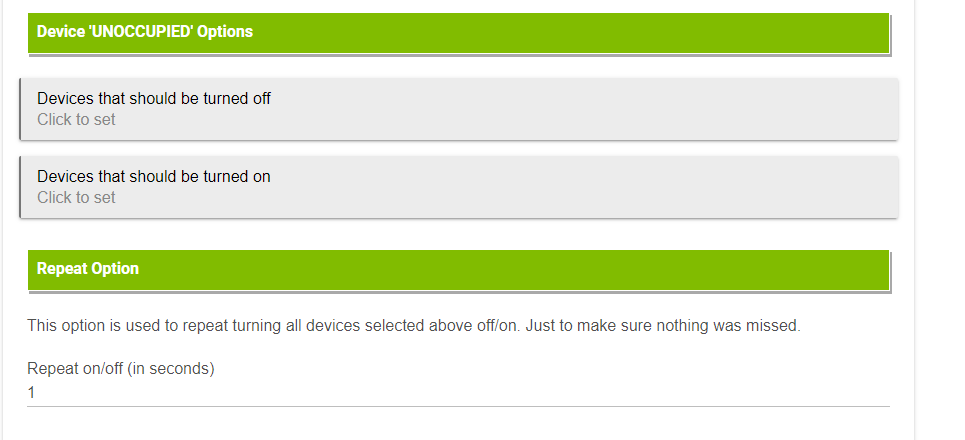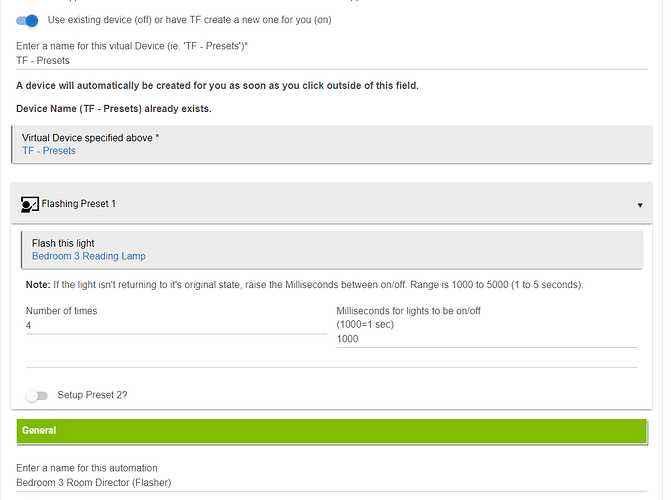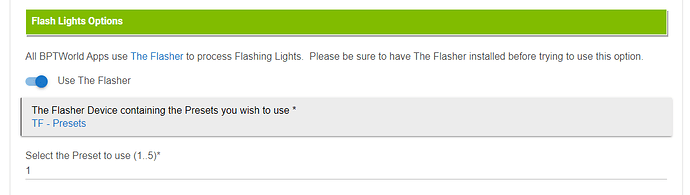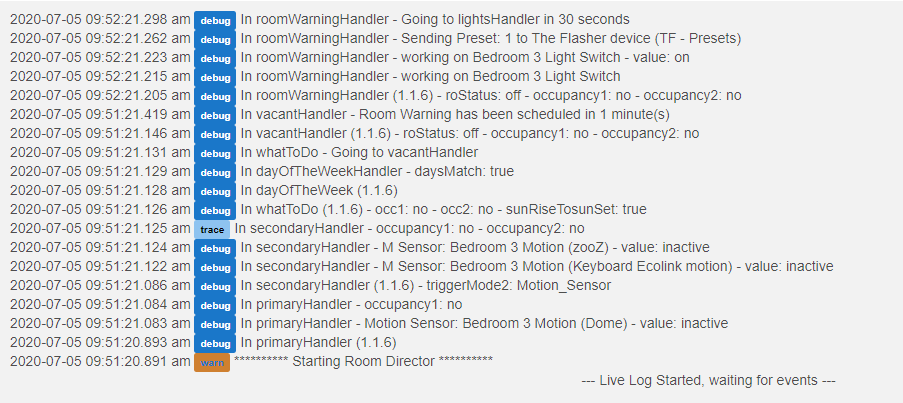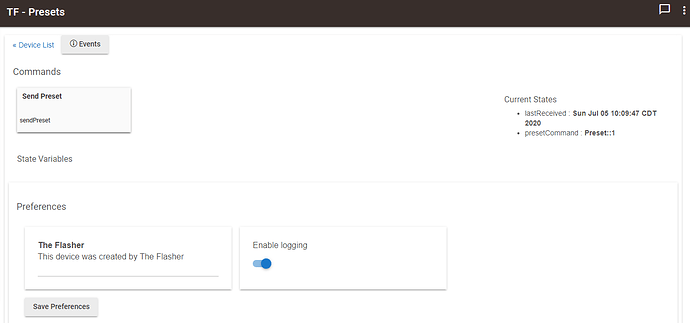Nope, haven't been able to duplicate it.
I removed RD and resetup everything. I get the same result.
Q: Do I need to add the light switch into the unoccupied menu to turn off the light switch?
-If I add it. the light switch will turn off. Otherwise it will not.
Yup, it will only control what you add into it. This way you can have one specific light turn on when 'Occupied' is active but turn 3 lights off when it becomes 'Unoccupied. Making sure nothing is left on in the room.
Ok. Thank you.
New version on GitHub...
Child:
1.1.2 - 06/11/20 - All speech now goes through Follow Me
Hi
Thanks for this great application. I am using version 1.1.2
It wasn't working for me, so I did some debugging on your coding, and found a slight code error !
In routine whatToDo(), you have the code:
def whatToDo() {
if(logEnable) log.debug "In whatToDo (${state.version}) - occ1: ${state.occupancy1} - occ2: ${state.occupancy2} - sunRiseTosunSet: ${state.sunRiseTosunSet}"
dayOfTheWeekHandler()
if(state.dayMatches && state.sunRiseTosunSet) {
So validating against the state variable: state.dayMatches
But in dayOfTheWeekHandler(), you have:
if(dayCheck) {
if(logEnable) log.debug "In dayOfTheWeekHandler - Days of the Week Passed"
state.daysMatch = true
So setting a different state variable "state.daysMatch" vs. "state.dayMatches"
As a result in whatToDo(), the following condition is always failing:
if(state.dayMatches && state.sunRiseTosunSet) {
because "state.dayMatches" = null
Thanks
New version on GitHub...
Child:
1.1.3 - 06/13/20 - Fixed typo with daysMatch, thanks @fourwhitehouse!
Thanks for the fix, that worked 
Future enhancement suggestion:
For each child app, provide an option to create ‘room device’.
Status options for this ‘room device’:
- occupied
- unoccupied
- asleep
State controlled by this app.
Then expand ‘FollowMe’ to use this ‘room device’ status to determine if the associated speaker is ‘active’.
Also if this ‘room device’ state could be used in RM, for further flexibility, that would be great.
When connected to Flasher, I have debug turned on with the flasher preset 1 device. Room Director activates the 30 second alert. No flashing bulb (Hue Color or white). Nothing in the log either that flasher was activated. Thoughts?
Room Director Log
Summary
2020-07-04 10:31:41.465 am debugIn roomWarningHandler - Going to lightsHandler in 30 seconds
app:54562020-07-04 10:31:41.393 am debugIn roomWarningHandler - working on Bedroom 3 Light Switch - value: on
app:54562020-07-04 10:31:41.389 am debugIn roomWarningHandler - working on Bedroom 3 Light Switch
app:54562020-07-04 10:31:41.379 am debugIn roomWarningHandler (1.1.5) - roStatus: off - occupancy1: no - occupancy2: no
app:54562020-07-04 10:30:41.457 am debugIn vacantHandler - Room Warning has been scheduled in 1 minute(s)
app:54562020-07-04 10:30:41.352 am debugIn vacantHandler (1.1.5) - roStatus: off - occupancy1: no - occupancy2: no
app:54562020-07-04 10:30:41.351 am debugIn whatToDo - Going to vacantHandler
app:54562020-07-04 10:30:41.350 am debugIn dayOfTheWeekHandler - daysMatch: true
app:54562020-07-04 10:30:41.349 am debugIn dayOfTheWeek (1.1.5)
app:54562020-07-04 10:30:41.348 am debugIn whatToDo (1.1.5) - occ1: no - occ2: no - sunRiseTosunSet: true
app:54562020-07-04 10:30:41.347 am traceIn secondaryHandler - occupancy1: no - occupancy2: no
app:54562020-07-04 10:30:41.346 am debugIn secondaryHandler - M Sensor: Bedroom 3 Motion (zooZ) - value: inactive
app:54562020-07-04 10:30:41.315 am debugIn secondaryHandler - M Sensor: Bedroom 3 Motion (Keyboard Ecolink motion) - value: inactive
app:54562020-07-04 10:30:41.310 am debugIn secondaryHandler (1.1.5) - triggerMode2: Motion_Sensor
app:54562020-07-04 10:30:41.308 am debugIn primaryHandler - occupancy1: no
app:54562020-07-04 10:30:41.305 am debugIn primaryHandler - Motion Sensor: Bedroom 3 Motion (Dome) - value: inactive
app:54562020-07-04 10:30:37.172 am debugIn primaryHandler (1.1.5)
app:54562020-07-04 10:30:37.163 am warn********** Starting Room Director **********
I just testing it and it ran fine. I added some more logging though so we can see what's going on with yours.
New version on GitHub...
1.1.6 - 07/04/20 - Added more logging
This would be a great feature. Any plans to add?
This is in the works but it's a big update. Adding Sleep to the mix adds another whole level of complexity.
I had to remove and reinstall flasher. Works fine now.
Q: Can I select a speaker for just the bedroom I'm turning off lights? Or do I have to select the device "follow me" which selects multiple speakers?
- I don't want to announce to the whole house.
If I select one speaker, I get an error.
2020-07-05 08:44:59.006 am [error](http://My device IP/installedapp/configure/5487)java.lang.IllegalArgumentException: Command 'latestMessageFrom' is not supported by device. on line 943 (roomWarningHandler)
My Bad.. I had an RM that I forgot to disable. Flasher is not working.
Here is Flasher setup:
Here is Room Direct flasher settings:
please show me a log of it not working
I can see in your RD log that it's sending the data (take a look at entry 09:52:21:262).
There has to be something. Make sure the debug is turned on in the child app and in the device it created.
Big update to Room Director...
child:
1.1.7 - 07/05/20 - Added optional Data device, New driver to support data device, Added Sleep options
driver:
1.0.0 - initial release