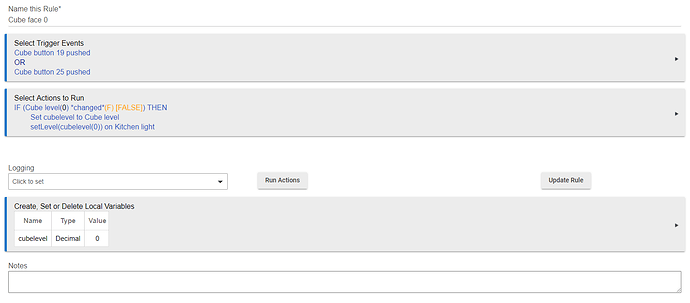Ah sounds good. Mine is within 4 metres of the hub so that probably helps!
I had the same issue with a recently purchased Aqara cube. Here's the solution. In the device page for the cube, the default cube mode is "Simple - 7 buttons". Change it to "Advanced - 36 buttons".
When I did this everything started working - thanks to @bptworld for another great app.
Ok all...I bought this cube and it is currently sitting on my desk collecting dust. Why might you ask? Because I cannot determine a good use case scenario for this device.
My ultimate hopes, dreams and aspirations was to use it with the awesome Logitech Harmony integration that @ogiewon created for us. But I wanted it for volume up/down, activity change (which I got that working) and finally channel up/down. Unfortunately, he nor I have had time to dig deeper into the Logitech activity capabilities to make my dreams happen.
So I beg to ask the question...what are your use case scenarios and does your FAF (family acceptance factor) or WAF improve at all with it?
In terms of WAF, she just showed off to her friends who visited us by twiddling it around and messing with the lights. She and they had no idea what was going on and I just looked on and smiled. Ha ha ha. I enjoyed it anyway. It's a novelty at best in my opinion. And therefore quite cool 
Actually I find if you go beyond the 7 button mode it's incredibly confusing. And with the 7 button mode it's also strange in that you'd expect a different button to be operated for each face up (but no, that would be 6 buttons on its own) along with the shake, slide, tap and rotate (in both directions) it would be 11 at least right? But no, it's 7 which means only some of the faces activate which makes it quite confusing to use. And I've never managed to get tap to work. So it's fun but a little confusing and not that practical beyond being a novelty in my opinion.
I use it for controlling my Sonos in my office. Volume, play different stations, pausing... Simple things that make it easier for me and don’t require me opening the Sonos app.
Hi All,
After removing the device then adding it again it seems to work now, and I have it turning lights on and off by flipping it by 90 degrees and dimming by turning it. Ace!
Thanks for your help.
Chris
I have two cubes, one in 7-button mode that operates the lights in a single room. Flip turns on 100%, shake 10%, slide adjusts color temp by mode, spin to raise or dim lights and tap to turn off.
The second one is in 36-button mode so to keep track I made labels for each face. A TV icon for my media room, a couch for the living room, you get the idea. Now when the Kitchen face is up and I shake it, the lights come on per mode, off on a tap, or change dimming by a right/left spin. That one cube allows me to control nearly every light in the house and even toggle the front door lock.
To help keep track of capabilities; I have a speaker give instructions. When flipped to Media Room it will say, "Media Room... shake on... tap off." When you shake it to turn on the lights, "Lights on... motion suspended... tap to turn lights off." Labels and voice prompts make these usable in the 36-button mode by anyone.
GREAT idea!
New version on Github... Thanks @aaron!
V1.0.3 - 08/12/19 - (aaronward) Added support for Harmony Logitech control
New version on Github... Thanks @dan.t!
V2.0.1 - 08/21/19 - (dan.t) added ability to execute rule actions
Thanks for the great work on this. Is it possible to have the app control a scene activator? I use the scenes quite a bit in Hubitat and I use the "push" function in rules machine for setting of scenes. I would be great if I could use the scene activators push button command like I do in Rule Machine to leverage what I have already configured.
No time schedule but I'll add it to the to-do list. ![]()
Is there any interest in supporting the 7 button mode?
not from me. ![]() Sorry.
Sorry.
Feel free to hack away at the code if you want.
There another driver that does. I've been using this for a while and it works well.
I use this driver for two cubes, one as 7-btn and the other as a 36-btn controller.
These cubes need good repeaters to work reliably. I have six OLD OSRAM halo style spots in the room with the cubes along with three wall plug modules as repeaters. When I moved the bulbs to that new fangled Lightify bridge I couldn't get the cubes to even connect to Hubitat. Tossed the Lightify bridge and all is good again.
Different solution @simon. Created a variable as place holder for the level value:
Works like charm, now I can dim up and down using the cube rotation.
Excellent
Sorry, I'm new to Hubitat and "rules" is something that, after trying many times, I still don't control very well.
Could it be a little clearer in this setting? I would like to be able to raise and lower intensity a led strip that I control with a Gledopto controller with a cube face. With another face I would like to raise and lower the intensity of a lamp with a zigbee bulb.
I'm totally lost and I don't even know how to start.
Thank you.
Hello, i just installed the Aqara cube in Hubitat and used the driver from top of this post. I configured it as 7 button and saved preferences. I can see the device and it sees gestures as well.
I installed this app. selected my cube and for a simple test I setup for Face 0 for Rotate Left = turn off a light, and Rotate Right to turn it on.
This does not work.
I set the app to debug and in logs it shows the log out put below.
I must be missing something here, but cannot see what it is!
Any ideas?
slight_smile: 2021-03-06 09:01:52.903 am infoCube: Cube1, Button Pushed: 7 (Face: f0 - Slide - Angle: -46)
app:1472021-03-06 09:01:52.900 am debugIn magicHappensHandler...
app:1472021-03-06 09:01:52.897 am debugIn doSomethingHandler - Face: 0, Pushed: 7, Angle: -46
app:1472021-03-06 09:01:50.851 am debugIn pushedHandler - Pushed: 7
app:1472021-03-06 09:01:50.845 am debugIn angleHandler - Angle: -46
app:1472021-03-06 09:01:50.370 am debugIn pushedHandler - Pushed: 7
app:1472021-03-06 09:01:50.366 am debugIn angleHandler - Angle: -60