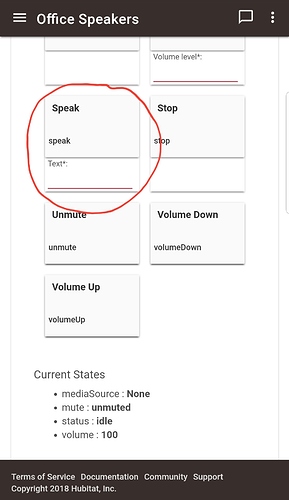I obviously have something missing or not set up correctly. I am not getting any speech out of any of my chromecast audio devices.
What all has to be done to get these to work. I have the app for chromecast loaded and it shows the 3 devices. Beyond that I am not sure what to do.
Any help would be appreciated. Thanks
Firstly, open one the device page for one of your chromecast devices. Under the "speak" button, enter some test text and then click Speak. You should get the TTS output on your selected speaker.
If you do get the TTS message, you would now need to configure an app to send the "speak" command to your devices. Let us know what you wish to accomplish (eg notification that a door is open) and we can point you to the right app.
Thanks, I got them to work. I had it initialize them and then test for speech and they are working.
2 Likes