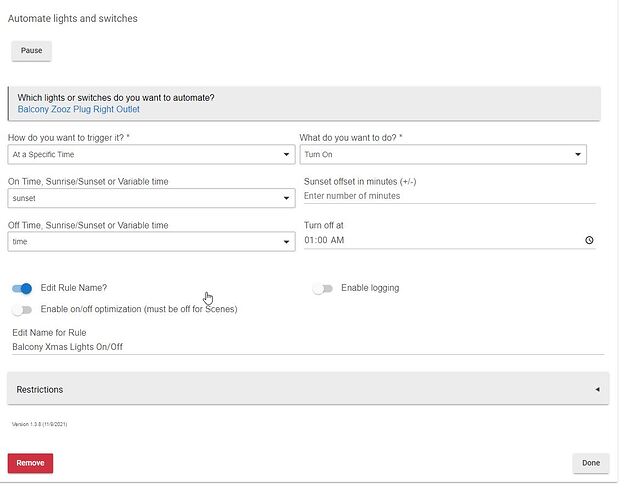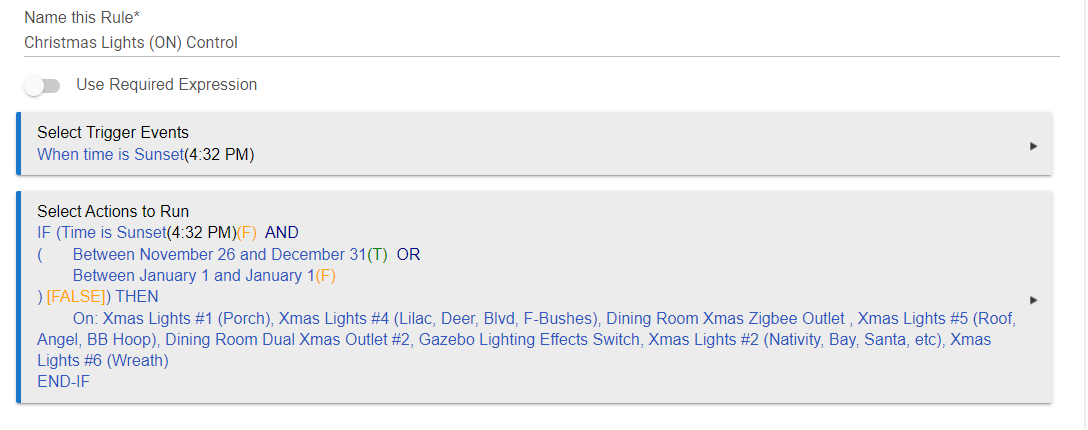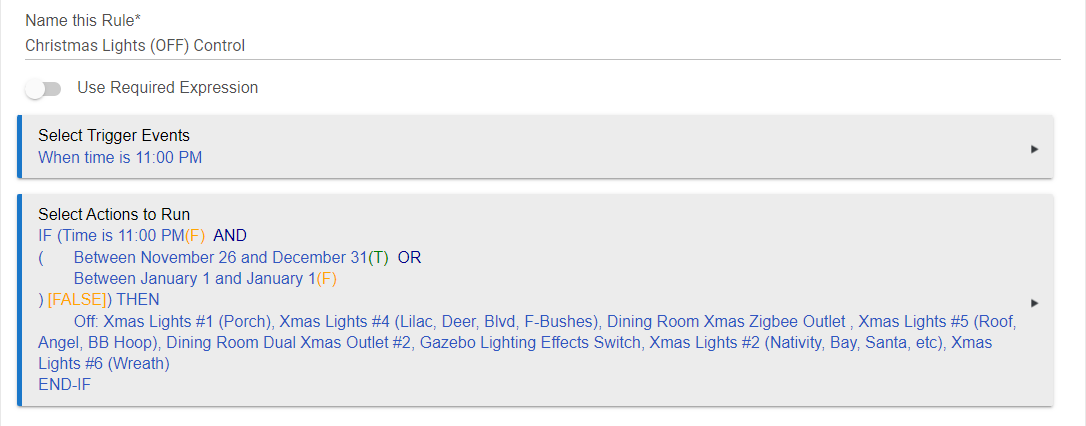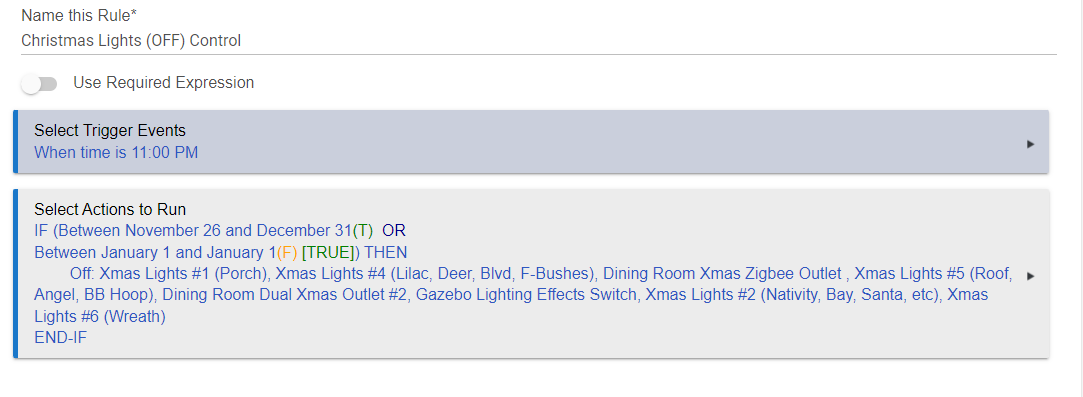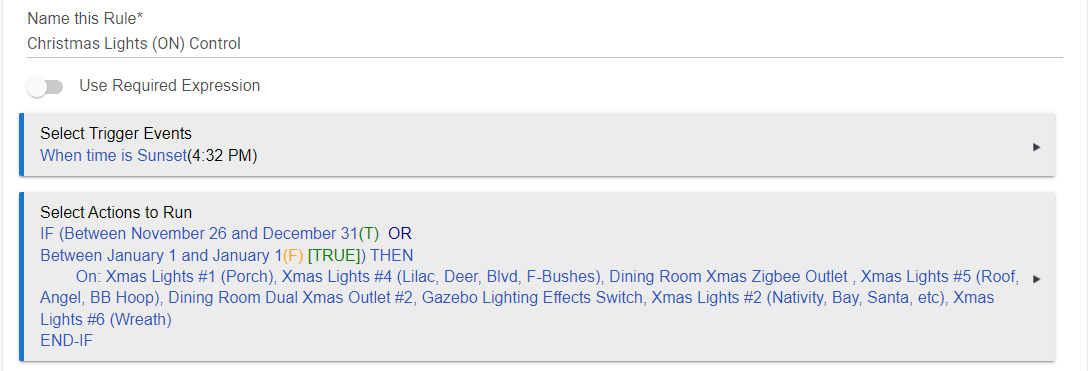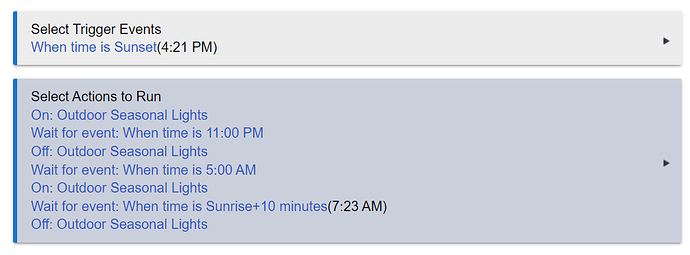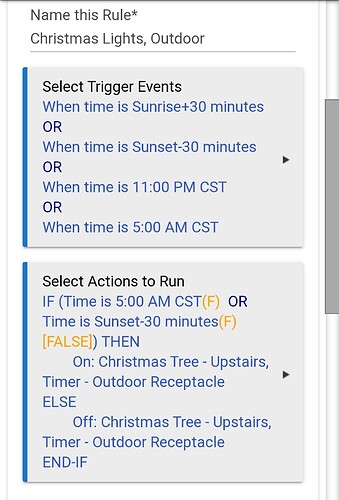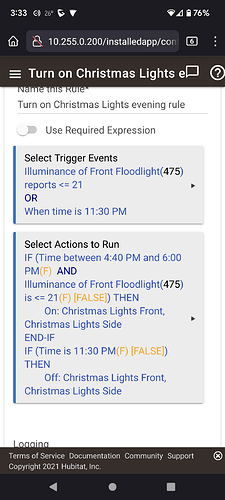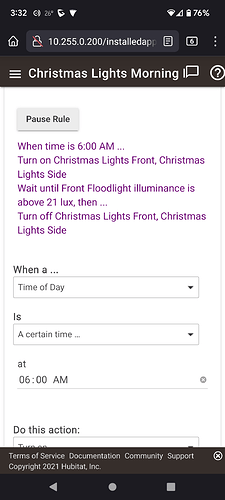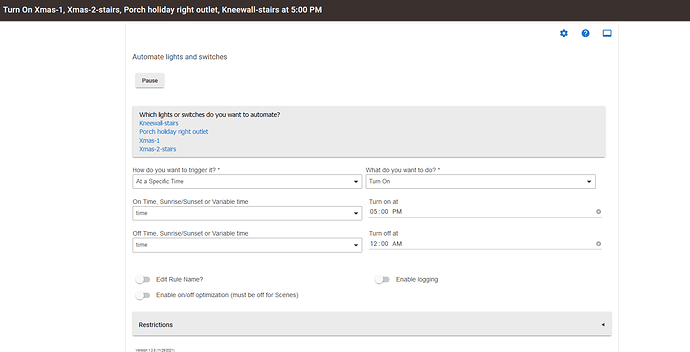And if you do it that way 2 rules would work fine. Here's my rule for my Xmas lights:
Ok, thanks for the help from the both of you. I will split things up into different rules, The only reason I did it all in 1 rule was after the Christmas season it would be easier to just pause one rule then several. I also added a time restriction when it could be triggered by lux due to the logs showing every time a new lux value was reported, it would try to turn back on the lights again, and I did not want to cause any additional zwave network traffic if not needed.
Appreciate the help.
I actually use mode manager to do it all. "Day" is sunrise to sunset, "evening" is sunsetc until midnight, night is midnight to sunrise. More or less. Then you can use motion and mode lighting app instead of RM.
Understand about the post-christmas hassle. You could definitely add a "required expression" and give it a date range so the rule only runs at xmas time.
One thing about Hubitat there are a myriad of ways to make something happen. 
And plenty of people to share their opinions as to how!
I may do that as well, once I get things to operate reliable. The old sunset to 11:30 rule I had worked fine, just had to complicate things when I decided to use the lux sensor so things are not going on too early when its a rather bright day.
Just for clarification...
IF (Time is 11:30 PM) will evaluate as true from 11:30.000 PM to 11:30.999 PM.
Since your rules only have one trigger and that trigger is time, why are you using that same time as a condition in the IF action?
Anyone else think these rules are way too complicated? Here is mine, nice and simple. On, wait, Off, wait, On, wait, Off. Made a group so I could easily add or remove devices from the various rules I have.
Agreed. Simple is good, but for some reason I prefer to trigger each on and off event separately. No particular reason... just preference. Some conditions involved, but just to figure out if I'm turning the lights on or off. Since this device is only used for holiday lighting, I use this switch state as a trigger for my other outdoor decorations as well.
The one inconvenience here is that if I want to edit the trigger times, I have to also edit the conditions in the actions to keep them the same. I've never actually done that, so it's not that big of a problem.
Tested and working. Second other replies that made a rule "sit waiting til the season". Do wonder how many of these kind of "waiting in the wings" rules can add up to a system burden vs pausing.
Now this is a good idea! I'm already adding things and the requisite code to execute. Needlessly obviously! Groups; something I've never messed with in HE. I assume that will all be clear when I open up the relevant doc page(s)...and that there's no "gotchas" in using these.
Doing a quick read on Groups. Wondering if it is the case that one should avoid this if there is any concern whatsoever of ZigBee communication or "device attention & response" to commands. I guess I could always tell the Group to turn on twice and off twice just like I do individual devices that are a bit remote where I'm concerned they might not of heard it the first time. No harm done.
Thanks everyone who replied, I ended up settling on two rules, a basic rule that triggers at 6am, then waits until the lux is above 21 then shuts things off, then a 5.1 rule that triggers when the lux is <= 21 or the time is 11:30 to turn on and off the lights.
I could probably make things a bit more clean, but its good enough for this neighborhood. I will just pause the two rules when were out of season. vs. adding to the rules.
Thanks for the Group Lighting setup tip @jtp10181. Sure cleans up your rule!!
Does it really matter if the rule operates every day? Unless you are using switched outlets. Since I do not I'll just unplug the outdoor GE plugs and move them. Unless Bruce might have a good suggestion? @bravenel
It seems this is overly complicated for what it is unless I'm missing something.... He're mine using Simple automation rules
Yeah I was also going to use the simple automation also, but it did not have an option to then turn back on again in the AM. I could have made two but I opted to make one rule in RM using the wait for a time, still pretty simple, but not as clean as the simple automation rules app.
in a year from now if we're all havin to lift the hood and tweak on our implementations for some reason....then your simple implementation in Simple Automation may be lookin real good