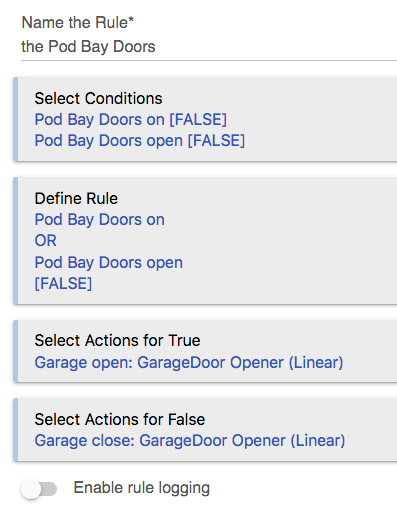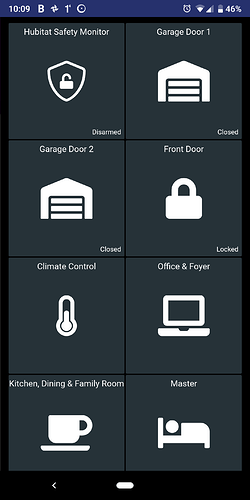I was thinking you wanted a pushbutton like gets mounted on the wall in the garage. Doesn't have to be auto off... you could use the Tilt sensor to turn it off instead.
If sensor is open display virtual switch as on or if it's closed display it as off? I guess I don't understand how this is accomplished. I understand how to make the virtual button trigger the relay. Right now the relay is set up as a momentary switch. Do I have that set up wrong?
![]() I don't actually know how you have it setup.. when I read your #39 I thought.. oh maybe I have an AHHHA moment in my pocket. Apparently I think too highly of what's in my pocket!!
I don't actually know how you have it setup.. when I read your #39 I thought.. oh maybe I have an AHHHA moment in my pocket. Apparently I think too highly of what's in my pocket!! ![]()
A Virtual Switch can go on... and cause a Rule to start relay. Another Rule for the Tilt Sensor. When it changes state, it turns off the Virtual Switch. That would also be able to be used by Alexa.
The wording's really close in this example..
I have a Virtual Garage Door Opener called "Pod Bay Doors"
I have a Rule called "the Pod Bay Doors"
Thus I can say to Alexia, pod bay doors open and the Virtual Garage door opener fires the RULE that opens my garage door.
I do not have the two independent elements of Relay + tilt sensor. The Linear is both BUT the Tilt Sensor is integrated to the Linear so it did the combining that you'll have to do via Rules.
I just use a contact sensor on each of my doors and a separate button for each door which also displays the status. All I used was the MyQ app. I can even tell Google home to open/close instead of on/off.
The app combines the sensor and button.
That makes more sense looking at it now. I still need to learn rule machine. I didn't have much setup on ST in the past minus some basic triggers and monitoring devices. I appreciate it
I didn't realize the app would support third party devices. That's a perfect solution if that's what you mean.
Yeah any Z-Wave or Zigbee contact sensor should work.
Awesome. Thanks a lot
Hello.
Does anyone know why my installation didn't work?
This is the messages I got after installation:
Summary
Installation Details:
Garage Door Opener: created door device (sensor version) Garage Door Opener: problem creating push button device. Check your IDE to make sure the smartthings : Momentary Button Tile device handler is installed and published.
Your SmartApp version (3.0.0) is not the latest version (2.0.9) Your MyQ Door device version (2.1.2) is not the latest version (2.1.7)
Also, in the logs:
app:3682018-12-07 03:30:37.755 pm debugYour SmartApp version (3.0.0) is not the latest version (2.0.9) Your MyQ Door device version (2.1.2) is not the latest version (2.1.7)
app:3682018-12-07 03:30:37.740 pm debugDoor: Garage Door Opener: Updating timestamp to: 2018-12-06 15:01:47.819 - from sensor Garage Door Sensor
app:3682018-12-07 03:30:37.677 pm debugDoor: Garage Door Opener: Updating with status - closed - from sensor Garage Door Sensor
dev:7082018-12-07 03:30:37.621 pm debugDoor is now closed
dev:7082018-12-07 03:30:37.621 pm debugRequest received to update door status to : closed
app:3682018-12-07 03:30:37.587 pm debugError! com.hubitat.app.exception.UnknownDeviceTypeException: Device type 'Momentary Button Tile' in namespace 'smartthings' not found
app:3682018-12-07 03:30:37.583 pm debugError! com.hubitat.app.exception.UnknownDeviceTypeException: Device type 'Momentary Button Tile' in namespace 'smartthings' not found
app:3682018-12-07 03:30:37.534 pm debugCreating door with sensor
app:3682018-12-07 03:30:37.534 pm debugCreating child door device 368|GarageDoorOpener|251670765
app:3682018-12-07 03:30:37.530 pm debugIn CreateChild
app:3682018-12-07 03:30:37.529 pm debugStoring door info: Garage Door Openertype: 7 status: 1 type: VGDO
app:3682018-12-07 03:30:37.528 pm debugFound door: 251670765
app:3682018-12-07 03:30:37.235 pm debugInitializing...
app:3682018-12-07 03:30:32.876 pm debugSingle door detected (array).
app:3682018-12-07 03:30:32.875 pm debugDoors chosen: [368|GarageDoorOpener|251670765]
I'm brand new to Hubitat from Wink but I've followed this posting and gotten my MyQ doors working on the Device page but when I put a tile on my Dashboard using Garage, Garage-Control, Door or Door-Control template I get a tile that seems to be properly labeled but without anything (arrow?) in the center and it does not work. I would appreciate any guidance. I am amazed at the effort some have put into this to help others. Thanks
Im coming from Vera and it has a plugin that interfaces with the MyQ website to check garage door status. No physical devices are needed (no tilt or contact sensor). Then I can view a status and make it open or close. Are there any apps/drivers where i can use my login credentials from "https://www.mychamberlain.com/Dashboard", that will bring them into hubitat as an open/close switch?
Not on Hubitat, no. The only one that I'm aware of is the one that uses the separate door/window or tilt sensor. There is no official support for outside calls to the MyQ API. The ones ones out there are basically "hacks" of the API calls done by the Android and iOS MyQ apps.
The extra sensors and the myq lite app is the way to go. It gives you instant feed back as to the door status.
Otherwise you are just polling their servers and that alone will make things not as fast or reliable.
I'm currently on the hunt for some cheap sensors in canada. I've tried the polling part and its unnecessary pain.
@Matthew @thomas.c.howard Thanks for this, got mine up and running, lucky already had a couple of sensors attached to the garage doors so everything went smooth.
So I followed this thread to a T but I still can get my garage doors to work. The error I'M getting is java.lang.NullPointerException: Cannot invoke method sendCommand() on null object on line 120 (on)
any ideas gentleman?
At what point does it error out? You have the driver installed as well, correct?
The error occurs when trying to use the opener in the device list. The driver does indeed get installed when adding a virtual device and selecting "MyQ garage door opener" under user in the drop down menu correct?
You added a device manually? You didn't use the app? That should create the devices for you.
Line 120 is where the garage driver is trying to communicate with the parent app to open the door. If you created the garage door device manually through the device list that is the problem. The app creates the device automatically. Delete/Remove this device.
Go to apps, add user app, select MyQ Lite and follow the prompts. Once it’s installed a garage door device will be created.
Ok I deleted the manually created device and ran the app set up again, went to the device list and nothing about the garage doors shows up. I can add the device in the virtual drop down under user but if that's the problem whats the next step?