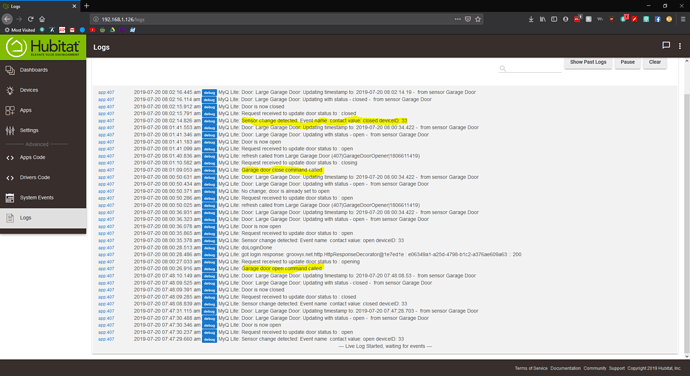Why are you using the MyQ app when you have the mimiolite3? That's not necessary. The mimolite is all you need.
Gotcha, so if that is the case, then I need to trouble shoot my Mimolite device? I have it set up as you saw from my screenshot, but in the device settings of the Mimolite, I can't seem to control the garage door.
I guess I thought the Mimolite device was just a transmitter to let me know if the door was open or closed (while using an Amseco door sensor of course). I thought the MyQ app would be needed to control the actual door, which it does.
I think I turned myself around a few times on this one.
Thanks Ryan for advice.
If you want to use the MyQ Lite app, i would get just a normal contact sensor.
I went ahead and backed out of the original set up to follow your advice. I removed all the mimolite devices and will just try out a zwave sensor as the door sensor (rather than fiddle with the zwave transitter to the Amseco sensor). Hopefully the smaller sensor will work.
So I loaded all the drivers again for the MyQ add and the momentary driver, since right now, I don't have a sensor. I have the two devices set up (right and left garage) and can control them through the device settings. But now I am stuck on the tile - I have added the tile for each one using the Momentary tile template, but nothing happens when I click on either of them. Again, I can control them through the device settings, but not through the tile. This is the last thing I need and I will be (finally) good to go for setting up my garage doors!
Thanks Ryan for the time on this as always.
Just add the garage door with the Garage (control) template.
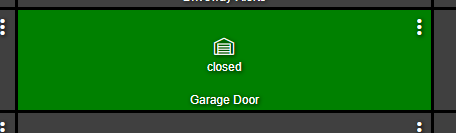
I tried that as well (sorry, forgot to include that), but that wasn't working either. I only have the "unkown" tile show up for that too.
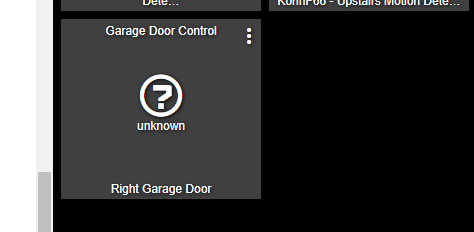
Then something else is wrong with the device. Remove everything and re-add the device once you have the real contact added. Because the door's state is reporting as "Mimolite open" and it needs to be just Open or Closed. That's why it's not looking correct.
Been awhile but I was traveling, so I couldnt update the status. Ryan, I did exactly what you said and it is all working now! Have everything operating like butter. Thanks for all your help on this. Much appreciated.
MyQ just pushed an update to their app a few days ago. Today I tried to open my garage and it didn't work. It was working before?
Mine is working fine.
ok thanks
I'll try troubleshooting the problem then
is to run a MyQ server type application locally that the opener connects to rather than the Chamberlain servers. I looked into this possibility but it is very hacky and not all that effective. The sensor version is a lot easier and more reliable.
do you know of a project that is doing that already? can you provide a link? my Google Fu is failing me. I would love to keep everything local only and the garage door would be the only cloud service.
Also I just picked this up for $30:
https://www.amazon.com/dp/B075H7Z5L8/
Valid till 7/16/2019
So just set this up with the smartthings multi sensor. Sensor appears to be working.
Door opens and closes. However, I have to go to the device and run a poll to get the status in between each open and close.
Why? Anyway to fix this?
Is the device displaying the correct status in the sensor's edit config page? the sensor is included in the app? What is displaying on the edit device page of the garage door?
Yes the sensor portion is correct.
I may of got a head of myself.
I’m going to do more testing..
Got myQ installed and working, sorta. Using the sensor version, with tilt sensors. For the life of me I can't get the close to work. open works fine however. Here's my log. The oldest highlight is the open command, then the close command (which did nothing) and then finally the actually close sent by the myQ app.
After it sends the close, there is a delay where it will beep and flash the light for 10 second before closing the door. Also, if the door is in the Opening State, you can't close it yet. I'm pretty sure you can only close it once it's done opening (in the virtual device, not in real life).
Ok, so I tried waiting 10 minutes between the open and close and still, close does nothing.
Ok, I guess it my own bonehead-ness but no where did I read you need a contact sensor AND the myQ door sensor. I just assumed since I'm not using their app, I didn't need their sensor. myQ Lite works fine once I install BOTH sensors.
Thanks everyone for the great thread... I've learned a lot.
Question: I've got all the Drivers and App installed but I'm getting this error when I enter my login credentials.
"Could not find any supported device(s). Please report to author about these devices: [9|null]"
I do have a Commercial Liftmaster opener, but it works perfect from the MyQ website so I'd imagine it should pull up when I try and login... ???
Any advice would be appreciated!
Cheers'
Alex