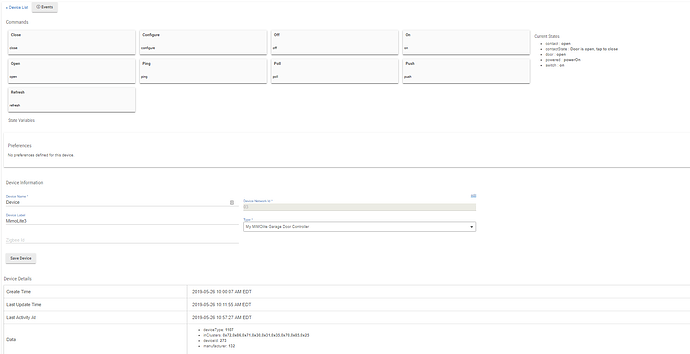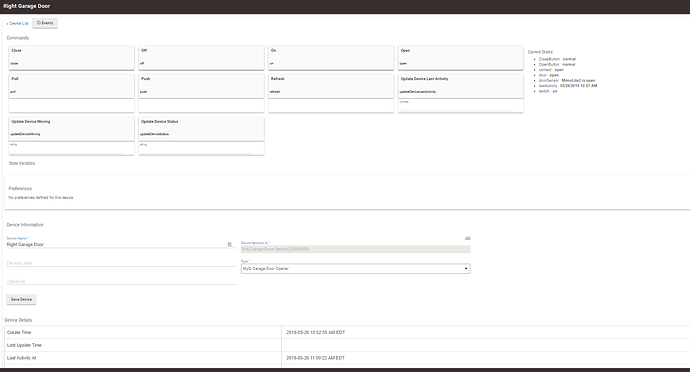MYQ-G0301
That's the most recent incarnation of their connected opener. I just installed this on my two Chamberlain garage doors.
Even though my Chamberlain garage openers say they are "MyQ" on them, they still would need a special opener panel button to enable this feature. Buying two of these MYQ-G0301 and using the door sensors was the cheaper option.
I have a MyQ garage opener without the wifi signal symbol. When I did the Chamberlain compatibility check, it pointed me to the MYQ-GO301C. I balked at the price.
I did research and through Amazon reviews, I learned that my Chamberlain would work with a liftmaster gateway. I ebayed one for $17. With the MyQ app no tilt sensor is required. For habitat, I have one though.
Some have to use the new version but I'm not paying for that price if I can help it!
Chamberlain Group B730 Ultra-Quiet & Strong Belt Drive Garage Door Opener with Battery Backup and Plus Lifting Power Blue https://www.amazon.com/dp/B075CQDW9M/ref=cm_sw_r_cp_apa_i_gPpYCb595CNHH
This is my garage opener and in the Q&A Chamberlain Support confirms it will work.
Looks like your garage door comes with the MyQ enabled wall button so yeah, the gateway is all you needed. In my case I would need to buy two of those buttons as well.
To the best of my knowledge at least. The whole MyQ system seems kind of randomly put together.
It is. I have an odd setup where the drive itself has MyQ, but the button on the wall is a regular ol' button. I could drop in a z-wave garage controller if I wanted.
I then have a LiftMaster 828LM MyQ bridge/gateway that connects to my network and gives me control of the door.
Hi all, I'm a recent convert from ST. I have my Craftsman MyQ working fine with ST and also with the Craftsman app. I recently installed the HE app and when I login I get "The username or password you entered is incorrect. Try again. "When I use the exact same login/password in ST or the Craftsman app it works fine so I don't think it is truly a login/password issue. The following is what appears in the logs when I turned on debugging. Anyone have any thoughts?
app:1002019-05-01 06:52:57.571 pm debugMyQ Lite: lightVersion: 1.0.1
app:1002019-05-01 06:52:57.568 pm debugMyQ Lite: doorNoSensorVersion: 1.1.8
app:1002019-05-01 06:52:57.565 pm debugMyQ Lite: doorVersion: 2.2.4
app:1002019-05-01 06:52:57.563 pm debugMyQ Lite: latestVersion: 2.1.9
app:1002019-05-01 06:52:57.560 pm debugMyQ Lite: installedVersion: 3.0.2
app:1002019-05-01 06:52:57.557 pm debugMyQ Lite: previousVersion: 3.0.2
app:1002019-05-01 06:52:57.311 pm debugMyQ Lite: a: false
app:1002019-05-01 06:52:57.307 pm debugMyQ Lite: got login response: groovyx.net.http.HttpResponseDecorator@1fd684 : null :: 200
--- Live Log Started, waiting for events ---
@thomas.c.howard any suggestions on the above issue? I'm 100% sure my username and password are correct.
Is just one person having the issue or multiple? Any funky chars in the password? Maybe Craftsman has a different endpoint from LiftMaster/Chamberlain?
You have to pick your gateway brand when you create the app. So, if you are liftmaster, pick that one. If you are craftsman, pick that one. That should be accounted for in the app. I've not heard of this problem happening to anyone else. You have confirmed that you can log into the MyQ app using the same credentials?
He had it working with ST so would end points be different with he?
@brianwilson @Ryan780 @helene7t7 after a lot of fighting I tried deleting my Smarthings app and interestingly, the same problem then appeared on ST. So I went and completely reset my MyQ gateway and now I have everything working. Thanks for the help!
1 Like
Hi all, just wondering if anyone can provide some specific advice on setup, as I think my HE IQ is a tad lower many on this thread. I have a Mimolite and Amseco ODC-59A sensor. I installed the app and drivers from this thread and have everything installed (I think). I added both my MyQ garage doors and I can control them using the "device Settings" (the tile didn't work, but that is a separate issue). I am now trying to add the sensors but can't get the app to recognize the sensor (user issue, NOT an app issue)
I would like to add the sensor but I am getting tripped up on the specific steps. I have my Mimolite paired with HE. I didn't install any driver (like the one here) I see it in my device list though. I have my Amseco sensor connected to the Mimlite device. But the app doesn't see the Mimolite as a sensor since I only added the Mimolite as a device.
Anyone have patience to provide a few more step-by-step instructions? I would be most appreciated.
Your sensors need to provide either capability of contactSensor or accelerationSensor, otherwise you’ll have to change the myQ app to look for different capabilities or change your mimolite driver code to mimic those capabilities. You also need to be using the sensor version of the driver.
Thanks Brian for the advice, I now have the correct drivers for the MimoLite sensor. I have correctly set up the MyQ app so I can open and control the doors when I go into the "device settings." I have also re-added the doors using the MimoLite device as the sensor. So I now have two devices: one for the MimoLite device and one for the Garage door. I have set the tile template for the garage as "Garage" but it only shows as "open."
So a few questions (all beginner, I know): do I need a tile for the Garage door to open and close it, as well as another tile for the status? If so, which device should I be using, the Garage door device or the MimoLite device?
Thanks - really excited about getting this going. If there is another way to get help on this, just let me know. I have read through the thread a few times, but just didn't know what I am doing wrong.
I’m confused about what the mimolite is doing. How would it know if the door is open or closed? Is it an acceleration sensor or contact? What does pressing a tile and it triggering twice have to do with anything? Is that simulating the door being closed? Maybe a picture would help. Sorry.
Thanks Brian, and perhaps I am confused as well. I am using the MimoLite as a Z-wave transmitter. Here is my set up:
- MyQ app all installed and connected with my MyQ account.
-
MimoLite connected to HE as a z-wave device.
-
Amseco door contact sensor connected to the mimolite to I can tell if the door is open or closed, per this thread since MyQ has a subscription service
Once this is all connected, I added my MyQ account into HE and while doing this, I used the MimoLite as the sensor. This created the Garage Door device. So now I have two devices, the MimoLite device (I assume this is the sensor) and the Garage Door device, created from the MyQ app.
I have some screenshots below of the mimolite device settings and the garage door device. Let me know what else may be needed. Thanks Brian!!
I notice lately that Google Home says the device is not setup when I say "open garage door". This used to work instead of having to say "turn on". Anyone else have this issue?
The contact sensor should be paired to HE not to the mimolite.
1 Like
When the door is closed/open does the device connected to the mimolite indicate closed or open?
brianwilson: the status does not change on the MimoLite device settings if it is open or closed. On the "garage door" settings, it does change. But nothing happens on the MimoLite device.
Ryan780: how would I pair the sensor directly to the HE? It is just a wired sensor that requires a zwave transmitter to show up in HE, right? And that is the Mimolite device?
Thanks for the help!