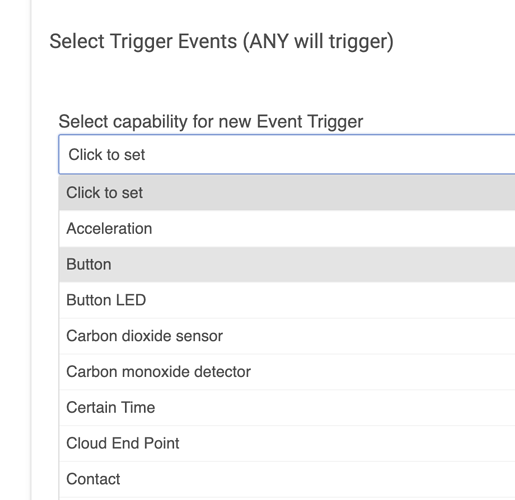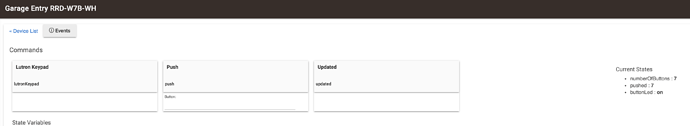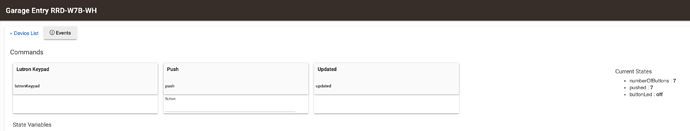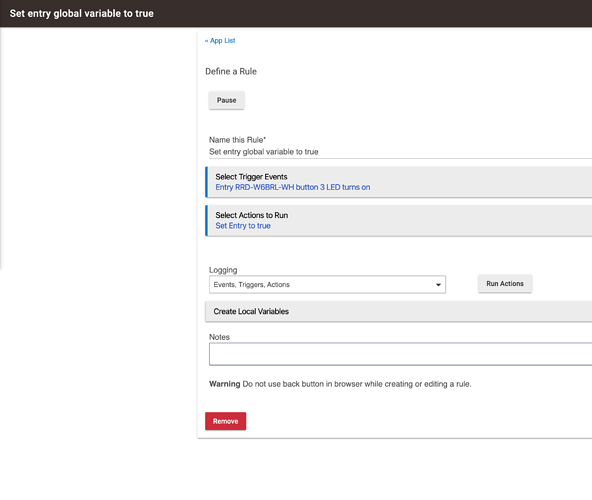Hi, I have 3 trigger rules using the Capability Button LED for a specific button on a keypad but the rule doesn't trigger at all. What am I doing wrong?
This used to work in previous releases, I wonder if it got broken recently. Anybody using them in triggers?
Guys/Gals,
Button LED capability for Lutron Integration used to work, I remember that clearly but it is not working anymore with the latest releases. However Button does work but I have to use the Pushed event which I cannot tell when is on or off. Is there any way to get the Button LED feature back on?
If I go to the Device then I can see the Button LED is captured correctly in there. This Garage Keypad has 7 buttons in it where the Button # 7 is the Path which I want to capture its value when is on and off so I can program triggers accordingly, otherwise since this is a push button to turn on and off (not separate off button for the path unfortunately) I get sometimes the opposite behavior which is turning off the light when the plan was to turn it on when opening a door for example.
Guys, I don't want to be a PITA but any updates on the Button LED event?
I have my Radio RA2 Path button in most keypads but it is just one button that you push to turn on the path lights and press again to turn them off. In other rooms in the house like garage, entry, kitchen, etc. I have an off button for that room, so it is easy to turn on an specific scene and turn it off after a period of time if there is no motion detected but the path is a unique scenario where I need to know the Button LED event, either on or off.
I am open to suggestions for a workaround.
Thanks guys.
I will look into this. Sorry I missed your earlier posts about it.
I kind of wondered that occurred, you guys are pretty good on keeping up with the posts 
Thanks a lot.
I never saw the post, sorry. Too many to keep up with. Tagging me is the best bet.
Found the bug, and fixed it. This will be in the next release. Sorry for the inconvenience!
Awesome
Hi bravenel, does release 2.1.1.122 contains the fix for this topic?
Yes, it does. Will update the release notes.
Thank you sir.
Hi bravenel, I hope you had a great 4th of July.
I have a dilemma  I have virtual switches that turn lights on or off based on motion sensors or when a door is open. That works great and now that I can track when a Lutron Keypad button LED is on or not with a global variable, the virtual switches will be on sync with keypad button LEDs. Now the problem I am having is how do I refresh the state of a virtual switch if the actual Lutron Keypad button is pushed? If I create a trigger rule by that event, then I can turn a virtual switch on or off but that will actually turn on a light on or off which will end in a non endless loop.
I have virtual switches that turn lights on or off based on motion sensors or when a door is open. That works great and now that I can track when a Lutron Keypad button LED is on or not with a global variable, the virtual switches will be on sync with keypad button LEDs. Now the problem I am having is how do I refresh the state of a virtual switch if the actual Lutron Keypad button is pushed? If I create a trigger rule by that event, then I can turn a virtual switch on or off but that will actually turn on a light on or off which will end in a non endless loop.
Please advise.
Not that I'm aware of. I will look into it.
Thank you sir, it stopped working, that's why I hardly update to the latest and the greatest 
Hi bravenel, were you able to take a look at this issue?
I am looking into it now...
Hey, this was very messed up. Sorry, it got overlooked somehow. Fixed in upcoming 2.1.7 release.
Oh man, I was thinking the same thing. Perfect, any ETA for 2.1.7?