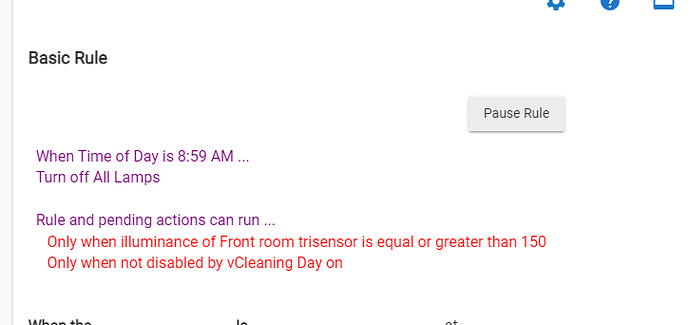Running latest firmware, cannot pause, edit or remove one Basic Rule with Restrictions. Hovering mouse over the Pause or Done buttons causes the respective button to flash.
How can I get this Basic Rule to respond?
What browser are you using?
Chrome on Windows
Try firefox and see if the same ui behavior happens...
Don't have FireFox installed. Under a time constraint, so can't install FF at this time.
Tried MS Edge (based on Chromium) and get same result. Rebooted hub and got same result.
Originally tried to edit the Restrictions but it just would not bring up the editing for Restrictions.
Am able to edit other Basic Rules with Restrictions.
What about from the browser on your phone?
Browser doesn't matter. The rule is crashed in a refresh loop. To remove it, from a separate tab open the App Status page for the rule (gear icon). Remove the app from there.
I wasn't sure if it was a ui issue or not... My next suggestion would have been to remove and recreate...
Thanks. That resolved it.
However, I had a similar problem with another Basic Rule. Could not edit it - had to remove it and recreate it. @bravenel What is causing this?
Fritz
No clue without details of what steps caused it.
Clicking back in the browser instead of "Done" button after creating/editing a rule is the most common reason for a rule to "crash".
Does clicking Apps, Devices, or other left side menu options while viewing an Basic Rule also cause a crash?
Very likely, yes. I would make a habit of always pressing Done when you are in an app to exit rather than trying to exit out other ways.
Not uncommon that there seems to be a difference of opinion on this...@bertabcd1234.......Viewing Rule cancels all waits - #2 by bertabcd1234
I have noticed that when I wanted to just view a rule and then hit done that the schedules associated with the rule got reinitialized. To prevent this when I just want to view a rule I just navigate to another page to close it out. This has not seemed to cause me any problems. I am careful not to do this if I have made any changes to the rule...I then hit the "Done" button.
Edit: My experience with this is based on Rule Machine, but I believe Basic Rules would be similar.
I think these two posts are referring to different issues. There should be no problem using the back button, clicking another link in the UI, just closing the page, or using any other method to "close" a rule you're viewing if you are just viewing it (say, you just clicked into it and are on the main page). That is what I meant in the post linked to above--and as I also mentioned, hitting "Done" in this case can actually have undesired results if your rule is in the middle of a delay, wait, etc., where those subscriptions and schedules will be undone.
The problem is if you don't "politely" finish or back out when you are editing a rule--say, if you're in the middle of adding or editing an action, trigger, condition, etc. Even if you no longer what to edit what you're edting, best option is to finish if the UI doesn't provide a way out at that moment and then undo your change later (e.g., remove the action). There are some "outs" provided at some points in the UI now, too, like canceling the addition of a trigger you're creating after you've chosen the capability. I'm not sure they were always there.
This is mostly written from a Rule Machine perspective, but Basic Rule should be similar (aside from the fact that some of these things don't exist there). It can't hurt to hit "Done" as long as you understand the above, and it's a perfectly safe option aside from the re-initialization I mentioned above. But it's not always necessary.
This ... ![]()
To encourage and reinforce good user habits, please adopt consistent UI navigation practices. For example on the Device page, please make the bottom buttons consistent with the Apps page by shifting the Remove bottom to the left and adding a Done/Save button on the right.
I use the Apps page far more than the Device page. When finishing on the Device page, I have caught myself almost causing disaster by instinctively scrolling to the bottom and clicking on the bottom right button!!
This topic was automatically closed 365 days after the last reply. New replies are no longer allowed.