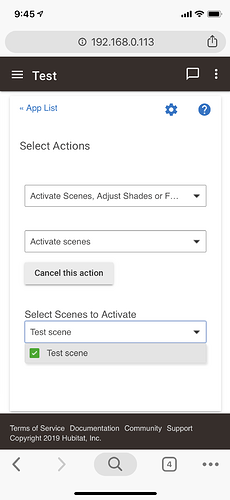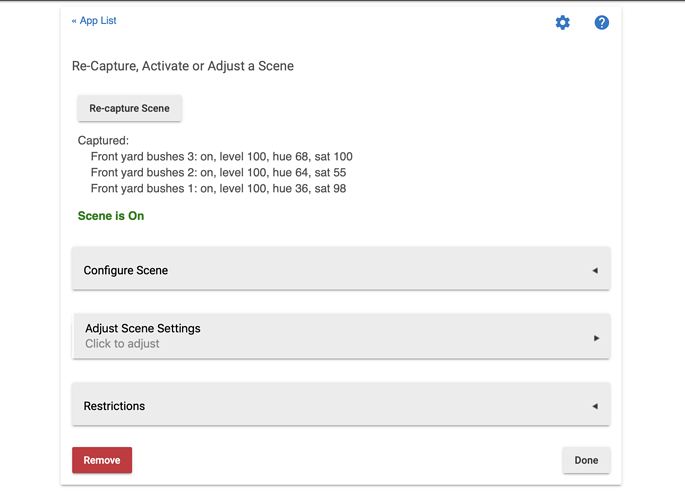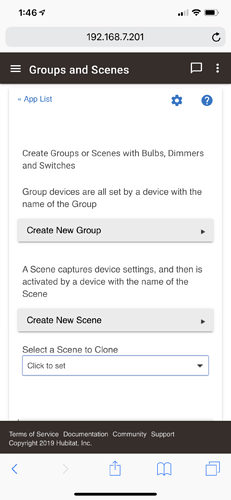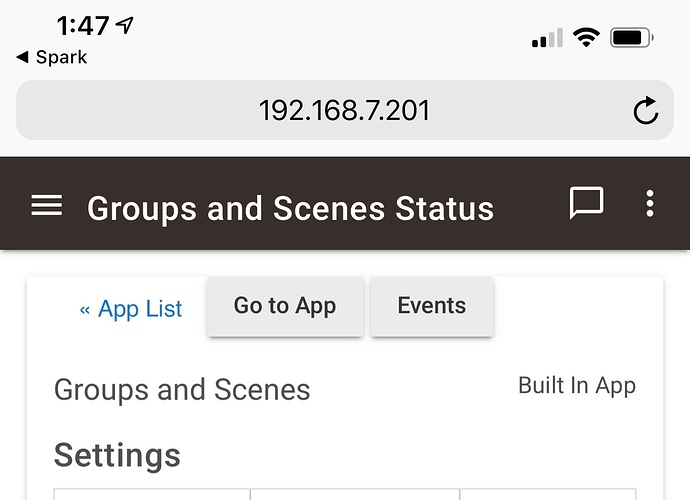So I created my first scene “Test”. I then tried to create a simple rule to activate the scene at 9:00am.
Establishing the trigger was fine, but when I selected the action ‘Activate Scene’ and tried to click to choose a scene, nothing appeared in the drop-down.
My guess is your Scene is incomplete. Did you remember to Capture your scene and set the device options and levels?
I think the scene is setup correctly.
Odd. Are you running platform build 2.0.9.133?
What happens is you leave out Hue and Sat levels from the scene?
If still dies not work, perhaps try removing Groups and Scenes, then reinstall? Can’t duplicate the issue on my end, but it didn’t select color bulbs, so that is a difference I noticed.
Could you show me a screen shot of Groups and Scenes (parent app) app status. Need to see the application state.
It looks like you never hit Done on that Scene. Perhaps you should remove it, redo it and hit Done. It should show up in the parent as a “registeredScene”.
.... and we’re good!! Thank you. I guess I saw the seen was ‘on’ and must not have hit Done.
Thank you for the help.