I'm trying to replicate my Stringify flows to prepare for its demise. I have a flow that turns a heater on at a specific time only if the outdoor temperature is below 50 degrees, and turns it off at a specific time. I don't see a way to incorporate a weather app (Weather Underground, for example) to accomplish this. I hope I'm missing something!
Welcome to the Hubitat Community!
There are various community apps for WU and one for APIXU. Any of the WU apps require a WU API Key, which to get for free, requires that you are uploading from you own PWS.
So APIXU is your best best without a person weather station. You can then create RM rules to do what you want.
Another method would be to install an outdoor temperature sensor. I have one of the Sensative Strips sensors on my front porch.
Thanks! I just received the key. A newby so don't know what to do with it, but I'll go into Rules Engine and see if I can figure it out. Might yell for help!
What is PWS?
Thanks again.
Thanks for this suggestion.
Personal Weather Station - I'll add that to our acronym list we have going here.
https://community.hubitat.com/t/common-acronyms-and-abbreviations-wiki/13745
Thanks very much for the help! The heaters work just as I want, replicating my Stringify flow.
I'm getting the hang of the Rule Engine. I think...
You can also use the built-in Hubitat OpenWeatherMap driver to create a weather device. The advantage of this is that you’ll be using native Hubitat code versus community custom code. While the built-in version may not be as feature rich, it has worked well for me.
Using native code would be my choice, I just want to access the local temperature.
However it's tough being both a newby and an old-timer! I've looked around - without success - to find the Hubitat driver you referenced, and how to create a weather device with it. If you could provide a link to information I would be grateful.
Create a new Virtual device then fill in the blanks ![]()
You will pick the OpenWeathermap from the dropdown.
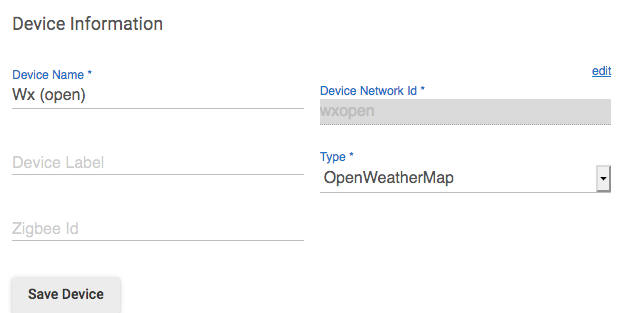
You will have to get an OpenWeather Key and insert that into the driver info page once it's created.
The result will be a set of Attributes:
Current States city : Beverly Hills cloudiness : 90 country : US humidity : 76 pressure : 1015 temperature : 49 weather : overcast clouds(overcast clouds) weatherIcons : 04n windDirection : 226.501 windSpeed : 2.04
In Dashboard, add a tile and pick the Weather device you created, then pick the Template: Attribute and pick the one you want to display from the dropdown list.
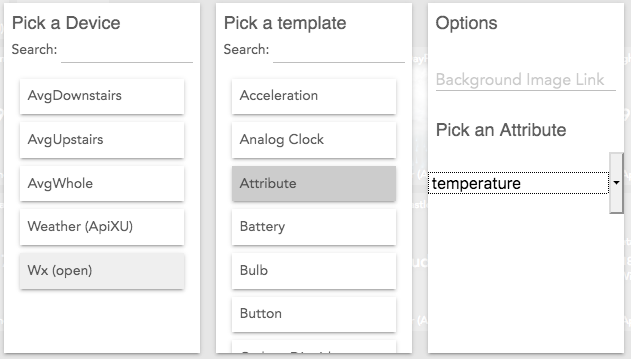
Thanks so much for your help. Wx has replaced WU and works fine!
One thing I noticed is that although I used my ZIP code during setup, the listed city is about 15 miles away at an elevation a few hundred feet lower. The temperature difference between the two locations there can be several degrees. Not a problem in my usage. All I'm trying to do is to turn on a heater if it's "chilly" outside, so precision isn't important.
I read that you can use Lat & Long instead of ZIP
This topic was automatically closed 365 days after the last reply. New replies are no longer allowed.

