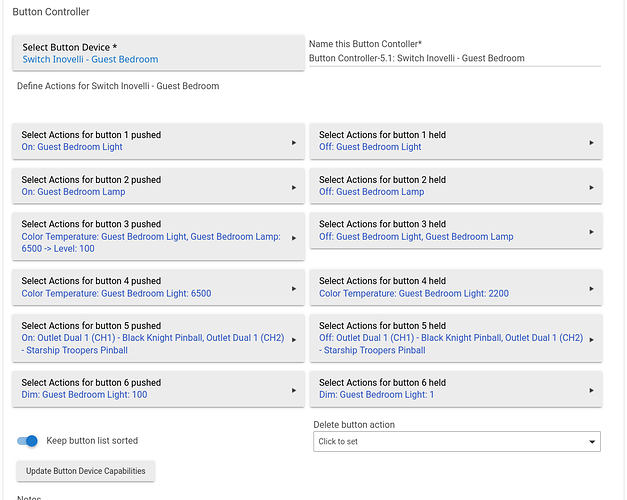Here are some logs. First was turning the light on, second was button 4 pushed.
dev:14732022-06-01 15:28:00.368 info[Bulb Kasa - Guest Bedroom 1: 6.5.4]: setSysinfo: [status: [on_off:0, dft_on_state:[hue:0, saturation:0, color_temp:6500, brightness:10, mode:normal], err_code:0]]
dev:14732022-06-01 15:28:00.366 debug[Bulb Kasa - Guest Bedroom 1: 6.5.4]: parseUdp: [smartlife.iot.smartbulb.lightingservice:[transition_light_state:[on_off:0, dft_on_state:[hue:0, saturation:0, color_temp:6500, brightness:10, mode:normal], err_code:0]]]
dev:15112022-06-01 15:28:00.347 info[Bulb Kasa - Guest Bedroom 4: 6.5.4]: setSysinfo: [status: [on_off:0, dft_on_state:[hue:0, saturation:0, color_temp:6500, brightness:10, mode:normal], err_code:0]]
dev:15112022-06-01 15:28:00.338 debug[Bulb Kasa - Guest Bedroom 4: 6.5.4]: parseUdp: [smartlife.iot.smartbulb.lightingservice:[transition_light_state:[on_off:0, dft_on_state:[hue:0, saturation:0, color_temp:6500, brightness:10, mode:normal], err_code:0]]]
dev:14752022-06-01 15:28:00.313 info[Bulb Kasa - Guest Bedroom 3: 6.5.4]: setSysinfo: [status: [on_off:0, dft_on_state:[hue:0, saturation:0, color_temp:6500, brightness:10, mode:normal], err_code:0]]
dev:14752022-06-01 15:28:00.309 debug[Bulb Kasa - Guest Bedroom 3: 6.5.4]: parseUdp: [smartlife.iot.smartbulb.lightingservice:[transition_light_state:[on_off:0, dft_on_state:[hue:0, saturation:0, color_temp:6500, brightness:10, mode:normal], err_code:0]]]
dev:14742022-06-01 15:28:00.293 info[Bulb Kasa - Guest Bedroom 2: 6.5.4]: setSysinfo: [status: [on_off:0, dft_on_state:[hue:0, saturation:0, color_temp:6500, brightness:10, mode:normal], err_code:0]]
dev:14742022-06-01 15:28:00.291 debug[Bulb Kasa - Guest Bedroom 2: 6.5.4]: parseUdp: [smartlife.iot.smartbulb.lightingservice:[transition_light_state:[on_off:0, dft_on_state:[hue:0, saturation:0, color_temp:6500, brightness:10, mode:normal], err_code:0]]]
dev:15162022-06-01 15:28:00.243 infoGuest Bedroom Light colorName is Skylight
dev:15162022-06-01 15:28:00.239 infoGuest Bedroom Light colorTemperature was set to 6500
dev:15112022-06-01 15:28:00.212 debug[Bulb Kasa - Guest Bedroom 4: 6.5.4]: sendLanCmd: [ip: 172.16.8.68, commsTo: 3, cmd: {"smartlife.iot.smartbulb.lightingservice":{"transition_light_state":{"on_off":0,"transition_period":0}}}]
dev:15112022-06-01 15:28:00.209 warn[Bulb Kasa - Guest Bedroom 4: 6.5.4]: checkLevel: level entry error. Level set to 0
dev:14752022-06-01 15:28:00.191 debug[Bulb Kasa - Guest Bedroom 3: 6.5.4]: sendLanCmd: [ip: 172.16.8.67, commsTo: 3, cmd: {"smartlife.iot.smartbulb.lightingservice":{"transition_light_state":{"on_off":0,"transition_period":0}}}]
dev:14752022-06-01 15:28:00.187 warn[Bulb Kasa - Guest Bedroom 3: 6.5.4]: checkLevel: level entry error. Level set to 0
dev:14742022-06-01 15:28:00.170 debug[Bulb Kasa - Guest Bedroom 2: 6.5.4]: sendLanCmd: [ip: 172.16.8.66, commsTo: 3, cmd: {"smartlife.iot.smartbulb.lightingservice":{"transition_light_state":{"on_off":0,"transition_period":0}}}]
dev:14742022-06-01 15:28:00.163 warn[Bulb Kasa - Guest Bedroom 2: 6.5.4]: checkLevel: level entry error. Level set to 0
dev:14732022-06-01 15:28:00.144 debug[Bulb Kasa - Guest Bedroom 1: 6.5.4]: sendLanCmd: [ip: 172.16.8.65, commsTo: 3, cmd: {"smartlife.iot.smartbulb.lightingservice":{"transition_light_state":{"on_off":0,"transition_period":0}}}]
dev:14732022-06-01 15:28:00.138 warn[Bulb Kasa - Guest Bedroom 1: 6.5.4]: checkLevel: level entry error. Level set to 0
dev:15112022-06-01 15:27:57.793 info[Bulb Kasa - Guest Bedroom 4: 6.5.4]: setSysinfo: [status: [on_off:1, mode:normal, brightness:10, hue:0, saturation:0, color_temp:6500, err_code:0]]
dev:15112022-06-01 15:27:57.790 debug[Bulb Kasa - Guest Bedroom 4: 6.5.4]: parseUdp: [smartlife.iot.smartbulb.lightingservice:[transition_light_state:[on_off:1, mode:normal, brightness:10, hue:0, saturation:0, color_temp:6500, err_code:0]]]
dev:14752022-06-01 15:27:57.763 info[Bulb Kasa - Guest Bedroom 3: 6.5.4]: setSysinfo: [status: [on_off:1, mode:normal, brightness:10, hue:0, saturation:0, color_temp:6500, err_code:0]]
dev:14752022-06-01 15:27:57.760 debug[Bulb Kasa - Guest Bedroom 3: 6.5.4]: parseUdp: [smartlife.iot.smartbulb.lightingservice:[transition_light_state:[on_off:1, mode:normal, brightness:10, hue:0, saturation:0, color_temp:6500, err_code:0]]]
dev:14742022-06-01 15:27:57.748 info[Bulb Kasa - Guest Bedroom 2: 6.5.4]: setSysinfo: [status: [on_off:1, mode:normal, brightness:10, hue:0, saturation:0, color_temp:6500, err_code:0]]
dev:14742022-06-01 15:27:57.742 debug[Bulb Kasa - Guest Bedroom 2: 6.5.4]: parseUdp: [smartlife.iot.smartbulb.lightingservice:[transition_light_state:[on_off:1, mode:normal, brightness:10, hue:0, saturation:0, color_temp:6500, err_code:0]]]
dev:14732022-06-01 15:27:57.722 info[Bulb Kasa - Guest Bedroom 1: 6.5.4]: setSysinfo: [status: [on_off:1, mode:normal, brightness:10, hue:0, saturation:0, color_temp:6500, err_code:0]]
dev:14732022-06-01 15:27:57.720 debug[Bulb Kasa - Guest Bedroom 1: 6.5.4]: parseUdp: [smartlife.iot.smartbulb.lightingservice:[transition_light_state:[on_off:1, mode:normal, brightness:10, hue:0, saturation:0, color_temp:6500, err_code:0]]]
dev:15162022-06-01 15:27:57.597 infoGuest Bedroom Light switch is on
dev:15112022-06-01 15:27:57.556 debug[Bulb Kasa - Guest Bedroom 4: 6.5.4]: sendLanCmd: [ip: 172.16.8.68, commsTo: 3, cmd: {"smartlife.iot.smartbulb.lightingservice":{"transition_light_state":{"on_off":1,"transition_period":1000}}}]
dev:14752022-06-01 15:27:57.537 debug[Bulb Kasa - Guest Bedroom 3: 6.5.4]: sendLanCmd: [ip: 172.16.8.67, commsTo: 3, cmd: {"smartlife.iot.smartbulb.lightingservice":{"transition_light_state":{"on_off":1,"transition_period":1000}}}]
dev:14742022-06-01 15:27:57.518 debug[Bulb Kasa - Guest Bedroom 2: 6.5.4]: sendLanCmd: [ip: 172.16.8.66, commsTo: 3, cmd: {"smartlife.iot.smartbulb.lightingservice":{"transition_light_state":{"on_off":1,"transition_period":1000}}}]
dev:14732022-06-01 15:27:57.502 debug[Bulb Kasa - Guest Bedroom 1: 6.5.4]: sendLanCmd: [ip: 172.16.8.65, commsTo: 3, cmd: {"smartlife.iot.smartbulb.lightingservice":{"transition_light_state":{"on_off":1,"transition_period":1000}}}]
--- Live Log Started, waiting for events ---
I'll mess around with it some more, but it was working earlier so I'm not sure what I messed up. I did recreate the light groups because they were Group 2.0 and now they are group 2.1, but I can't see why that would cause this drastic change in functionality.