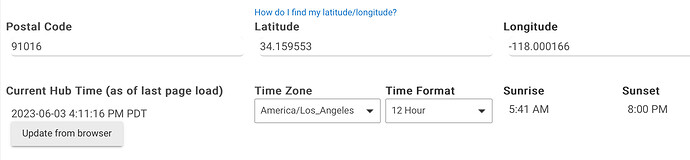Well, screen this many screenshots is a pain and this site doesn't allow uploading a document so here is the destroyed version of my nicely formatted doc file that looked like screenshots would.
I also don't quite understand the cron format. The ? is not standard and it appears that hubitat keeps rewriting the crontab after every run in some of the apps which confuses me.
When Time of Day is 12:01 AM, turn off Radiant Heater
Handler
Next Run Time
Prev Run Time
Status
Schedule
doActions
2023-06-03 5:01:00pm PDT
2023-06-02 5:01:00pm PDT
PENDING
0 1 0 * * ?
When Time of Day is 15 minutes before sunset, turn on Front Door
Handler
Next Run Time
Prev Run Time
Status
Schedule
doActions
2023-06-03 7:45:00pm PDT
PENDING
Once
When Time of Day is 9:01 PM, turn off Front Door
Handler
Next Run Time
Prev Run Time
Status
Schedule
doActions
2023-06-04 2:01:00pm PDT
2023-06-03 2:01:00pm PDT
PENDING
0 1 21 * * ?
Turn On & Set Level Guest Room Torchiere at sunset +17
Handler
Next Run Time
Prev Run Time
Status
Schedule
doAntiAction
2023-06-03 6:20:00pm PDT
2023-06-02 6:20:00pm PDT
PENDING
0 20 1 * * ?
Turn On & Set Level Living Room Sengled at sunset -38
Handler
Next Run Time
Prev Run Time
Status
Schedule
doAction
2023-06-03 7:22:00pm PDT
PENDING
Once
doAntiAction
2023-06-03 6:35:00pm PDT
2023-06-02 6:35:00pm PDT
PENDING
0 35 1 * * ?
Turn On & Set Level Sengled-North-3 at sunset -1
Handler
Next Run Time
Prev Run Time
Status
Schedule
doAction
2023-06-03 7:59:00pm PDT
PENDING
Once
doAntiAction
2023-06-03 6:15:00pm PDT
2023-06-02 6:15:00pm PDT
PENDING
0 15 1 * * ?
Turn On Kitchen Hot Water (Sengled) at 7:30 AM
Handler
Next Run Time
Prev Run Time
Status
Schedule
doAction
2023-06-04 7:30:00am PDT
2023-06-03 7:30:00am PDT
PENDING
0 30 7 * * ?
doAntiAction
2023-06-04 12:15:00am PDT
PENDING
0 15 0 * * ?
Turn On Bedroom Lamp at sunset -40
Handler
Next Run Time
Prev Run Time
Status
Schedule
doAction
2023-06-03 7:20:00pm PDT
PENDING
Once
doAntiAction
2023-06-04 12:01:00am PDT
PENDING
0 1 0 * * ?
Turn On Kitchen Torchiere at sunset -35
Handler
Next Run Time
Prev Run Time
Status
Schedule
doAction
2023-06-03 7:25:00pm PDT
PENDING
Once
doAntiAction
2023-06-03 7:00:00pm PDT
2023-06-02 7:00:00pm PDT
PENDING
0 0 2 * * ?
Turn On Sengled Dining Room at sunset -25
Handler
Next Run Time
Prev Run Time
Status
Schedule
doAction
2023-06-03 7:35:00pm PDT
PENDING
Once
doAntiAction
2023-06-03 7:15:00pm PDT
2023-06-02 7:15:00pm PDT
PENDING
0 15 2 * * ?
Turn On Sengled Outlet 4' LED at sunset -30
Handler
Next Run Time
Prev Run Time
Status
Schedule
doAction
2023-06-03 7:30:00pm PDT
PENDING
Once
doAntiAction
2023-06-03 7:05:00pm PDT
2023-06-02 7:05:00pm PDT
PENDING
0 5 2 * * ?