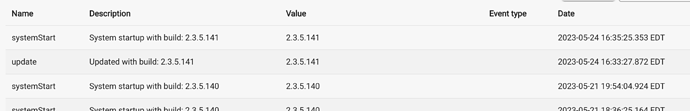There is a critical symptom that I would keep an eye on. When the hub is in unresponsive state, are any automations running? If rules execute, then likely the problem is a basic network issue. If hub isn't executing any actions, then JF or hardware related issue.
No jumbo frames here - today's switching gear has enough grunt to segment and reassemble frames fast enough for me! I do sometimes turn on the 'radio channel optimisation' or equivalent RF surveying, but that's not happened since before C-8 released... no changes there.
I agree with what you didn't say though - too many Unifi settings that are too easy to play with and not clearly explained for an armchair network admin to keep out of trouble. And that's not counting the bugs, or basic compatibility issues. 
I did notice the DHCP setup for the Ethernet was not appearing in the app ui, though everyone was working (normally DHCP clients ask for their old lease back) but I think it was the app, as I have short leases on that segment - no issues. But, a change I'm watching. Have held off on the .141 update so I don't change other stuff at the same time.
Yeah, I have a couple motion and grouped lights at key places like our main bathroom, the back door into the laundry and an LED strip in the kitchen which we have really become used to, so it's the lack of Z-Wave / automations that leads me to discover it.
You know how you get used to how things work incl the latency, so you notice an automation when it's 500ms slower than normal? I'm like that on steroids lol... I like to hear those switches popping while I walk through the house, makes me happy. 
I reapplied the DHCP config in the unifi app, though I wish I'd hit the web page first, so I'm monitoring that. What's a JF? Just Farked?
btw thanks for responding to both!
Jumbo frames.... Please send me your hub id in a PM, I'd like to take a look to make sure you're not dealing with a hardware malfunction.
I think I like Just Farked better in that sentence. Hah!
I don't think I'm ready to blame the hardware yet, though... the networking issues might be more of an operator error + topology thing, channel changing with a single ap, jumbo packets with nobody setup for them (though crashing the whole enchilada seems harsh!)...
Made it thru the weekend - from my poor memory it was a week or less between lockups. I haven't changed anything except that Unifi app setting for DHCP, and I can't turn off all the APs but one to test channel changes, or try to mess up my network with 9k Ethernet frames... so as time passes I will have no other theory other than the DHCP settings really were cleared, and possibly some interaction with the reconnect on disconnect, and a lease expiring (or something else - still don't know why the Z-Wave side would have shat itself over TCP/IP issues on the Ethernet port lol).
So thanks for encouraging me to check the Unifi settings! And if it does recur, I'll be scratching my head again. 
Chris
Hi,
Another update.
Since my last post, 2 things changed.
- Version 2.3.5.141 was released and installed on my Hubutat
- The hang of the Hubitat after 3 days, was in sync with the DHCP lease length
I reserved an ip address for the TP-Link swich.
It has been almost 4 days without a problem.
Let hope that the problem is solved.
Thanks
Hi,
I can say that my problem is solved. No problem for a week.
Thank you everybody for helping me.
Had a lockup tonight, again. But I know why this time. Winter and the short solar gain times means my off grid system will die up the generator to take the Powerwalls from 15 to 30%. And the handover from the genny back to battery power is handled with all the grace of a crash test battering ram - GG Tesla.
So I am going to catch up on the upgrades and think about what I can do to give the little thing a bit more resilience to Tesla off grid shenanigans.
Thanks for the thoughts & advice,
Chris
I have a similar issue with my c8 hub. It has happened multiple times earlier, but I couldn't pinpoint the reason until today. So, I had to reboot my mesh network due to a firmware update. After the reboot, my c7 hub was back online, while the c8 is unresponsive with a green light. It is configured for ethernet as well as Wifi with reserved IPs on the router for both MACs. Both hubs are running the same version of firmware and are up to date.
It is recommended by support to disable the Wifi if using the ethernet connection.
okay, I will disable WiFi and try to just reboot the router and report if the behaviour changes.