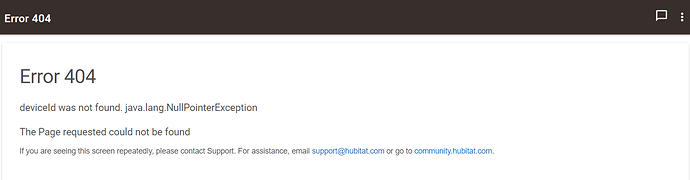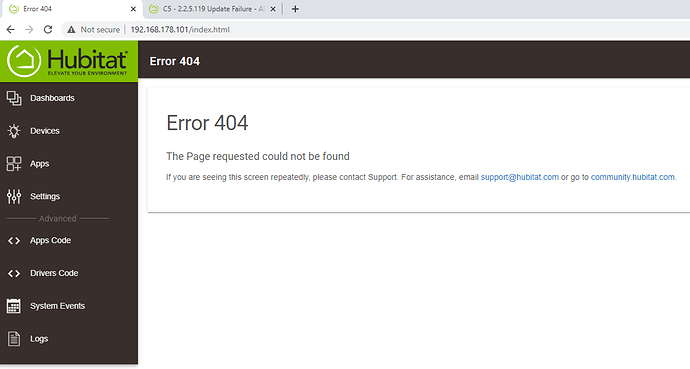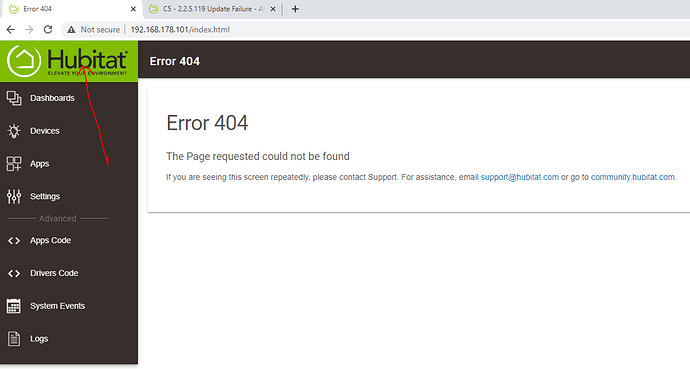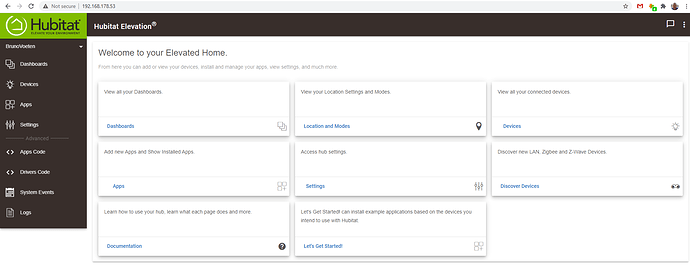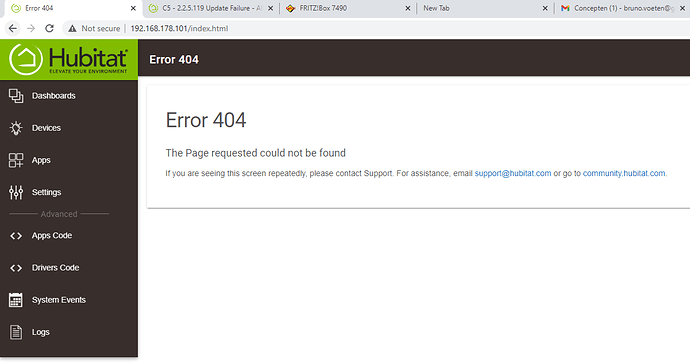After updating my hub to 2.2.5.119 all my devices are not found
this is what I did already:
- a shutdown, remove power for 1 min --> no solution
- soft reset with night backup from my server --> no solution
- disabled ALL my devices and apps is save mode --> no solution
- reboot in normal or save mode with all devices and apps disabled --> no solution
To have no misunderstanding, my shelly switch devices are working well from my Hubitat dashboard, the zigbee buttons, motion and contactsensors are working well, the rules are working but I cannot access any device in Hubitat
When I do a rollback to 2.2.4.158 everything is working again, when I do a new update to 2.2.5.119 the problem is there again
Any suggestions?
Please stay with 2.2.4, I'll pull the logs and see what the issue is. This will need a fix.
2 Likes
Thank you for confirming. This was sort of a one off - nobody else reported the same issue as far as I know. But it sure would have come up sooner or later.
1 Like
Lucky for me you have solved the issue, thanks for the quick fix
@gopher.ny, after changing to a fixed IP adres my index page shows again error 404.
Lucky for me It is only that page
Any idea on this?
there is no index.html page in latest f/w just change your link to goto the ip by itself or refresh your shortcut..
2 Likes
Do you get also 404 if you click there?
I think It is a Bug.
When I change to DHCP the problem is solved when I click on the logo...
And the problem is back when I change back to a static IP address, Soft reset does not solve this issue
But where is that 192.158.178.101/index.html coming from?
Your IP changed to 178.33 and it worked.
192.xxx.xxx.xxx/index.html isn't a valid address, like was pointed out above. And I don't remember ever seeing that, at least not recently. The logo should be just the straight IP address, no /index.html.
Did you try a private window, or a different browser? Maybe you are seeing a cached address here?
1 Like
Solved after a Clear browsing data in chrome,
When using the ip address 192.158.178.101 the browse added "/index.htm" automatic, on 192.158.178.53 it didn't
After a Clear browsing data the issue was solved
1 Like
BTW, 2.2.6 recognizes "/index.html" and forwards it to "/"
1 Like